
Podcast Transcriptions: How to Transcribe Your Audio [2024]
Podcast transcripts are a word-for-word manuscript of your podcast that has several benefits. Audio transcriptions:
- make your content more accessible to listeners who are hard of hearing.
- boost SEO so search engines like Google can find your content.
- can heighten listener engagement, and
- make it easy for listeners to share quotes to social media.
Follow this step-by-step guide to learn the tools you can use to transcribe your own podcast!
Transcription Methods
1. Automated transcription service
Automated podcast transcription services use AI-powered technology to transcribe your podcasts. They can quickly take your podcast audio file and generate a full manuscript in about an hour!
AI transcription costs less than human transcription, with pricing ranging from free to around $0.25/minute.
Transcription software has lower accuracy, usually ranging from 80% to 95%, but many podcasts have automated transcription services built into their site to improve your workflow!
The best podcast automatic transcription services are:
Tip: Use this method only if you have high-quality audio; too much background noise can render an inaccurate transcript.
2. Human transcription
Human transcribers can create the most accurate transcripts.
Human transcription is more expensive, typically costing over a dollar a minute.
The turnaround time for a human scribe is also longer, ranging from six hours to a full day.
This transcription has the highest accuracy, typically reaching over 99%.
The best human-transcription options are:
- Rev ($1.50/min and 99% accuracy),
- GoTranscript ($0.84/min and 99%+ accuracy), or
- hiring a freelance transcriber from Upwork ($10-$100; accuracy varies).
3. Do it yourself
Transcribing your own audio files gives you complete control over the accuracy of your episode transcript, and it allows you to make edits in real-time.
This method is free and costs only your time.
A manual transcription is also a great option if your podcast isn't in English because you can transcribe in any language!
But, DIY transcription is time-consuming and generally requires two to five times the length of your podcast episode.
While there aren't any tools to help you transcribe your podcast yourself, you can use the slow-down feature in your podcast player to make it easier.
Buzzsprout's Transcription Toolset
If you host your podcast with Buzzsprout, you can attach a transcript to your episodes within your dashboard using our transcription toolset!
One tool we have built is Cohost AI. Starting at just $10 per month, Cohost AI will transcribe your episode as well as give you title suggestions, draft an episode description, define chapters, and write social media posts.
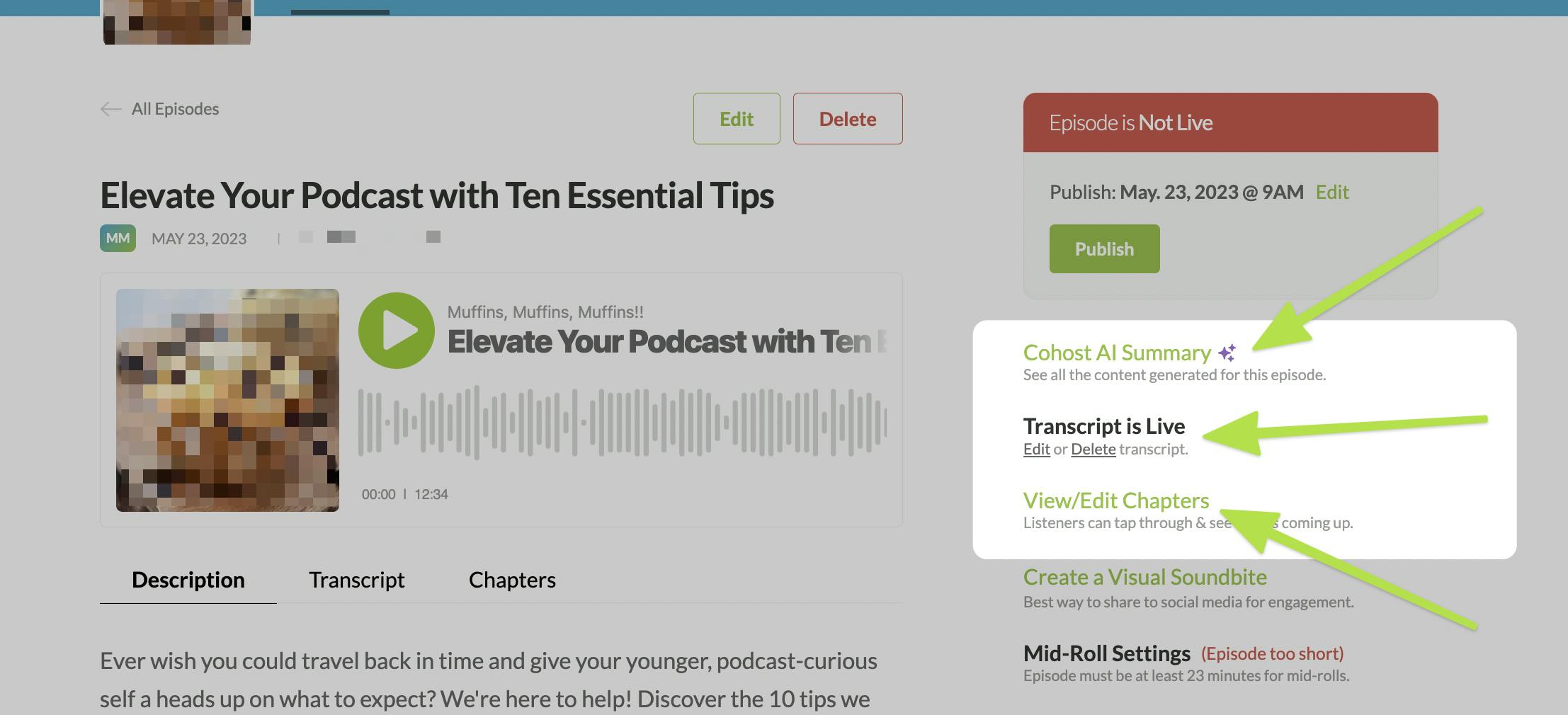
You can also use other transcription tools to transcribe your content:
- Otter.ai or Temi integrations
- Upload audio in SRT file format
- Write them yourself.
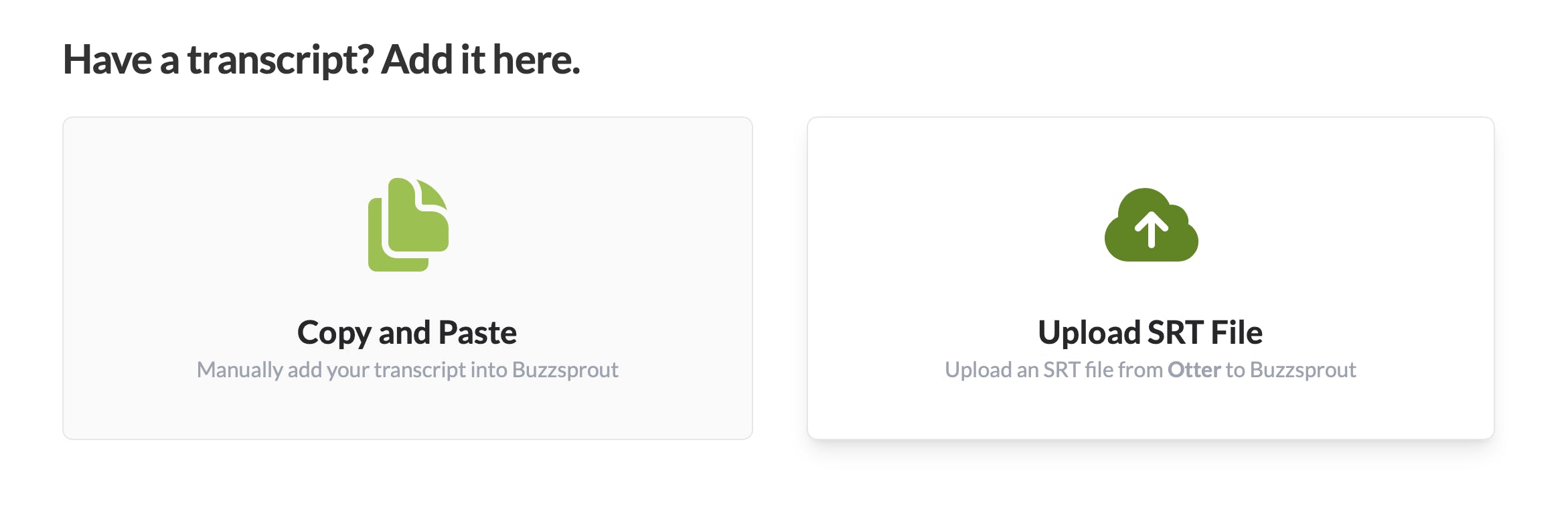
Once you have a finished file, Buzzsprout includes a link in your RSS feed for apps like Podcast Addict and Podfriend.
Your transcripts also appear on your public Buzzsprout website under the Transcripts tab.
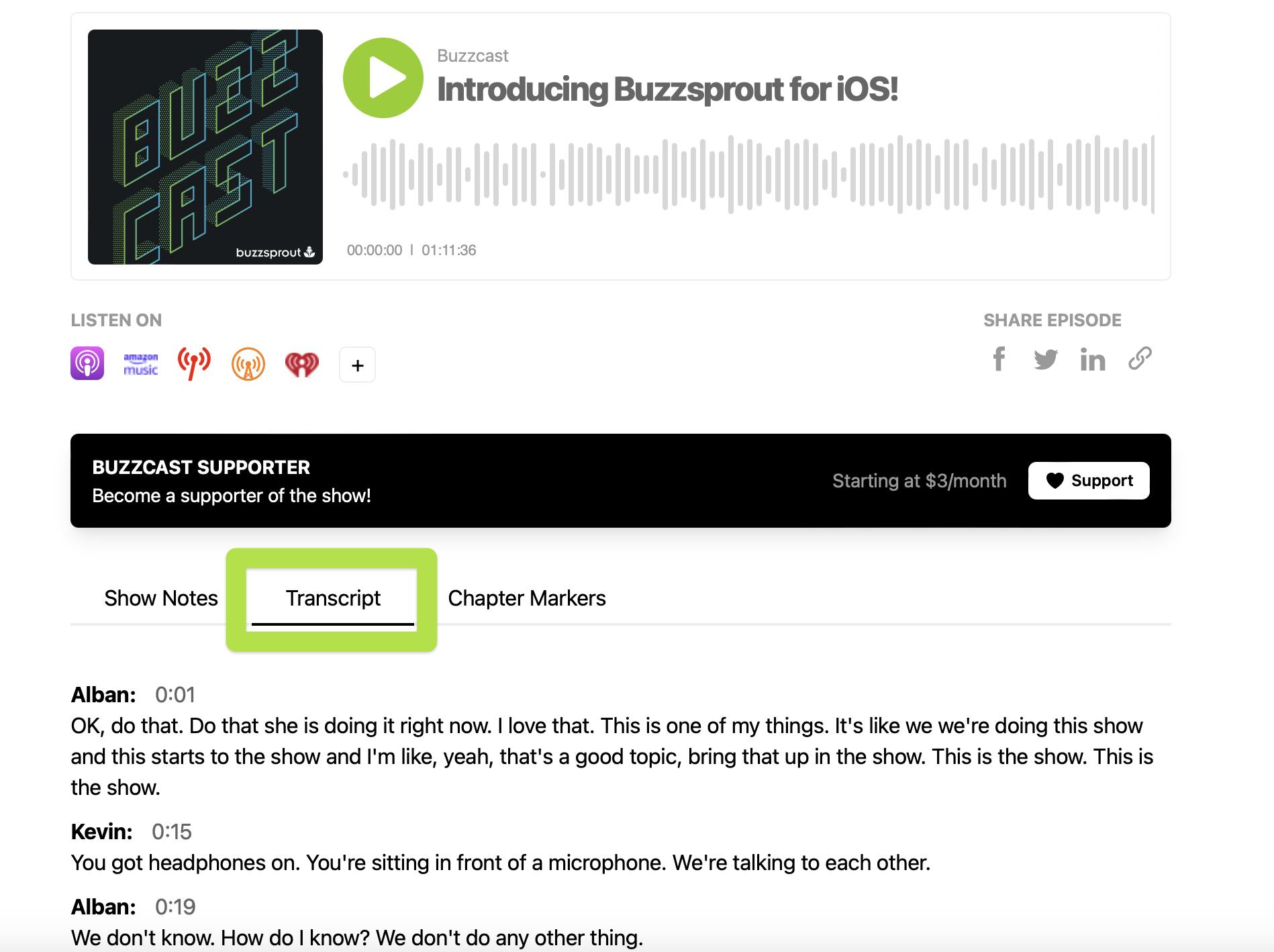
You can put a link to your website from your episode description show notes so listeners can visit your site via podcast players!
But don't copy and paste your transcription into your episode description, as it can slow down the podcast app. Instead, you can copy and paste your transcript or .txt file into the Add a Transcription option in your Buzzsprout account!
You can also repurpose your transcripts in blog-style on your personal website.
Podcast transcription guide & best practices
Keep these things in mind when you create (or edit) your transcriptions.
Review for accuracy
Whichever method you use to transcribe your podcasting content, it's a good idea to do a quick read-through; chances are you'll need to make a few edits before you hit publish.
Write in sound effects
Automated transcription services won't add sound effects. You can go through your content to add things like "outro music" or "sound of people walking on the street" to make your transcript more engaging.
Use names of speakers + timestamps
Make sure it's clear who is speaking when. It's also helpful to add a timestamp next to each speaker (ex: Travis: 0:30).
Alban Brooke
Alban Brooke is the Head of Marketing at Buzzsprout and the co-host of Buzzcast. Have any questions about this guide? Reach out on Twitter.
FAQ
Can I transcribe my podcast for free?
Several podcast transcript generators will give you a free podcast transcript, but our favorite is the basic plan on Otter.ai. You can also use the Google Recorder app, YouTube transcription, or one of these free, web-based tools:
Do I need to transcribe my podcast?
We highly recommend transcribing your podcast audio to boost its accessibility, improve search engine optimization ranking, draw in new listeners, and give your audience a way to easily scan your content.
Do podcast transcriptions show up in podcast apps?
Right now, Apple Podcasts and Podcast Index are the only major directories that support transcriptions! Unfortunately, you will not be able to see your transcript on other major directories like Spotify or YouTube. You can scan this list to see what other podcast players support the feature.
Do I need to use a specific browser to create a transcription?
No! You can transcribe your podcast content on any device, including Chrome on Windows or Safari on Mac.
How do I transcribe a video file?
If you are creating YouTube videos or video podcast episodes from Zoom, you might want a transcription of your episode, too! Some video editing software, like Riverside.fm, will have the option to add transcription while editing your file. Keep in mind, that video transcriptions do not add subtitles to your video.
