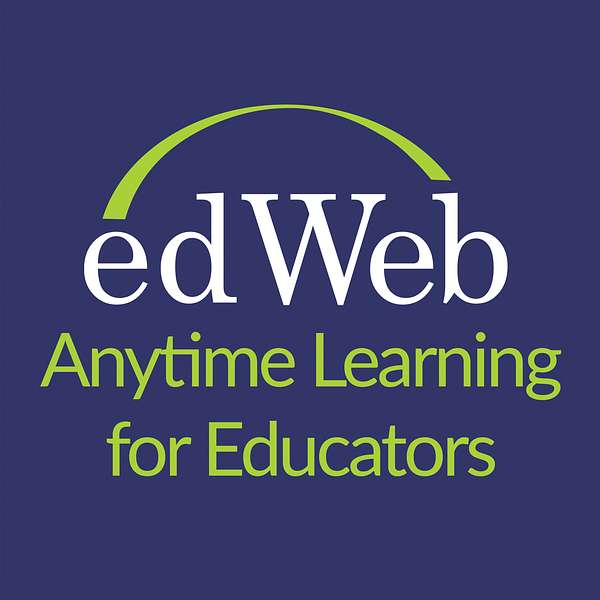
edWebcasts
edWebcasts
Bridging Education Technology Access Gaps Across All Student Demographics
This edWeb podcast is sponsored by itopia.
The webinar recording can be accessed here.
In today’s digital-first world, access to technology that improves and cultivates modern learning is extremely important to student success in and outside of the classroom. What is currently being done to ensure that all students have access to the same opportunities regardless of their economic background? How are we seeing students who have access to these tools outperform?
In this edWeb podcast, we discuss the challenges and solutions to bridging technology access gaps. We review how students often become digital “haves” or “have nots” and the impact this has on their education. For example, accessing complex CTE (Career and Technical Education) applications can be a major hurdle when CTE labs are closed, especially for students who lack resources at home. Chromebooks offer a partial solution, but many apps still don’t run on these devices.
We are thrilled to be joined by a real-life success story, illustrating how equitable access to technology can transform educational outcomes. This case study highlights how providing students with the right tools and resources can significantly improve their learning experiences and achievements. Teachers and school leaders:
- Learn about the equity and access issues facing students in lower-income schools
- Take away strategies to provide equitable access to technology and educational resources at home and in the classroom
- Learn how to address equity and access technology issues at a district, school, and classroom level
- Hear an equitable access case study of a school that has successfully bridged the access gap
- Receive a free trial of itopia CloudApps for graphic design
This edWeb podcast is of interest to middle and high school teachers, school leaders, district leaders, education technology leaders, and those involved with CTE and IT.
itopiaMake learning accessible & secure from any web browser.
Disclaimer: This post contains affiliate links. If you make a purchase, I may receive a commission at no extra cost to you.
Learn more about viewing live edWeb presentations and on-demand recordings, earning CE certificates, and using accessibility features.