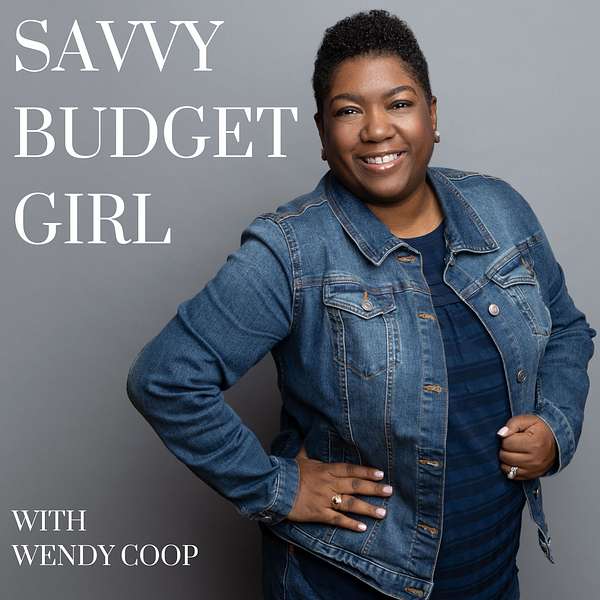
Savvy Budget Girl
Welcome to Savvy Budget Girl, the podcast where money talks get real—laughably real—but still smart, because who says you can't laugh while building your net worth? Join host Wendy Coop, Navy veteran, author, and all-around financial whiz as she dives into the nuts and bolts of making your money behave.
On Savvy Budget Girl, she’s here to arm you with the tools to end every month with a victory dance around your surplus of cash. Say goodbye to the paycheck-to-paycheck two-step and hello to financial freedom. She is a certified financial education instructor and an Accredited Financial Counselor® candidate.
Wendy's mission is clear: to make financial literacy accessible, engaging, and, dare we say, fun. This is your invitation to join a community of high-flying women who are ready to take charge of their financial destinies. Buckle up, and let’s show your budget who’s boss!
Savvy Budget Girl
How to Start a Podcast
Learn how to start a podcast. Wendy breaks down equipment for every budget level! ****** Grab your FREE beginner podcast guide ➡️ http://pastorpodcastguide.com
This video is NOT sponsored. Some product links are affiliate links which means if you buy something we'll receive a small commission.
📒 Show Notes 📒
1️⃣ Samson Q2U microphone:
https://amzn.to/3B5y1Wp
2️⃣ Audio Technica ATR2100x microphone:
https://amzn.to/3B9vw5h
3️⃣ Tascam DR-40X audio recorder and interface:
https://amzn.to/3kBE9A7
My mission at Coop Creative Consulting LLC is to help 10,000 women of color go full-time doing what they love and making an impact through the power of podcasting.
Here are the ways to work with me at Coop Creative Consulting LLC:
⚡️FREE GUIDE: Download your FREE Beginner Podcast Guide here: http://pastorpodcastguide.com
⚡️COACHING: Get an hour of coaching to help you launch that podcast. Grab a spot on my calendar: https://wendycoop.com/product/1-hr-podcast-coaching/
⚡️LAUNCH SERVICE: Grab a spot on my calendar for a FREE discovery call about hiring me to launch your podcast: https://wendycoop.com/call/
Connect with Wendy Coop on Social Media
https://twitter.com/pastorwendycoop
https://instagram.com/pastorwendycoop
Subscribe to Wendy Coop’s channel here: https://youtube.com/wendycoop
You've been wanting to start that podcast for days, weeks, maybe even years, but you just haven't taken the next next step to get started. Well on today's show, I'm going to tell you the gear you need at every budget level to get started and have an awesome podcast coming up. Welcome to the savvy Brown Girl podcast. With Wendy Coop. Your number one destination for personal finance and entrepreneurship for savvy women. Welcome back, everyone. Welcome to Episode Five of the savvy Brown Girl podcast. If you're watching on YouTube, welcome. If you're listening on your favorite podcast app, welcome. And don't forget to hit subscribe. Now, if you want to start a podcast like this podcast, or maybe listen to cereal, or maybe listen to the Joe Rogan show. Well, it's actually easier than you think, to get started. And what I'm going to do today is talk about a few different ways that you can get started, depending on your budget. So let's start with the most absolute free way, then you could start a podcast. And that's with your phone. Yeah, I know your phone really windy. That's what you got for us. Yes. And here's why. Your phone likely has a pretty decent microphone on it. And when you combine that with your voice memo or note taking app combined, like already contained within your phone, and then you combine it with free software like GarageBand or audacity, you've got all you need to start a podcast for almost free. If that's your budget, the almost free budget, what I would do is try your hand or the only thing I would pay for at this point is the podcast host, I use buzzsprout. And you can start with buzzsprout for as little as$5 a month. The plan I use costs me 18. And that's pretty good. I may bump up to $27 a month. But will put a link in the show otes in the description below his video. And for this podcast pisode, so that you can get to now all the BAS Brad has to ffer. So they are the ones that recommend. Yes, there are ther ones out there. Yes, there re free ones out there. But I eally think that if you're oing to do this show right? hen you need a paid podcast ost. Okay, so that is the lmost free budget level. If you ant to step it up just a little it more, you can buy a icrophone to plug into your aptop. And what I would suggest s you use one that connects via he USB port on your computer. here's also something called LR, which is a heavy duty cable hat will produce better sound, ut it won't be able to connect irectly into your computer. And hen you'll have to buy an audio nterface like a cloud lifter or ocus right. And then you're pending more money and we're ot there yet. Okay, we're just t the next level above almost ree. So for a budget USB icrophone, I actually have a ouple of different ecommendation recommendations. nd the first one is the Samson ue to you. USB microphone it's bout $70 on Amazon depending on ow Amazon feels that day or you an pick one up from your local est Buy or microcenter and it hould be about 6999 that's how uch I picked this one up for nd it actually comes with quite bit of accessories. So you can onnect the microphone to your omputer via USB. It also has an LR cable included so if you ant to get fancy eventually you an. There is also a jack on the icrophone to plug in your eadphones if you want to do onitoring that way. You don't ave to I don't but it's vailable. It also comes with a esktop microphone stand and a oam windscreen like you see on y current microphone. That indscreen is important because t acts as a pop filter of orts. When you make p sounds or aybe the s sound. A lower uality microphone may not be ble to filter those out even ith a pop filter or a indscreen. So if you're going o get a microphone like the amson q2 you make sure you pick p a windscreen to go on top. The other microphone that I will suggest that costs about $30 more will be the Audio Technica ATR 20 100x. It is also, a USB XLR microphone is also outstanding quality. And it is actually the upgraded version of my current microphone, I have the previous model, which is the ATR 2100. And hey, if you like the way this microphone sounds, then you're going to love the way the Samson sounds and you're going to love the way the ATR 20 100x sounds. So, USB microphone for the next level up. And then you might want to invest in paid audio editing software, I use Adobe Audition, unless I'm also editing video, in which case I use Adobe Premiere Pro. Most video editors. In fact, every video editor there that I can think of will also allow you to edit audio. So if you want to stick with audacity and GarageBand, you can, if you don't want to pay monthly for Adobe, and you're a Mac user, you can use Final Cut Pro, which is a one time cost of $299. And well worth the software, especially if you're going to do a video podcast, and you want to do some great things. But guess what your Mac also has iMovie. So if you're going to do some video editing as well check out the capabilities of iMovie. But if you've got a Mac, you've already got GarageBand. So that's all, that's all you really need. And again, make sure you pick up that prescripts subscription hello to buzzsprout to host your podcast. Now, let's go one level above that with the microphones. And you may want to pick up something called the sure m v seven. good microphone, it costs about $249. So that's actually quite a bit of a jump from the$99 Audio Technica one that I mentioned. But sure, sh u r e is a very good brand, and very well known for their microphones and other audio equipment. So I don't think you can go wrong with that. But again, this is just about what your budget supports. Also at this level, again, you want to make sure that if you're not paying for someone to edit your audio that you've got audio software for to use, you can keep using GarageBand in Audacity, you can stick with your Adobe products, but I would bump up the microphone, and then the top level that I see people do if you want to start off that way, which you don't have to but if you've got the budget to support it sure, makes a microphone called the S m seven B. This is a $399 microphone, but it is excellent. If I had one, I would show it to you or do a test review in that's coming in a future episode. But I want you to understand that you don't have to start there. You don't have to get it but it is a $400 microphone, you will likely use the XLR input at this point, which you can by the way side note XLR even though it cannot run directly into your computer other than an audio interface like focus right or, or cloudlifter you can run it into a portable audio device such as a task cam, or a zoom. Yes, I know zoom like like the video conferencing software. Yes, there is a product called zoom. And depending on which one you get which zoom or which Taz cam, you can plug one or more XLR microphones into into that and use it as an interface and record your podcast. Then it records onto a micro SD or full size SD card. And then you would just transfer that file over to your computer so that you can edit. This is a great option. If you've got more than one person and you're in the same room or you're going traveling and you need to record interviews on location or even just record yourself on location. So I will link all of this equipment in the show notes and in the description below the video so that you can see all of the options I have for you. You can also see all the options if you go to beginner podcast kit.com And you can check out my Amazon store. Yes, I have an Amazon store, which is amazon.com slash shop slash Wendy Stewart. And again, all those links will be in the show notes in the video description so that you don't have to remember anything, you can just pull it out and click away that. But I tell you those links so that you can see everything in one spot. And you don't have to say, Well, what microphone did she recommend? And and what was that thing she was talking about an audio interface, it's all right there for you to see. So that is the gear you need to start a podcast. But besides the gear, make sure you also have a good topic, a potentially a profitable topic. It doesn't have to be. But since you're listening to this podcast, you are savvy, and you likely have a business. So make sure you use that podcast as a marketing channel, and also an additional source of revenue, so that you can create leads and more income for your business while helping people and making an impact at the same time. We will definitely cover more about that in future episodes. But I just wanted to make sure that you didn't get hung up on the tech. I don't want this to be complicated. And I want you to understand that you could do this for almost free and still have a quality podcast. I mean, the microphone that I'm using right now cost me about $70 when I bought it a year and a half ago. So it's plugged right into my computer, no big deal. So if I can do this, you can for sure do this. And I want to know did you even start a podcast? Have you started? What equipment are you using? What part of your podcast are you most proud of? I know it's a lot of questions. But I'm just so excited for you to start on this podcast journey. Make sure that you subscribe in your favorite podcast app. leave a review and you could be featured in a future episode. And or leave a comment below the YouTube video and don't forget to subscribe to the YouTube channel. I love to see you on either platform. That's all I have for today. Thanks for watching. Click or tap for the next video, or let your app play for the next audio episode. In this series
