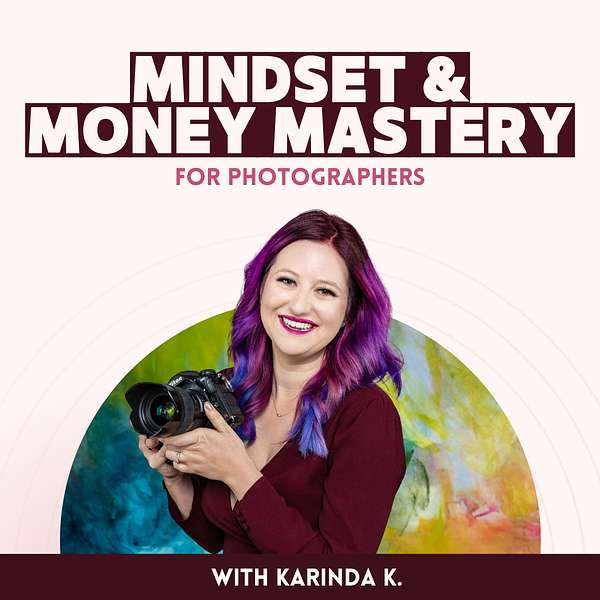
Mindset & Money Mastery for Photographers with Karinda K.
Struggling to make real money with your portrait photography business? Tired of feeling like a "starving artist" and ready to build a thriving, profitable brand without burnout?
Welcome to the Your Magic Year Podcast with Karinda K. — where photographers learn how to simplify their business, master in-person sales, and confidently sell wall art that clients love (and actually buy).
Each week, Karinda shares practical strategies, money mindset shifts, and proven sales techniques that helped her grow a multi-six-figure photography business—while working less and living more. You'll discover how to elevate your client experience, price for profit, and attract clients who are eager to invest in your art.
Whether you're a portrait photographer, pet photographer, wedding photographer, or somewhere in between—this show is your go-to resource for building a sustainable, high-impact photography business that reflects your values.
Join Karinda K., an equine photographer with over a decade of experience, as she helps you go from stuck and overwhelmed to confident CEO.
Mindset & Money Mastery for Photographers with Karinda K.
56. Tools I Can't Live Without in My Photography Business
In our latest episode, we dive into the tools that have revolutionized our photography business.
The spotlight is on ProSelect, a game-changing program that has transformed how we present portraits in image reveals, sort images, and design wall mockups and books. We share how ProSelect has become an indispensable part of our everyday workflow, enabling customizable wall art programs and shattering myths about in-person and zoom reveals' impact on sales. Additionally, we explore the importance of Airtable and TAVE in streamlining social media planning, workflow tracking, client management, and payments.
Join us for practical tips and tools guaranteed to elevate your photography business!
Links:
ProSelet
Airtable
TAVE
Join us inside Your Magic Year
Use the Code PODCAST when you join
https://karindak.thrivecart.com/your-magic-year/
Connect with Karinda!
- Ready to Sell More Wall Art? Join us in Your Magic Year to Sell More Wall Art
- Website
- Photography Business Tune-Up with Karinda K. - Free Facebook Group
- IG @Masteryourmindmoney
Thanks for listening!
Welcome to Mindset and Money Mastery for Photographers the podcast. We help overwhelmed photographers make more money while simplifying their business by mastering their you guessed it mindset and money. Tune in each week for practical and actionable tips to take your photography business up a notch. Let's dive right in.
Speaker 2:Today, I wanted to share with you some of the tools that I use in my business that I absolutely cannot live without. These are tools that help me make more money, be more productive, keep track of my business or save me time. And to kick off this list, I'm going to share with you the number one tool that, if somebody came to me inside Corinda, you have to get rid of everything in your business except for one tool or one app. I would choose ProSelect. That is the one thing that I truly believe makes me more money than anything else I use. I just can't imagine my life without it. So let me tell you about ProSelect, why I use it and why I love it so much. And you might be thinking, corinda, I already know what ProSelect is. You could just use Photoshop, or you could just use Bridge or your Finder to sort images, or whatever that might be, and use Photoshop to make wall mockups, but I genuinely think that the ease that this program provides is just so unmatched by everything else out there, and I do genuinely believe that it is one of the most powerful tools I use in my business. So ProSelect, for those of you that do not know, is a tool that photographers use to show their clients their portraits. It can help you sort through the portraits, narrow them down, pick their favorites, and it can also help you design and create wall mockups, books and do a number of other things. It even has slideshow capabilities, and just so much. It's so robust and, to be honest with you, I only use a fraction of the features there and I'll tell you more about that later, but I believe it's so valuable and when my coaching clients come and work with me, it's one of the first tools that I say you have to go, do this. It's amazing. It's going to make you so much money, save you so much time, make you so much more efficient in your reveal process and you're just going to love it.
Speaker 2:So in the beginning, I always were really hesitant to invest in ProSelect. To be honest with you, I had seen that everyone was using it, that it should have been around for a long time, that it was kind of the crim to the crim that everyone said are you using ProSelect, do you need it? And I downloaded the free trial a couple times and I was like I just I don't know, I feel overwhelmed, I'm not sure where to go, what to do Really, didn't understand it very well and really what changed my perception of it was I went to a training that ProSelect was hosting. They used to travel around and do some trainings and I went to a training in person in Houston a number of years ago and that made such a huge difference when I finally understood how to use ProSelect and the purpose of it. Everything changed and I knew without a doubt that I had to buy ProSelect and then it would be a staple in my business for a long time.
Speaker 2:Looking back at that decision, I saw all the people that were running these really profitable, successful studios using this program and I don't know if maybe subconsciously, I kind of felt like in those early days like, oh well, all these big studios using it, I'm not there yet, or maybe I'm not on their level, so I don't need it, or it's too much for me because they're way better than I am, or what it was. But definitely something was holding me back and I think it was a combination of me feeling like I wasn't there yet or ready for that, but also me not truly understanding how to use it and really what went into that. So if you're listening to this and you've never tried ProSelect, or you have maybe downloaded the free trial, you felt a little overwhelmed and you were like, maybe I don't know what to do. This is your sign. Go back, check it out, learn how to use it, and I promise you it's going to help you make so much money in your business. And I'm going to talk to you about what pieces of it I use and how I use it here as well.
Speaker 2:The first thing that I use it for is sorting my images. So obviously our clients love all their photos. Hopefully they'll love them all. They're like, oh my gosh, how can I ever decide which ones I'm going to buy? And then it's our job as photographers to help them narrow down their photos, pick their favorites and figure out what they want to purchase. And having a tool that is able to help us sort through the images, compare and contrast easily and really just see the bigger picture of what we're looking at, where we're going with our images, when we're narrowing them down with our clients, is incredibly valuable. And I hear a lot of people say like, oh, I use Lightroom or use my Finder and my computer to do this and we label them or we star them and all of those things and, honestly, as a client of photographers as somebody that hires photographers personally to do our own portraits I have worked with photographers in the past that use something like Bridge or Lightroom to sort images for their reveal and honestly, as a client, I felt like it was very cumbersome watching the photographer try to sort and compare and contrast, because those programs are not built for this.
Speaker 2:Proselect is absolutely amazing. What it does when you're sorting your images is it has three categories and when you download it and check it out, you'll see this. It has a smiley face, a neutral face and a sad face. I call those my love, my like and my don't like categories. I'm able to super easily go through and organize my images based on my client's reaction and their thoughts towards the images. But aside from just that, the part that I love is that I'm easily able to go, pull up five or six images at once, show them five or six images from a set and say which ones are your favorites of these and easily click on that photo, move it to the top category or, if it's already in the top category and it's a favorite Already, I'm going to be able to add a mark like a heart or a star. There's kind of different options in there to identify a favorite of the favorites, because sometimes your clients have so many favorites and it's like you almost need a whole another category in yourself to identify the favorites of the favorite. So I love that ability of it. I love how easy it is to pull up this image and that image together. Say which one do you like better, to crop things right there.
Speaker 2:Live on my reveals as we're going through things. If I need to crop or adjust things to and show something different to my clients, so I use it for sorting. It is so amazing. My clients sometimes say that they feel like they're at an eye exam when we're looking at pictures and comparing and trying to decide which one. But they also all tell me this is so easy, this is so great, this is so simple. Oh my gosh. I love this. This makes picking out my pictures so easy and also I know that by the time we're done with the sorting process of their images, they are going to feel confident about the pictures that they love, because not only is pro-select an amazing program that helps me do this, but I also have a great system built into my business and the way I'm going through comparing and contrasting my images.
Speaker 2:This is a side note and not relevant to pro-select, but something that I do during my image reveals is I kind of read my clients based on their personality type and when I'm sorting images I pay attention to if they are a overlover, an underlover or just writer, and depending on their personality type is how I'm going to handle the sorting process during the reveal. So that's something super unique that I've learned to do over the years just studying psychology and the way people think and the way people behave, and also understanding business and sales and knowing how to get my clients where I need them during the reveal process by reading them as people and treating every reveal differently based on the person and their personality. And the cool part is is that because pro-select is so flexible and has so many great tools, I'm able to do that and customize my reveal process based on my client and their personality. So sorting my images is the first way I use pro-select. The second way that I use pro-select is for their wall mockups. They have a beautiful wall mockup system that is absolutely amazing.
Speaker 2:Before I use pro-select, I played around with some of the other applications that allow you to do wall mockups and they don't even touch pro-select. I also kind of struggled because a lot of the applications that allow you to do wall mockups are web based, meaning you have to be online, logged into a browser, upload your photos, and we used to have really slow internet. So I wanted something that I could just drag my images on, that was an actual standalone app on my computer and I could use them that way. So that's another side note of why I love pro-select and why I have stuck with pro-select over the years. When you're pull your images onto the walls in pro-select, you're able to customize the layout, the arrangements, the sizes, all of those things. But there is one little thing that is so powerful that I want you to know if you're using pro-select or thinking about using pro-select.
Speaker 2:When you pull your images onto the wall in pro-select to show your client what their portraits could look like on a wall, I want you to make sure that you're showing a giant photo on the wall first. So if you don't already have this setup in pro-select, I want you to go change the setting. There's a setting that you can choose of what is the first size image that shows up when you put a photo on the wall. For years I actually had it set as a 40 by 60 and a couple of years ago I was like you know what? I want to sell more 40 by 60s and I thought how do I sell more 40 by 60s? Well, I make the 40 by 60 not look so giant. So if I show a 50 by 70, something that's substantially larger than a 40 by 60 on the wall first, and then I go from that 50 by 70 down to a 40 by 60, that 40 by 60 now does not look quite so giant, and when I go down to like a 30 by 40, the 30 by 40 looks tiny and minuscule on their wall.
Speaker 2:So make sure that whatever wall art program you're using, that it has the ability to choose and customize what size your clients are seeing their images when you first pull them onto the wall, because that is going to make a huge difference in your sales and that is one of the reasons why I absolutely love ProSelect is that I can go customize that setting. I can also create any size underneath the sun that I want to in ProSelect, which is absolutely amazing, because I love being able to go in and create custom sizes if I need to, for a weird space in my client's home, and I work with so many amazing print labs that allow us to customize sizes down to the inch if I need to, so I'm able to go make any slight adjustments on the fly during my reveals if I need to. That's another reason I love ProSelect is their wall mockup system is beautiful, amazing. It allows you to customize your wall mockups and it's just so simple to use and it's so intuitive. And when I'm on my reveals I am actually designing.
Speaker 2:Live on the call you will hear some photographers who teach image reveals or selling wall art that they essentially go in and create free designed wall mockups for their clients. The reason that I don't do that is because I want to know which portraits my clients love. So we sort their images, I know which portraits they love, then I can pull them onto the wall and I could play around. I can make it feel like it's a collaborative idea where I'm showing them some ideas and some examples that are custom to them, to the portraits they love and to the space where they're going to display their portraits, and then my clients are going to see something that I create. And I might go through this process and it takes a lot of time.
Speaker 2:I might go through this process and it takes, I don't know, like two to three minutes to do this and I simply pull up an image. I pull up like three or four or five or six images and I move them around and show my client you know five or six different arrangements on a wall, just a sample wall, not even their wall yet at this point and I just play and show them some ideas and show them what I think works well. And the best part is is it allows me creative discretion when I'm designing and I can do fun, random things Like I don't have to be put in this box of. I can only use these few layouts and these sizes and these arrangements and this ratios, etc. I can do whatever I want to do and I do it live on the call with my clients there, so they feel like they're a part of it. After I do that, normally they're like oh my gosh, yes, I love that idea, or I love both of these ideas.
Speaker 2:Let's put them somewhere in the house and then we dive into the next piece of ProSelect that I love, which is the ability to pull your clients walls from their home into ProSelect and design custom wall art on their walls so they can see what size looks best. If you're not using pictures of your clients walls during your reveal. When you're selling wall art, you're leaving money on the table, so please make sure you're getting those pictures of your clients walls. Proselect even has a cool feature called send my rooms, where your clients can log in and upload photos of their rooms. Honestly, I don't use it because I am doing my reveals on zoom and most of the time my clients are sitting in their homes when we're doing their reveals and they can walk around their house and take pictures of all the walls that they start dreaming up of.
Speaker 2:Once they see their photos and they can send them to me during the reveal, it's super quick and easy to pull their images in, scale them right there and just have them ready for them. It doesn't take much more time to just do it right there. Live on my reveal and, since I'm on zoom, my clients are, like I said, typically at their own house, so it's not a big deal If, for some reason, my clients aren't at their home when we're doing their reveal like their work or something. I'll just have them send me pictures of their walls later on when they get home and then we'll hop back on for a few minutes and wrap up their reveal once they're home. So it's not a big deal or a deal breaker if I can't get pictures of their walls, typically I'll get them later that day.
Speaker 2:Now I've been doing zoom reveals for almost six years and I love zoom reveals. Part of the reason I started doing them and I started doing them before everyone else did them was because my clients lived far away from me. I used to travel all over the US for my clients and photograph people all over the US, and my clients didn't live near me. So there was no having clients come to the studio and there was a time period there when I was doing zoom reveals with my clients that lived far away, and then I was doing in-person reveals with my local clients and it just got too confusing, to be honest with you to keep up with it and I realized that my zoom reveals were the same as my in-person reveals.
Speaker 2:So I've had many people say like, oh, if you go back to in-person reveals, you make so much more money. If you go to your client's home and do reveals, you make so much more money. If you had a studio, you make so much more money. And, honestly, I have a studio. I've tested out going back to my client's homes and seeing if it makes a difference in my sales. I actually don't think it does. I love being able to stay at home in my comfy pants, not drive far away because I live kind of in the middle of nowhere and just get my reveals done there. Plus, the other added benefit is that a lot of times, like I said, my clients are at their homes. They're able to walk around their house and envision those portraits on their walls. Once we start playing around with the walls and pro-select and giving them some ideas of what they might want to do, there are so many other features in ProSelect that I honestly don't use. They're amazing and there are so many photographers I know that use them, but I tend to keep things simple. If you've been around a while, you probably know that I don't overcomplicate things and I don't believe in using things that I don't necessarily need just for the sake of using them, but there are some really cool things. So I wanted to just touch on a few things that ProSelect has as well that I haven't talked about because I don't personally use them in the day to day.
Speaker 2:Proselect has slideshow features. Oh my gosh, you can pull your images into ProSelect. You can create a slideshow in literally 60 seconds. It's like a couple clicks. Your slideshow is ready. You can play your slideshow at the beginning of your reveal. If you do use slideshows, you can even export, download the slideshows and use them on your social media.
Speaker 2:Proselect also has a cart function where you can actually be adding things to your cart. You can have your price list all loaded in there. They have a book designer in there. You can actually use frames from your print labs or your suppliers. Whoever you use, a lot of companies have their frames preloaded into files that you can drag into ProSelect and matte options. I do use the frames in ProSelect and the matte options from time to time when I'm designing walls as well, but it's not a huge piece of what I do.
Speaker 2:Typically I'm making frame recommendations for my clients and just saying here I have this frame in mind, it's going to look great and they trust me, so I don't need to go through and show them all the different frames when we're on the reveal and they even have a production area where you can manage production, do a bunch of different things. It would take me a million years to describe all the features. But if you just go check out their website and I'm going to link in the show notes their websites you can go check it out. So make sure you go check it out and see all those features. But I'm going to leave you with this caveat Do not get overwhelmed. Start simple. Start with just sorting your images and start with using the wall mockups.
Speaker 2:Proselect also offers some mentor sessions when you sign up. If you join one of my coaching programs, I teach you how I use it in my own business and I'll teach you how to use it as well. It's really an amazing program. The best part is its flexibility. It is flexible. It isn't a cookie cutter system. You can use it however fits for you and works for you. You can customize sizes, build your custom wall arrangements, free form, and you're not stuck with these templates or these specific sizes or specific arrangements and you can use any lab you want. There are some wall design mockup programs that you have to use specific labs or their labs to order. You don't have to do that. You don't have to give a commission away of your sale to ProSelect whenever you order or anything like that. You just buy the program and then you use it and you make a ton of money. I genuinely believe that for most people it's going to pay for itself. Tenfold, way more than tenfold, honestly. It's going to pay for itself in your first ordering appointment and the first time you use it, once you really get comfortable using it and you know how to use it in the right way. So make sure you go check out ProSelect.
Speaker 2:The second tool that has become really valuable in my business, especially over the last couple of years, is Airtable. So Airtable is quickly becoming a keystone in my business. Think of Airtable like a fancy spreadsheet with automations and a really cool way to analyze your data. It can work as a spreadsheet. You can view spreadsheets as in calendar format. You can view them as, I don't know, can bonds, however you say that word, I don't even know. But you can view your data in a lot of different ways. You can view them as tiles. It's really really cool. Think of a really fancy spreadsheet that you can view in a lot of different ways and that you can have automations included in. It is truly a lifeline of my business.
Speaker 2:I am in Airtable multiple times a day and, honestly, if my Airtable disappeared I would be lost. That's a lot of my day-to-day in my business now is in Airtable. I really started using it when I started doing higher volume stuff and I needed a way to track hundreds of clients at events that I was shooting a few weeks at a time out of the year, and it really allowed me to be able to keep a track of where the clients are in the system, what they need, what's going on, what's happening with them, and easily find all their information. So that's when I started using it and since then I've really transitioned it into a lot of other things in my business. I was using spreadsheets for a lot of things and everything I was using spreadsheets for in Google Drive is pretty much now in my Airtable database.
Speaker 2:So I use Airtable for my social media and my marketing planning. Now I have a giant database with all of my social caption ideas written out, images pulled over into them. Because you can actually add attachments to the Airtable database, you can do actual text formatting. So if you were just keeping track of social media content and ideas in a spreadsheet, you can only format it so much, whereas in Airtable you can actually format it, copy and paste it over into your social media scheduler and call it a day. I love it for my social media scheduler. It is like a goldmine of content in my Airtable document for my marketing and my social media stuff. I'm using it to plan and strategize my blog content and things like that as well.
Speaker 2:I also am now using Airtable to track my workflow. So each and every one of my clients are entered into Airtable when they book a session and I can easily track where they're at in the process. Plus, I can set up automation. So essentially I can have Airtable set up to where, when they schedule a meeting with me, like a Calendly call, it goes into Airtable and it updates and says they've scheduled their planning call at this date and this time I can have Airtable set up reminders to send a client reminders saying like, hey, your session's in three days, don't forget. Here's some reminders.
Speaker 2:I can do so much in there as far as automations, reminders, keeping track of my workflow in my process with my client, but the other piece of my client workflow that I keep track of is their investment. So I actually have a sales audit and a marketing audit system built into my client tracker so I'm easily able to go say, okay, I want to view my marketing audit. I can hit marketing audit on Airtable. It can pull up all of my different marketing avenues or referral sources for those clients and I can look at it and say which of these sources referral sources or marketing avenues am I using that is resulting in the best clients, the most clients, the highest spending clients, and I'm easily able to see trends based on where my clients came from. I can also run a sales audit in there where I can look and see what did my clients purchase, how many images did they buy, what size wall art did they buy, what types of products are selling the most, and see what percentage of my clients bought wall art, what percentage of my client bought albums, and really break down the numbers to see where I'm at, what I can do to optimize and tweak my sales system and my process with my clients as I go throughout the year, without having to do any fancy calculations or anything like that. I just have to keep track of what my clients are buying in Airtable and I'm able to come play with the data in there. It's so cool. It's something that I can't even get to explain on a podcast episode, but it is all custom built out and you can build it out to work however you want it to work. So my coaching clients get access to this system and I share access to my client audit, my sales audit system and how I do that with them as well. We actually just did a training about that in our your Magic Year program and my M&M and Money Program a couple months ago. So if you're interested in that and you're interested in joining your Magic Year, you would definitely get access to that. So feel free to check out the link in the show notes and that has all the details of how you can join your Magic Year there and get access to that so you can get a sneak peek of really how Airtable works and what it looks like behind the scenes.
Speaker 2:Airtable has become a staple as well in my financial tracking of my business. So I use it every month for my profit first distributions. So I come into Airtable and I enter in how much money I made that month. It's automatically set up to calculate how much money needs to go in each bank account and then I can go make my transfers for profit first and I can also go pay my sales tax. I know exactly how much sales tax I need to pay where my numbers are there, I enter and check off that I've paid my sales tax, I've done my profit first distributions and I'm able to keep track of my finances for month to month.
Speaker 2:Honestly, I've always struggled with traditional CRM or client-relation management systems and the automations and the workflows and those stress me out and overwhelm me. I have paid numerous people to set up automations and all of that stuff in traditional CRMs and no matter what way I do it, I just don't ever really love it or it doesn't make sense to my brain. And this seems to be the solution that works for me and there are so many pieces now that I'm using it for, like I said, I'm using it for everything. Any way I can possibly put data in my information and use Airtable to help me manage my business. It's going into Airtable. The only downside of it is that it is not a payment collection system, or you can't necessarily send contracts through it. You could through some other apps and connections, but what I have decided to do is stick with a traditional CRM, which I'm going to share with you about in a minute, for those pieces collecting money and also doing my contracts.
Speaker 2:I will add, though, that Airtable has a really robust questionnaire system, which is amazing, so if you need to collect information for, like, a waiting list that you want to do, you could just send them to an Airtable questionnaire very easily. If you wanted to do a giveaway, you could do a giveaway through an Airtable questionnaire. If you wanted to collect information for blog posts, you could do an Airtable questionnaire. There's a lot of functionality that you can do and build custom questionnaires in Airtable, which is great, because, if you're like me, you know that you end up having different apps for questionnaires and all of these different things, which I do. I actually have some other questionnaire apps for different purposes, but for my client facing stuff, airtable does a lot of the work for me. Now, airtable is really customizable. You can build it however you want it to be built and once you understand it and you know how to customize it, the sky is the limit. There's so many things that you can do. I was telling a photographer friend about this earlier this year and she runs a giant studio with a ton of clients and she actually made a transition from her system she was using to Airtable and now she is the biggest believer and she sings its praises and she's like this has changed our life. If you're working with a team or you have other people in your business, it is also great. You can use it to assign tasks to them. You can do so much with it. So go check it out. I will post the link and the show notes for you to go create an account and if you create an account there, you can go in and play with it. They have a free option as well.
Speaker 2:This leads me to my CRM that I do use, but I don't use it in the traditional way. Like I've already mentioned, I use Taave or TAVE. I've heard people say it different ways. I actually used to have a horse named Taave and if y'all are watching on YouTube or if you've seen any of my videos right now, there's a picture of Taave, my horse, behind me, not to be confused with TAVE or TAVE, I don't know y'all, it's TAVE. Okay, that's how you spell it. It is a CRM system and I do not use it for my workflows and my automations because, like I said, my brain just didn't work like that. So I'm using Airtable instead for my workflow automation system.
Speaker 2:When you're probably thinking in Quindo, why do you use so many different things? I'm a big believer in finding things that work for you, even if it means you're only using a small part of it. Like I mentioned in ProSelect, I don't use all the features, but I use the features that I know and love and work for me. So you don't have to use all of the things in the systems that you sign up for. You can just use pieces of it, and that's okay. A lot of times, people sign up for systems or different programs and they get overwhelmed because they feel like they're not using them to their fullest potential. But that's okay. You don't need to use the whole thing. You might only need a small portion of it, and for me, that's what I do.
Speaker 2:So I was having a conversation with a systems expert a number of years ago and I was expressing to her that I really struggled in my business with systems because I felt like the systems didn't work for me and I felt like, no matter how many times I paid somebody to set up the system or the workflow or the automations, that it just wasn't working and that I was having trouble keeping up with and amusing it. And she said to me, carinda, the system only works if it works for you. Systems are not one size fits all and just because 90% of the people in your industry are doing it one way doesn't mean you have to do it that way. You might be the 10% of people that needs to do it differently. And she really encouraged me to find systems that work for me and felt good for me and to give myself permission to be okay with not doing what everyone else was doing. She was like I was trying to fit a square peg into a round hole and it just didn't work.
Speaker 2:You know, I think Tawe has some amazing automations and some amazing workflow processes, but are they for me? I don't know. I never really was able to fall in love with that part of it. However, I love their quote system and I love their invoicing system, because what do I want to do when someone's trying to pay me money or book a session? I want to make their life easy and for me I will be a lifelong user solely because their quote system is so amazing and intuitive. They also have some other cool things rolling out, like scheduling. That they're rolling out and stuff like that, so that I could potentially move all my scheduling over into their system, which is great, because I do also use Calendly for scheduling. So I cannot wait to get in and start testing their scheduler for calls and stuff like that in my image reveals, but for now I do use Calendly for that. So they are rolling out a lot of amazing new features and they are making a lot of developments right now in the program, so I'm excited to see what else is going to happen.
Speaker 2:I'm giving you permission to be okay with not using what everyone else uses. I'm giving you permission to only use a part of a system if that part of the system works really well for you, and I'm giving you permission to not worry about the things you don't need Okay. So if you don't need the thing, don't worry about it. If you want to use a dry erase board with some lines and some check boxes to keep track of your workflow. That's great. I did that for a long time. I still use a dry erase board and make notes for my workflow and what I need to do as well. I literally used to have, though, a dry erase board or a laminated piece of paper with a checklist for every client, and it worked great for me for a long time. It wasn't until I started doing more volume, and I was doing hundreds of clients here, that I really had to put this into an online system to manage it, because it was just too much to keep on paper.
Speaker 2:So let me tell you why I love TAVE, or TAVE however you want to say it. I love it for a number of reasons and, like I said, that's a quote system in the invoicing system. Those, for me, are just so valuable and so amazing, and I use them very often in my business. When somebody inquires with me and they want to book, I can go into my system and within 60 seconds, I can create a quote where they can choose their session type, they can add on upgrades, they can pre-purchase products, they can sign their contracts, complete their questionnaire and they can pay. It takes me 60 seconds to create something that isn't all in one. Yes, check. Okay, good there, add on this, add on that. Here's my credit card number. They're booked and I love that. I love how easy it is. I love how intuitive it is. My clients never have issues navigating it. It is so simple and so easy to take my clients money and get the book. For example, let me kind of explain a little bit more how my quote works.
Speaker 2:When a client books, say, an outdoor portrait session with their horse, they go on. They choose a session that says outdoor portrait session. They hit select. Then it says would you like to add on a black background portrait session as well, which are my fine art sessions? I have to bring my lights. It's a lot more work. I charge per horse additionally when they book an outdoor session for that, so they can literally scroll down to the add on a black background portrait session, they can click how many horses they have and it adds that total onto their invoice. Then there's another area where they can actually prepay for product. So let's say we've talked and I know that they want to do an album or a piece of wall art. They can literally go on and click, add an album, prepay for an album or prepay for a piece of wall art, and they can prepay for an album or a piece of wall art. They save a little bit by buying it up front and all of a sudden, my session fee and what I'm getting up front sometimes is around $3 or $4,000 up front before I've even photographed the session, which is super cool. So I love the quote system and I love the ability to just customize it and add on the things that they want to do. Then they're able to go straight over to a questionnaire, a contract, and at the end they pay their invoice.
Speaker 2:I love that system. It is so good and every time one of my coaching clients asks about it and I walk them through it and show them how it works, they're like this is so amazing. I'll be honest, a few years ago I did try to switch to another CRM because I had somebody doing some work for me. That was like you need to use this other CRM. It's amazing. I promise it's so much better. And I did. I paid to have it all set up. I paid to transfer all the stuff over and then after about a month or two I was like this is for the birds. I'm going back to my old system because it just couldn't compare. The booking system was clunky, it just wasn't easy, like my quote system I have in Tabe. I do truly love that about the system.
Speaker 2:The other thing is if I'm in an image reveal and you know that I don't do high pressure sales so from time to time my clients do need to think about things or look over their options and decide what they want to do, which is totally fine with me. It's not the most ideal situation, but I would say one out of every 15 clients is like oh, can I just? I'm really torn on these two things. I don't know which route I want to go. So I think, yeah, totally, it's fine. We don't do high pressure sales. I don't want them to ever feel like I'm twisting their arm into making a decision at the reveal.
Speaker 2:So with the quote system I can actually go in and in a matter of minutes I can create a quote for their image reveal. Essentially, if we're trying to decide between a few different options, let's say they're like oh man, do I want the 60 inch canvas or do I want the 30 by 40? And they're like I really want the bigger one. But I need to think about if I want to spend the extra money. Or maybe they're like do I want three images or do I just want one statement piece? I can actually go in and create a quote with all of the options listed out so I could say okay, if you want the big canvas, here's a mock up of it, what it looks like on your wall and so I screen grab that from ProSelect, pull it into my invoice. Here's a price for that. If you want to go smaller and do the 30 by 40, here's the mock up of that, here's the price for that.
Speaker 2:Or if they want to do a series they're trying to decide between the series of three versus a statement piece I can go throw both of those into a quote. I can send it over to them. It takes a matter of like a couple minutes to do that for me and I can send it to them. And when they wake up in the morning and they think about it and they're like you know what, I want to go for the big one, I'm going to spend the extra money and do the big one. They can literally go on there to their quote. They can select the bigger option and they can hit pay at the bottom. I don't have to go update an invoice, I don't have to make any adjustments, they don't even have to call me. They just go make their selection, pay their invoice, and they know exactly what they want to do. So I love that about it. During my reveals, when we get to my end of my reveals, I pop over in there, I type up their invoice, I send it to them. They pay on their own computer or on their own phone, right there when we're on Zoom, and that's how they pay. Their invoice on their reveal is right there through the invoicing system on Tabe. So I do really love it.
Speaker 2:I know that there's a lot of people that use their workflow and their automations and they swear by them and they think they're amazing. Like I said, though, I just couldn't make it work for my brain because I'm a spreadsheet person, which is when Airtable came into the picture. So if you want to go check them out and try them out, you can actually use the link in my show notes or in the description to get a 60 day free trial and test it out. Just go play with it, go create a quote, see what it looks like. Use their questionnaires they do have questionnaires in there that are awesome. Use their contract system. Really, it's a great system. It's so easy to set up the quote stuff and get all that set up and going. And I promise you if you can do anything to make your clients process of giving you their money and swiping their credit card easier, you want to do it and I think that Taave does such a great job at that that you're going to really love using it and your clients are going to find it super easy to pay you for their sessions, pay you for their orders, make decisions on upgrades and adding things and pre-purchase options. If you want to go into that realm and I do really believe that you'll love that so make sure you go check it out Really.
Speaker 2:Honestly, those are the three things that I use the most in my business ProSelect, airtable and Taave, or TAVE, however you want to say it. So those are the three things I use the most. I love them. I'm going to drop all of those links in the show notes. Go grab those links and go check them out and let me know what your thoughts are. Let me know what your questions are If there's something you're dying to know about how I use it, maybe I can show you a little sneak peek of what I do as well. So just let me know. Send us a message, pop on over into our Facebook group Photography Business. Tune Up with Corinne Decay Also.
Speaker 2:Y'all, I know this is airing towards the end of the year and if you have not already joined us in your magic year, make sure you head on over and grab a spot for your magic year. Make sure you head on over and grab a spot. It is so amazing guys, and we've done two trainings in there so far. We officially kicked off in November and we did a training in November. We had our December training already and we spent three and a half hours on our December training because there was just so much I wanted to share and talk about.
Speaker 2:When you join your magic year, you're going to get access to one training a month from me. Sometimes it's going to be an hour-long training, sometimes it might be a three and a half hour-long training. You never know what you're going to get, because sometimes I feel like there's just extra things I want to pour into and share with y'all. But everyone is loving it. The value in the training that we did in December on its own, like y'all. It's $99 per month to join your magic year or you can pay in full and you actually get two free months, essentially when you pay in full. But the value of the trainings on their own. I used to do some of these trainings as solo trainings and I was selling these trainings for $250 alone and you're getting access to one training a month for only $99 a month. So it is a total steal. Plus you're getting a Facebook group for support. Plus you're getting weekly costs of things to work on in your business and ways to work on yourself, work on your business and grow and find the magic in your business.
Speaker 2:So make sure you head on over and join us in there. If you join us now, your enrollment's open still. So, as of recording this in December, enrollment is open. Enrollment will probably stay open through March or so. If you're listening to this after March of 2024 and you're unsure if enrollment's open, just check the link in the profile. If the link still works and it's still active, you can still sign up and join us. But just go ahead and join us. It's gonna be so good. It's kind of a rolling enrollment right now until we decide to close our doors because we're full. Just go ahead and join us. You'll get access to the first training we did November, the December training. Whenever you're joining this, you'll get trainings back from November, so you get to go back and re-listen to those as well.
Speaker 2:I hope that made sense. I know that was so hard of words. I would love to see you over in Side your Magic Year. I cannot wait to hear what you think about these tools that I'm sharing with you and also too, if you haven't grab to see yet, for ImagingUSA. I'm gonna be at ImagingUSA 2024 next year as a vendor, where you're going to be there and have a big announcement. I'm gonna announce them in the next podcast episode. So I will leave that there, but listen to the next podcast episode to hear what we're going to be releasing at ImagingUSA. I am so excited. It's really hard to bite my tongue and not just share it right now because I'm so excited.
Speaker 2:The other thing if you're looking for more events to attend next year Canadian Imaging is happening next April as well, and I will be a speaker at Canadian Imaging.
Speaker 2:I will also share the link in the show notes for Canadian Imaging, imagingusa all of that good stuff so that you know where to go. Check out that information and join us there, and I hope to see you in person. If you come to Imaging and you see me, please come say hi, like, come talk to me, tell me, listen to the podcast. It will make my day. Every time I run into somebody and they're like, oh my gosh, I love the podcast, like it just makes me so happy to know that somebody's actually listening to this and getting something out of this, because it is a labor of love and it is something that obviously I'm just sharing all this great free content for y'all because I want to see y'all grow in 16. I hope you'll have an amazing day, an amazing week. I hope that, as you're winding out, you're able to take some time off to rest and relax and recharge with your family. Bye, guys.
Speaker 1:Thank you so much for listening. If you enjoyed this episode and you'd like to support the podcast, please make sure you share it on social media or leave a rating and review. As always, you can check out the links and resources in the show notes over at masteryourmindmoneycom. To catch all the latest from me, you can follow me on Instagram at masteryourmindmoney and don't forget to join our free Facebook group photography business. Tune up with Corinne Decay. Thanks again and I'll see you next time.