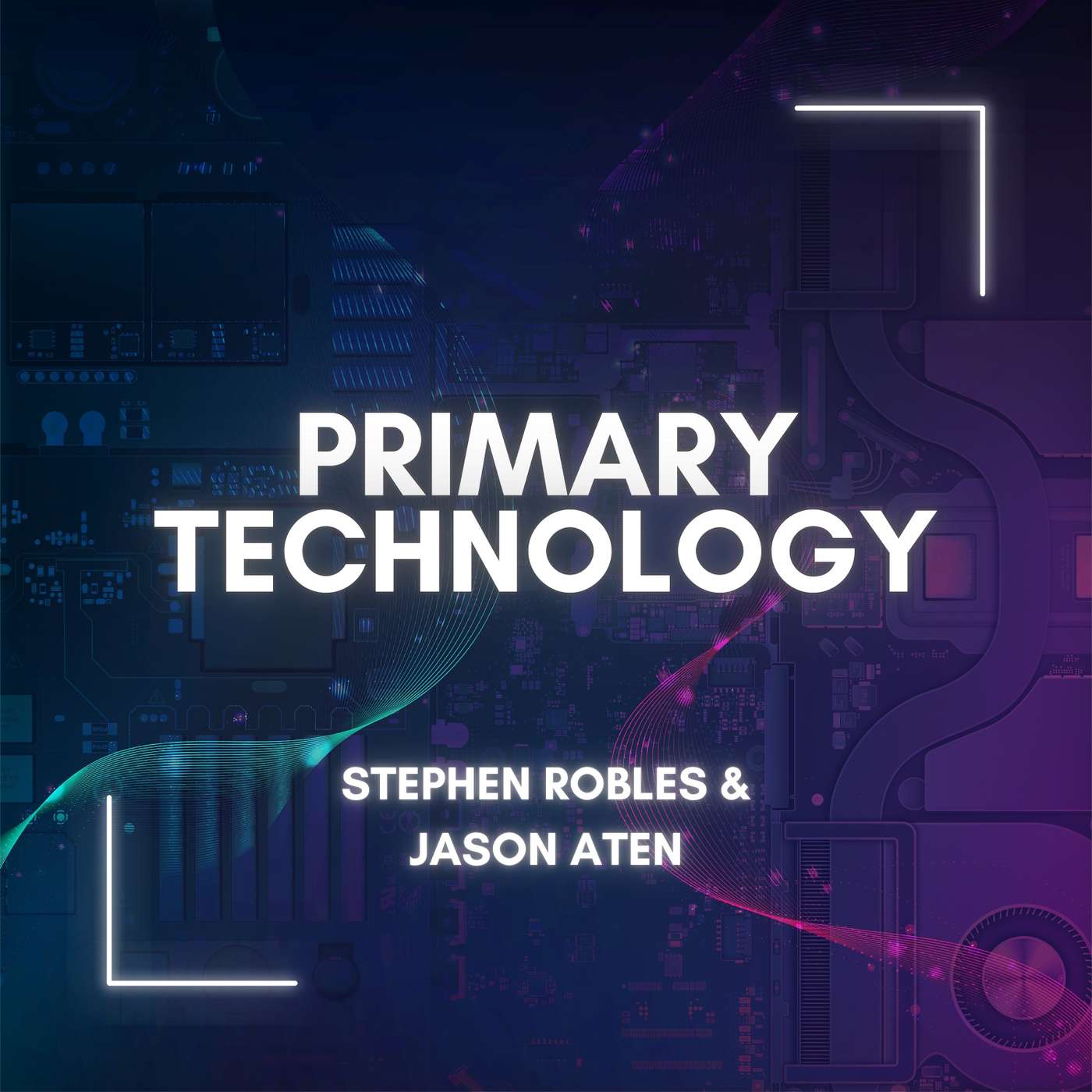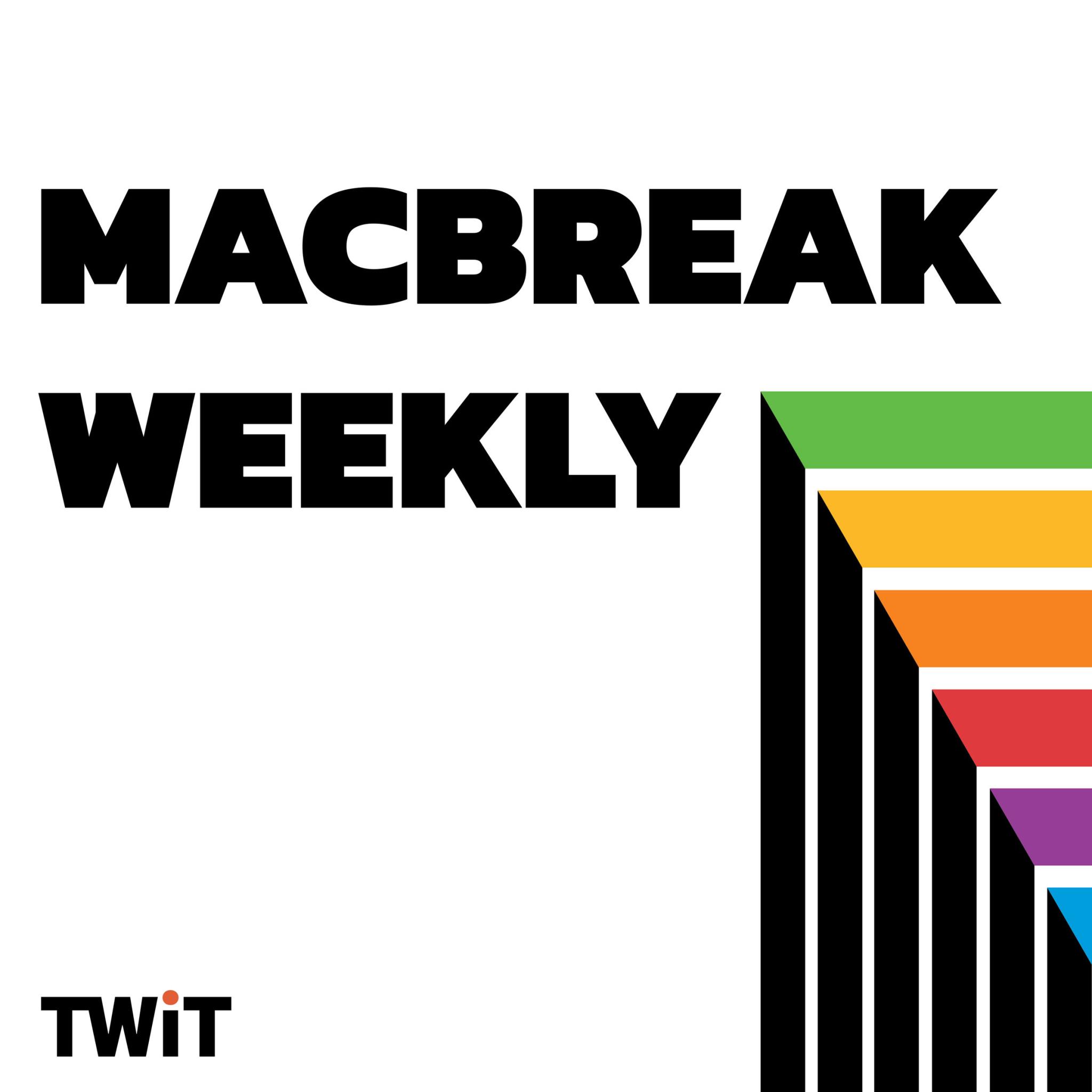Basic AF: a (mostly) tech podcast
Basic AF: a (mostly) tech podcast
The Best Tech for Back to School
We begin by dissecting educational tech options, ranging from iMacs and Mac minis, to the MacBook Air and MacBook Pro, and discussing their suitability for different age groups. Then, we advise on how best to future-proof your selections while maintaining cost-efficiency. We investigate whether an iPad alone is sufficient for academic pursuits, evaluating its utility as a workstation for writing, streaming, and even programming. Can the transformative power of the Apple Pencil in the classroom and for creative projects tip the scale in its favor?
Our exploration doesn't end there. We tread on the soil of note-taking options, weighing the pros and cons of using electronic devices versus traditional pen and paper, and discuss how apps like Notability and Good Notes can revolutionize your note-taking process. We also assess the reliability of cloud storage options like iCloud and Google Drive and the potential of Pages, Numbers, and Keynote to boost productivity. With our guidance, you'll be ready to conquer the academic year with top-notch tech at your fingertips. Don't miss out on this enlightening discussion to maximize your productivity with the right tech tools.
Links from the show:
LiveScribe Smartpens
Apple Education Store
GoodNotes
Notability
Question or Comment? Send us a Text Message!
Contact Us
- Drop us a line at feedback@basicafshow.com
- You’ll find Jeff at @reyespoint on Threads and reyespoint.bsky.social on Bluesky
- Find Tom at @tomanderson on Threads
- Join Tom’s newsletter, Apple Talk, for more Apple coverage and tips & tricks.
- Tom has a new YouTube channel
- Show artwork by the great Randall Martin Design
Enjoy Basic AF? Leave a review or rating!
- Review on Apple Podcasts
- Rate on Spotify
- Recommend in Overcast
Intro Music: Psychokinetics - The Chosen
Transcripts and some images are AI generated and may contain errors and general silliness.
I hate it. It sucks. All right, welcome in. It is another episode of Basic AF. I am Tom Anderson and I am joined, as always, by Jeff Battersby. Jeff, how are you, sir?
Jeff:I've got a mouth full of packs loaded. Tom, I have been gifted with another round of COVID. Hey, winner, winner, winner, winner. Chicken dinner is exactly right, that's lovid dinner.
Tom:Lucky you, jesus.
Jeff:My favorite mouth taste. This is gross, but tastes like earwax. Don't ask me how I know that.
Tom:Yeah, we're just going to move on past that, and so this is what Round two.
Jeff:Is it round two of COVID? This is my second time right. Once I went to the south of our great United States and got it, and this time someone that lives in my house brought it home.
Tom:Well, that happens. Yeah, that is a thing All right. Well, glad you're upright anyway.
Jeff:I am upright, I seem to be feeling pretty good. I'm yeah, I'm in good shape. I am at the end of this.
Tom:Well, I tell you you sound better than I did that back in May when we did the show and I was hitting the cough button like every 13 seconds or so. That was rough.
Jeff:So you sound pretty good, tom, I just want to point out I sound better than you every week.
Tom:Well, this is true. It's radio, baby, but anyway, you and me both. That's why we don't do a video show, my friend. So yeah, two old dudes just we'll just stick to behind the mic, we don't need the video. Right, right, maybe some people do it, maybe we'll do a live show eventually for iPhone release or something, who knows?
Jeff:Why not? Yeah, well, we both unbox them together or something I got mine. Did you get yours?
Tom:Yep, and before we get started on the show today, I just want to thank everyone that has joined us on Apple podcast, either by following the show, leaving a rating and or review. We do appreciate that that helps us out. So, if you're returning as a listener, thanks again for being here with us. If you're new, as we say, we do appreciate you checking us out and we hope to earn a spot on your playlist.
Jeff:Absolutely true, and we always appreciate input. People yelling at us is usually the best thing and you can get to us at go ahead.
Tom:Tom, let's see Feedback at basicafshowcom.
Jeff:Yeah, so do you know, or text messages If you know us, Google chat text messages Tom Instagram messages Hell, it doesn't matter, we're accessible, baby, we are.
Jeff:We are, and there's a reminder our brilliant artwork done by Randall Martin Design who, by the way, is helping my sister on a book of poetry right now, laying out that book for her. So so thank you, Mr Randall Martin. And that show music, that stuff at the top that makes you want to bounce a little bit before you get stuck listening to our disgusting voices is by PsychoKinetics. So check out PsychoKinetics on wherever it is that you get your music Spotify, iTunes music you know the remainder band at the non-existent music store, Tower Records. Exactly the Wiz.
Tom:Remember all those places, the Wiz that took you back, didn't it?
Jeff:I could see it, yeah, right, suddenly, suddenly my mind is like should I pick up the Elton John or the Billy Joel? I can't remember.
Tom:Do you have that on a single?
Jeff:No.
Tom:No, you gotta get the whole thing, of course.
Jeff:Stuff, where I'm looking at Elvis Costello sitting up there and wanting so badly to get it, but not having the guts at the time to spend my precious pennies on somebody I didn't know anything about. More of the fool me, man.
Tom:Yeah, discovery of music is way easier these days oh my gosh, too easy. Sometimes I forget what I have. It can be, yeah, that's so. As we record today's show, we are in the first week of August, which means, at least here in the US, it is the good old BTS, and we're not talking K-pop, we're talking back to school, back to school is exactly right, and for some that's going to be gosh in a week or two.
Jeff:For others, I know, it doesn't start until September. No, my niece in California, I think, actually starts in another week, should be kicking it off, so, which would be like the 15th of the month. As New Yorkers, we're not going until September.
Tom:Yeah, so sometime in the next month all that will ramp up and the buses will be back in service and the kids will bring the illnesses home and it'll be a good time. We usually say about the second week, you know somebody has something. So, yeah, guaranteed. So you just got a head start at your household. You guys started early.
Jeff:Right. I started it here I am. Yep, good Thanks, jeff. We appreciate that. Yeah, good. Well, let me see if I can breathe it on you here, tom Breathe, we've got that now right, that's a new feature. Well, yeah, maybe Smell a vision that's for subscribers only. Yeah, if you want to get that.
Tom:Come on back later. So anyway, with the back school season ramping up, we thought it'd be an interesting show to kind of, because I know I see a lot of people asking questions on different socials and I've had a relative or two and you see it on Reddit and places like that where it's like, hey, I'm about to start university, for example, you know which iPad should I get? Or I'm thinking about this combination of MacBook Plus iPad. Can I do it with just an iPad, those questions popping up. So we thought it'd be a timely episode if we talked about those things a bit.
Jeff:Absolutely Kit for going back to school. And yeah, I typically this time of year start to get a lot of questions about kids going back to college. You know, what is it that they get? Now, what's interesting, tom, is where you work. You dish those things out to every new student, correct? We do?
Tom:Yeah, we've got tech program. That's been in place. This will be the 15th year of this I know it was nuts- and so we do a MacBook and iPad and pencil and this year will be the MacBook Air, the 13 inch model Of that. We've done the pro historically, but with the kind of hardware changes that Apple's done, where the pros kind of moved up to the 14 and 16 inch models, which are great, don't get me wrong.
Tom:But they're just outside of the budget that we have for what we do and the 13 inch pro that they still sell just feels really long in the tooth. So we got a couple of test units, I guess, back in the spring and passed those around and had a few of our folks try those out and they've been working out really well. So that's what we decided to go with this year Awesome.
Jeff:So the way that we thought we'd talk about this is we just want to look at, basically, the different levels of student from elementary school, grade school, middle school, high school, college and kind of what we think with regard to those situations. I think the big point I wanted to make about saying that your school, tom, the university that you work at gives computers to people. In many cases, particularly middle schools, elementary schools, those things the schools themselves are providing some kind of tools. So don't hop out and get something straight away, or what you want to do is you want to check in with your school first to see what it is that they're offering. I would say in most grade school, middle school situations, you're going to see Chromebooks. That's more commonly what it is, sad to say, but you want to pay attention to what your school is doing first. So don't, don't zoom off and buy something that you don't need to buy until it's time to buy it. But what we, you know, until you determine it's actually something that you need to fork out the money for Right, and that's the thing that that we would recommend right out of the box is that you want to do that in the event that you need something. That's what we're gonna talk about now, where you need to, you know, have some type of computer available for Homework or anything else that's gonna be taking place. We want to be able to, to guide you down that path, and I think we should start at the bottom of the pile. Shouldn't we, tom, be the beginners in education? Let's do it All right.
Jeff:So, as noted, probably likely that your school is gonna be providing something. But if you want to have a computer, either for research, for your student, at home, it I do not personally recommend to anybody that has little kids that they have a little laptop for themselves, you know. So anything pretty much up through like six or seventh grade my recommendation would always be Something that's available centrally for everybody in the house, which for me would be one of the IMAX. I think that's a great, a great choice for a centrally located computer that you as a parent the adults in the house, hopefully not always Very turn the ability to To, you know, oversee, make sure that everybody's doing what they're supposed to be doing on it, have some kind of control over, and that's going to give your child the ability to do whatever research they need to do you to be able to Look over the shoulders as they're doing that and and be able to take care of it.
Jeff:I and for my money. That baseline I'm at, I think is perfectly fine for that kind of situation. I don't know, tom, you have younger children than I do. Have you usually worked it out when you have, when you have a home computer, or what have you done with with your kids when they're younger?
Tom:you know and need some guidance and some help and so the, the son I have that's in high school, he does his. Everything he does he does on his PC that he Saved up for and built us this gaming PC. I mean he does it on that. My youngest at this point is 12 and typically for what he's doing, he bangs it out on an iPad. Okay, because it's mostly just, you know, fairly straightforward, writing assignments and things like that, and he's got a Google account that he uses with that. That he can can do it and it works well enough. If there's anything more strenuous, he, you know, jumps on a laptop or something that we have MacBook, whatever, that he needs to do some work on yeah, yeah, and it's surprisingly like a lot of the research and stuff.
Tom:He, you know he'll have his phone up and he'll be watching a YouTube video that's topical, related to what he's doing, and kind of looking at that and then use the iPad to do his notes or whatever.
Jeff:It is Okay, yeah makes sense and I think in those, in those particular situations you know when, I guess it depends on how many kids in the house I always had when my kids were younger, had three kids that were essentially school aged that Very often they did not need to do computer work, and that's maybe because, you know, my kids are a little older than yours. There there was very little that they were doing, except for maybe one or two papers a year. That's changed quite a bit. There is a lot of work now that's being done, particularly through, you know, covet.
Jeff:When we had coven the past, where you know that was the way that that kids were having to do do work you needed something pretty robust at home in order to be able to do that. I I don't Know that there's any current Mac model that wouldn't work if you had one in place, though, right, you know we both love the Mac minis and I'm talking to you one on one right now and I have currently for running in the house, for doing a variety of things, but the likelihood that you're gonna overpower anything at home unless, you know, your kids become a YouTube star Some of that nature, you know, starting to do a lot of editing. I don't think you need anything more than the most basic computer.
Tom:No, I agree. I think that Mac mini is a sleeper for a lot of people. That, yeah, I don't know what, the how many they sell, but for the price and the performance you get from that and you figure you get the baseline. Even even if that's all you got and you put a you know $200 monitor on it, you're out what 750, 800 bucks, yeah, that's it. And especially if you've got, like an education email address you can use to buy through the, the education store. I think the Mac mini starts at what? 499 with the education price, something like that.
Jeff:It does, and actually you don't even have to have an email address if you're in elementary school.
Tom:There you go.
Jeff:You just need to, you know, say that you got a kid right in in school, and so that's a tremendous bargain.
Tom:I mean for you know, and it's. The thing is, like you know, apple doesn't really do bargain bin stuff that's cheap, like cheap, and I mean cheap by quality, that's jump. And this that low-end Mac mini for the 499, is not junk, it's.
Jeff:It's super good, that's so, again, that's what I'm coming to you from right now. I this is my, my studio Mac is a is a Mac mini. I've got a decent Dell display on it. Didn't didn't Put the money up on the one I use every day Good call. But that that Mac mini is is more than solid for down here it's. It really is. A lot of people don't look at it. It's kind of funny because it's Don't know my display and I don't know about you know, there there are several things that people Need to think about. But if you're moving from a PC to a Mac or you want to get into a Mac At at home, that Mac mini is perfect and you can use your existing display with it Use your existing keyboard, for that matter, and mouse. So that's the beauty of it. It's a yeah, like you said, it's bargain basement, but it's not bargain basement right.
Jeff:So that's a that's definitely good choice. If you need something that's souped in, that's there for you, my recommendation Always be the I Mac. I think that's a good, a good home choice, yep.
Tom:Yeah. So if you need, if you want to go that kind of central Stationary computer rod, you've got a couple of good options there between the two and it just really depends. Like Jeff said there, if you want it, just the all-in-one, everything's there. You don't need to worry about a display or anything like that. You could do the eye, yeah, do the. I Mac. Mac mini is there too. If you want something that's portable, I Think MacBook Air is fantastic, really great system. I've been using mine that they gave me at work and.
Tom:I love the thing it's, it's been superb and it's the 13 inch model. If you wanted to to pay a little bit more and maybe get the the 15 you know, just to give the your, the kids, maybe yourself, if it's a shared thing a little more real estate to work with, you know you could do that and the pricing is reasonable. On that too, I think again, as you mentioned, as we kick things off here, be sure to check the school's Recommendations, especially once you get up into like higher ed, university level stuff. If they're not providing something, they will have a Recommendations, hardware recommendations list that you can check out and that may vary.
Tom:It may be just a broad thing that they put out for across the whole university but depending on how big it is, what programs they have, each program may have its own unique requirements to, if it's an engineering program or it's just a general arts and sciences type thing and kind of take a look at that and they'll give you some, some minimum guidelines. Sometimes they don't do a really good job and we've been guilty of this a little bit too of Maintaining those recommendations so that they're current, like because it's kind of out of sight, out of mind type thing. And so Jeff said there a couple of minutes ago Pretty much any modern Apple system that they sell today running the Apple chips will be fine. The real thing is just going to be how demanding will the applications be that you'll be running, in terms of how much RAM you'll want and then also how much storage, like if you're working with. You know, if you're doing video Stuff you'll need more storage probably. But just take those things into consideration.
Jeff:Yeah, and I would say, you know, if you're specifically on the liberal arts side which I was, you know, I was an English major the the only thing that you'd really need is a MacBook Air, unless, again, you're doing music production or video production on the side, but my daughter, who's now starting just now, starting her second year of graduate school, getting in, you know masters in education degree.
Jeff:She last year picked up the MacBook Air and that she had. Actually, when she was an undergrad she had one of the original MacBook Air's and loved that and she's now on the new MacBook Air with the M2 chip and Over the moon about it. It's a great computer. For her was a great transition From from the old MacBook Air to the new one. I personally use MacBook Air's for years. I just Decided to get one of the MacBook Pros. What? When I got the one before the one I got stolen. I got that and was upgrading from a MacBook Air when I got that, so that your old computer was a jump from a MacBook Air.
Jeff:Macbook Air's, for my money, for Anybody high school and beyond it. Pretty solid choice. If you're gonna be, as Tom said, in an engineering class or you're doing heavy programming, those would be the times. Or video editing or music editing, those would be the times. I'd recommend Jumping up to a Mac, a MacBook Pro, which is you know?
Jeff:Those are the questions that I ask when. When some parent comes to me and says, hey, my kids going off to school, what's the best computer for them to get, my first question is what is it that they're going off to school, for what is it that they're doing? What is it that they're studying and what is it that they need? At nine times out of ten, I'm gonna say a MacBook Air. Occasionally, I'm gonna tell them you know that you might want the MacBook Pro. I rarely tell them that they need to upgrade the RAM on these, that the standards now across the board are are eight gigs and that integrated RAM is is solid. There's nothing that you need to concern yourself with in terms of yeah, it's so fast because it's all.
Jeff:You know it's all on the chip, right.
Tom:Yeah, it's super fast, but if it needs to swap out it, it can be hard to tell.
Jeff:Yeah, it's it, and I will tell you that. You know, I Don't know. I have not ever, at any point in time, even with dozens of programs up and during a work day, I've never run into a situation where I'm like, oh my gosh, I wish. I had more RAM right.
Tom:Well, remember, I think it was in the last week or two that I sent you the picture of the. I was running the MacBook Air and I had the app switcher up and they were like 15 or 16. Yeah, app icons on there right now showed that to you. Now that unit has 16 gigs of RAM. But the the great thing with that is, like you know, I don't notice any Swapping, like if you check in activity monitor it's not even in the red. So the, the operating system does a really good job of managing it as well. But the thing I really like because one of the the things with the MacBook Air is there's no fans, right, and so something that I've kind of been just keeping an eye on here and there.
Tom:It's not a super concern for us but Just out of curiosity from being a dork is how, how warm does the unit get Running all of those applications like? How warm does it get? And it you can't even tell like it's it's room temp a little cooler than that. Now I am running the Sonoma beta for the last couple of weeks and you know I told you I couldn't get those new screensavers to work initially and I did get them to work this week, did some Preferences, cleanups and stuff and I don't know, but deleted some stuff, restarted it didn't work and then magically it worked. I don't know beta life, but anyhow there was an associated process with that.
Tom:That guy kind of janky there for a bit and the laptop did get a little bit warm like it wasn't hot, but it was the warmest that I've noticed it, but a restart cleared that up and it hasn't come back, so I think it was just something big, you know, related to the beta. But when was I going with? That beyond that? No idea, I don't know. We're talking about the RAM, right? Yeah, so I mean in heat 16, If you're crunching hardcore stuff and you need to run a bunch of them and you're doing big data sets maybe, but it's, you know, there's the thing is it's easy to get wrapped up in.
Tom:Okay well, do I want the 16 gigs of RAM, 256 storage or the 16 512? And I think the part of the reason it stresses some people out these days is because there's no going back. It's not what you buy, it, that's what you get. So if you want a future proof and you've got you know the money to do and it doesn't bother you too much, take a step up if it, if it makes you feel better about the decision. But, like Jeff said, I think the You'll be surprised with some of the how well some of the base configs perform. I think the storage, though. There I think Apple's still a little stingy on that. I Don't think it's as bad as they hung on to those 16 gig iPhones as long as they did.
Jeff:That was a nightmare, but so yeah, yeah, and when it comes to, when it comes to hard disk space, I I would not do less than 512. I mean that that's that would be the baseline, baseline for me. But one of the things about modern Macs in terms of storage, if you have which, at the very least you have, five gigs is stupid low amount. But if you have an icloud account and you're using icloud drive and You're using standard, standard storage locations in icloud drive, so your desktop and documents are an icloud drive. You can have downloads for an icloud drive too. If you want to, you can turn on features that offload those files To the server if you haven't used them recently. So the space efficiency on On your Mac is really good if you're using the integrated features of the macOS, like like icloud drive.
Tom:So we're gonna dig into that too a little bit more a little later on. So we're gonna talk about Google Drive and stuff too.
Jeff:Yeah, yeah, absolutely so, but those things you know, you don't have to go super crazy on it. I, I like you, have 16 gigs of Of RAM pretty much on all my computers and have been doing a one terabyte drive and I confess it's way more dry than I need, but I feel safe.
Tom:Yeah, room to grow.
Jeff:Might be at the end of that. My growth may be. You know, I think I'm come to the age of shrinking. That was what I'm doing.
Tom:Yes, so the part two question of the question that usually comes up is thinking about an iPad. Do you think I should do that? What's your take on that?
Jeff:Oh man so and.
Jeff:I have an iPad. I love the iPad. I haven't, I, you know, one of the again one of the new ones, because of the thieves it in and out, burger and man. I I'm trying to think of truly how often I do real work. This is a fault of mine, it's not because it's not possible to do that on the iPad, but I do very little writing on the iPad. I do a lot of Movie watching or soccer watching or television watching on the iPad. I use it to the stream music.
Jeff:I don't know that it is a necessary Purchase. Is it a nice purchase? Yes, can I use the writing application that I use, highland Pro, on the iPad? No, but important to note that pages numbers, keynote, microsoft Office, which is now Microsoft 365, all the Google apps, all of those are available for iPad. And honestly, if you're not me, which is, I guess to say, a lame consumer-oriented video watching Dum-dum, I think an iPad. Ipad can be a, you know it's. It's actually quite, quite a good tool for being able to do that. And I would say, particularly if you're or you're toward some more artistic endeavors and like it a lot for editing Photos, been using Pixelmator, was pixelmator photo for a while and now it's A photomator on the on the iPad for editing, editing images, drawing, which I don't do a lot of, but I do do that phenomenal drawing applications. So, and I believe you can even do Swift programming. I have done some Swift programming.
Tom:Right, the Swift playgrounds.
Jeff:Yeah, yeah, so it's. It's my personal experience probably doesn't speak to what somebody could actually be doing with an iPad. Yeah, so that's. I'm personally not a good gauge, but because you know, let's watch I don't know Moonlight Kingdom for the 50th time, or something.
Tom:Yeah, I think. I think it is a fantastic device too, right? So device one's your Mac of some sort, and it's a great device too. What we have seen at work is so we've done iPad and MacBook for quite a while. The iPad wasn't doing much and you'd see it, some students used it, but it was more. We were seeing more use you know, just casually walking around, like you were talking about there for content consumption and things like that.
Tom:Apple Pencil changed all of that dramatically, and so what we see now is that the iPad again it's device two right so it's not their primary device, but we see so much of it now, like it's just been night and day, like they're marking up PDFs, they're marking up PowerPoints, they're doing other types of random notes. They use it to record videos, like if they're in the athletic training and they're doing an assessment. They'll use the iPad to do the video and then ship it over to the MacBook to do some editing and then submit that as their project or whatever. So I think, if you're looking at it from that standpoint, great device too. I feel like it'll be tough if that's your primary device. You know, I read people and they say they do that and I think you could do that, particularly once you get up to the models that work with the Magic Trackpad or Magic Keyboard. Not the Magic Trackpad Well, it would work with that too technically, but the keyboard's what I was referring to there, and especially the big one, right, the 12.9,.
Tom:But still there's some pain there that I think most people don't want to deal with, especially. You know I'm in class, I'm already stressed out. I don't wanna be fidgeting with my iPad window management or something goofy like that. So in terms of buying recommendations for that, I think take a close look at exactly how, if you're the student, how you want to use it. If you're the parent, how you think your student might use it and I would probably if it's just for notes and you know some Netflix here and there or whatever get the cheapest one you can find. And then whether that's the ninth generation, which looks really old at this point because it still has the home button and that's the one we get at work, still uses the first-gen Apple Pencil, which has that ridiculous method of charging, but you don't have to charge it very long. So I mean, no one complains about it, it just looks goofy. They're still great and they're $3.29, I think something like that a little over 300 bucks for the base and again you get into your storage tiers and everything.
Tom:You don't have to worry about RAM on those. But it's how much storage do you want? I think you get a couple options and then you can go up from there if you want to Like. The iPad 10th generation has the more current rounded corners, designed without the home button, Oddly still uses the first-gen Apple Pencil, which I've complained to Apple about and I don't understand why, because you have to use a stupid adapter even to do it. But that's what they chose to do. I'm sure they've got reasons for monetary reasons that they've done that 100%. Yeah, what do you take thoughts there?
Jeff:Yeah, so let's go back to what you said about the pencil and how that made a change for iPads. I will say and I think this is clinically proven there's something about the interaction between taking notes manually with your hand and how that connects with what it is that you're doing. That's different than if you type those notes. I've personally found that to be true and it's a you know, it's much better thing. I have had professors and this is important to know I have had professors who absolutely refuse to allow you to use any electronic devices in class.
Tom:Thanks you.
Jeff:Yeah, you know what, I'm kind of down for it.
Tom:I'm not 100% against it.
Jeff:Are you really Yep Interesting? You know I have had professors that say, listen, you want to take notes, that's fine. Use notebook, use piece of paper, don't use a computer.
Tom:And they're not wrong. It sucks because you can't. It's so again my opinion, but it's. I can't search it, I can't rearrange the text, I can't do all of these things because they've got some preconceived notion of how they want me to work.
Jeff:Yeah, I think it's more and I'm not. You know, I've sat at the back of the class and I see what happens. You know and not gonna change. You know? Yeah, but there are adults in the class. You're gonna be dumb students.
Tom:You're gonna be past the class or you don't Correct, and if I've got a paper notebook there I can doodle on that, I can pull up my fingernails, all kinds of stuff I could do. I got yelled at in high school for that once Wait, wait, wait. But we didn't have iPads then and I still wasn't paying attention and got my balls busted. So, yeah, 100% against that. I think they're doing a tremendous disservice to their students. Yeah, it's a perceived. It's like safety by. Oh shoot, what's the old obscurity right?
Jeff:Oh geez you're talking over my head, pal so it's yeah, it's ridiculous.
Tom:I hate it, can't stand it.
Jeff:Yeah, so anyway, you will find that there are some professors that do that. So if that is the case, then you need to be prepared with a. You know, find a different professor. No, don't, because sometimes those professors kick ass yeah maybe, maybe not. Yeah, it depends, depends on the professor. It depends on whether or not they're being doing it just to be a pin in the neck or they're doing it because they want you to you know be engaged in a different way they get it.
Tom:I guess, I will agree to disagree on that. We can. Ain't the first time we've done that. No, won't be the last time either. No, no, but that's probably getting along. So well, we're adults, we can do that without getting mad at each other. Barely barely.
Jeff:I do, you know, fume my way out of the studio. Some shows. Well you don't have far to walk and I can't reach through the screen and throw you.
Tom:Save that for those in-person shows. We might do this.
Jeff:That's one of the recordings we may do together yeah, so anyway, all that to say that you know you need to be aware of that as well. But for, as a note-taking tool, you know Apple's Notes app, the built-in Notes app and I'm kind of jumping ahead the built-in Notes app does offer great capabilities and your iPad is a great tool, with that Apple Pencil, for being able just to scribble down notes and have them, you know, be right there for you on the page and highly recommend that.
Jeff:I'd prefer that to typing notes. I think that writing notes down far better, even though I have hideous handwriting.
Tom:Me too.
Jeff:No matter whether it's on an iPad or in a notebook. I have to be very careful to make sure that I take the time to write well, which is part of probably why I remember the crap, because you know I'm having to take my time to do it rather than you know dancing my fingers across the keyboard.
Tom:Yeah, and I think part of that is it's when I really want to unpack something that I need to think through. I like to put the iPad down on the table and get the pencil and write or sketch it out or you know whatever right, just to kind of work through it. Other times I feel it's too slow for me. When I want to get stuff out Like if it's more of just a brain dump, then I just want to type it out. Benefit of some of the applications on the iPad for, like the note-taking stuff good notes notability.
Tom:They have a recording function built in so that you could with the professor's permission, record the lecture and take your notes as you're doing that. What's really nice about that is the next night, two nights later, you go back reviewing your notes or something, and you've completely lost the context around the note that you took. You can tap into the recording and it will take you right back in the recording timeline where you were when you wrote that note, so you'll hear the session to kind of help you reframe it again, which is really nice. I know our students like that. But again, whether or not you should do that, you should definitely let the professor know as a courtesy to say, hey, is it okay if we do this? And then it's up to them what they want to do.
Jeff:Right. You will find that some professors do not want you recording their classes, correct, right. But yeah, that's, and Notability has that feature.
Tom:I think Is that their other apps. Yeah, notability has that Good notes as added it as well. Okay, and there might be more to do, that I wouldn't be surprised. But those are the top two that come to mind.
Jeff:Yep, no, and remember Notability, did that? There's also man I can't remember where it is off the top of my head, but we can maybe find it and put it in the show notes. There's actually a physical notepad tool that has a recorder in the pen that does the exact same thing. Oh yeah.
Tom:Yeah, I remembered that. I can't remember the name. But yeah, if we can find it, we'll throw it in the notes.
Jeff:Yeah, well, definitely I'll pick it up. I did a review, I believe, for Macworld on that a couple years ago and yeah, it great feature does the same thing. Again, it's using paper, believe it or not, and it knows where it is on the paper that you've written something and it's letting you do the same thing Magic technology. It's pretty cool. So, yeah, that's another option as well, down a little side road, but again, I think that connection between handwriting and your brain good choice. So that's definitely a great use for the iPad in a classroom environment if you're taking notes in that way. Right, I highly recommend.
Tom:Okay, and then in terms of keyboards, if you wanted to, maybe it's a little lighter class or something, and you wanted to just take the iPad, maybe, and leave the MacBook behind, or you forgot to charge the MacBook. Whatever the case may be, you have options for the keyboards, depending on which iPad model that you pick up. All of them will work with the Bluetooth keyboard, so that really opens up the choices. From $20, you know, a little cheap keyboard that's good enough to bang out a few notes or not to the Apple stuff that they have. Which keyboards have you used today? I?
Jeff:have only used the Apple keyboards in, you know, in all the versions that they've had. Then I mentioned this before we went on air. One of the things that drives me nuts about those keyboards is maybe because I'm a lazy typist Is that when you have trackpad on the Magic Keyboard whatever the heck it's called, what is it? Magic Magic keyboard, yeah, yeah, it doesn't have the same kind of palm detection that the Mac does. So a Mac, if you're using a MacBook Pro, macbook Air, it can sense when your palm is on the palm pad. You know the palm rest while you're typing and it deactivates the trackpad. In other words, you don't end up accidentally clicking somewhere and typing in the wrong place.
Jeff:That is not the case with the Magic Trackpad. So I often find myself blindly typing, you know halfway down the page and it's like you know, and then you're going through the trouble of losing your train of thought or, you know, losing the direction that you were going and riding, moving that text to where it belongs. But I do like the feel of that keyboard. Yes, it is a real high quality keyboard, backlit if you're using that particular keyboard, and I do like it for that reason. Just that one caveat I really wish that they had that palm detection available for that.
Tom:Yeah, it's a little heavy. You know, that's one of the things I do like about it. Yes.
Jeff:You're right, it weighs a ton. In fact, if you've ever detached your iPad from that and just held the iPad, it's like holy cow, oh, this is light, yeah, the iPad itself doesn't weigh anything. It is definitely that keyboard attachment. It's good protection for the device itself. You know, I love that they put a hole in it for you know camera so you can use it, but nobody's standing out there with everything they're hands using the camera at least I don't think they have.
Tom:I've done that a couple of times in the house, just real quick, like if the dogs are doing something goofy, right yeah, but the pictures are never good. It's like always delete them anyway. Now I know some places and I think we do this in our AR VR class they'll use the LiDAR stuff and so they will hold it up for that, but general picture taking and stuff typically not too much. But back to the keyboards for a second. I tell you that keyboard I think they just call it the keyboard folio, so it was the one that was well, it's still out. But before the Magic Keyboard was there, you know, you just prop it up and have some keys and you could type. Didn't have any trackpad built into it or anything, because it came out before they added the trackpad or mouse support to iPadOS.
Tom:That is a pretty good keyboard. Now, it's not the same as the Magic Keyboard, that where it actually has like kind of, I'll say, traditional type keys on it this one had the ones that had that.
Tom:I forget what that material is. People kind of made fun of it not made fun of it, but it was a funny name and so they were like, oh, it has such and such, but had a pretty good feel to it for what it was. But the thing I really liked about it is you could flip that over and lay the iPad flat and take your notes without having to take it out of the keyboard case.
Jeff:Great feature, yeah, and that's a great keyboard. That was a use, that one, for a long time too, yeah.
Tom:And I still have that one at the office on my 12, 9, 2018 iPad Pro have there because I hadn't used it, because I had been using that with the Magic Keyboard, and so when I took that one back to the office, I started using it again and I was like man, I kind of missed it, because it's very functional and that just really like that. You can just flip it over and lay it flat on the table.
Jeff:And nice touch too the keyboard itself. The keys were very nice, I thought.
Tom:Right. So if you're not planning to do much with the built in mouse slash cursor support and iPad OS, that's an option for you as well. Totally agree, all right, apple, care for these things.
Jeff:Always, particularly, with iPads, iphones. No reason not to get it for an iPad and iPhone Right. Sometimes less inclined to do so with the MacBook Pro. But now that there's replacements, you get replacements on all of these things in the event that there's some damage to it. No reason not to get.
Tom:Apple care? Yeah, I would say. If you're the parents and you're paying for these things, just do it.
Jeff:Yeah.
Tom:Because we see so many cracked screens on iPads, macbooks, liquid damage. Nobody spills beer on those, tom. No, no, not beer, usually wine and stuff. But, so they say but or I fell asleep and it fell off the bed onto the floor and it broke the screen. So if I'm the parent definitely going to do that and it just yeah just do it, decide for yourself.
Jeff:It is a very inexpensive insurance policy. Yeah, and now they've got it.
Tom:You can do the monthly thing if you want to do it that way, or you can do it all up front and I think if you do the monthly thing.
Jeff:it'll actually extend beyond the usual two years, or whatever the plan is, and let's just point this out, that if you are thinking about putting these on a credit card, it makes the absolute most sense to get yourself an Apple card. You get 3% off the price of the device and you get no interest payments for depending on the device, a year or 24 months.
Jeff:Yep. So there's, it's free money. Plus, you're getting 3% discount, essentially in addition to whatever your student discount is that you're you're getting because you're buying it through there. Yeah, so little little shout out for the Apple card. I highly recommend that you go that way. And yeah, you can throw that all on Apple care too. Yes, yes, apple care all in there, all right.
Tom:So to close us out on our back to school discussion, let's talk a little bit more Software, cloud services, backup type things. We talked a little bit about Apple notes. We talked good notes, notability, icloud, a little bit. So for this, jeff, I think it's it's probably a multi part consideration. It's what's the school going to provide, especially if you're, you know, k12. Most of those are Google places. You're going to give you a Google account and you use Google Drive and that kind of thing. Higher ed, you'll probably get that too, although there I think there's more Microsoft. You know Microsoft's made some good inroads there to where you're using one drive in your Microsoft 365 account and everything Correct.
Jeff:And it's important to note that in most cases, when you go to school, you're getting access to one of those licenses, so you do not have to purchase it right yourself, in most cases, that that software is being provided to you through the school and so therefore, you can use that because it's being provided to you through the school. So, again, always want to check with your educational institution to see what it is and they typically are going to send out, you know, a compute policy with information on. You know minimum requirements and some of those things. We're gonna have that in there. So it's just something to be aware of, something that you wanna be aware of.
Jeff:I will say that, for the most part, if you're doing work on your own, that either needs to be saved in word format or something like that what's coming free on your Mac pages, numbers and keynote absolutely no reason not to use those none whatsoever. Again, my daughter, who's in graduate school, has written virtually every single one of her papers in pages. The nice thing about that is she can share it with me and I can proof it, which she still likes me to do, just to have a look at it. Less and less she had been almost 10 years out of school before she went back to graduate school, and so initially, when she was writing papers and kind of wanted to get her legs under her, she would ask me to look at it. More or less now it's like if you wanna look at it, you can look at it, but I'm pretty happy with it.
Tom:That's the place that she's at.
Jeff:So you can use those pages, numbers, keynote all, save out to the standard Microsoft formats if you need them to. And obviously everything that prints in the Mac OS is a PDF. So you've got the ability to create PDFs in any way that you want to. So I wouldn't go out and spend a lot of money on anything until you're absolutely certain that you need to spend money on those things, right?
Tom:Yeah, and the stuff the school will provide, whether that's Google or Microsoft, you know they may or may not have a cap on the amount of storage that your account gets. Of course you can put as much of your schoolwork in there as you want to, as well as you know, up into that cap, if there is one, I would encourage to do some method of that, whether that's through the school provided thing or not. Personally, the approach that I like is to, you know, spend a couple of bucks, get the 50 gig iCloud plan or the 200, and just keep it there and just work out of that. You know, and we've said on this show before, we've talked, backups and your cloud services, whether it's iCloud, Google, OneDrive, whatever it is, aren't backups. Nope, Okay, we'll say that again, they're not backups. But if you've got your work in that and Jeff dug into this a good bit when you had your things taken a while back it's not backup. But if your device gets stolen, which happens if it randomly craps out, doesn't happen a lot.
Jeff:If I have this one, you pull.
Tom:You know an update goes weird. You know something like that your stuff's in the cloud and when you get it back you just sign in and your stuff is there. You should still have a proper backup. We need to do a show on that too, just like a good backup show.
Jeff:And we'll just say right off out of the box easiest one, in my opinion, is Backblaze. Yes, really inexpensive, cloud-based does the track back up. While you're set it, forget it, correct, and if you need something, you'll be able to get it. I, as you said, tom, when my computer got stolen, the only thing that I had to do was a redownload apps Right, so everything else was in one form of cloud or another. So some combination between my local Synology Drives and iCloud and a little bit of Dropbox. Everything was there, yeah.
Tom:And the nice thing about the iCloud approach that is a little bit different. Like, say, you know, the school provides you with a Google Drive and you've got 50 gigs of storage or whatever. That's great and use it. But the tendency a lot of people have myself included is a lot of things end up living on the desktop and the Google Drive's not going to get that, but your iCloud stuff would. So it's super cheap. So I would do a hybrid approach to that.
Jeff:Yeah and we can talk backups at a later date. But yes, 100%.
Tom:Yeah, I think software-wise and again, this is not necessarily a software thing, but have some way to keep track of you know, stay on top of things. You know something to track your assignments, your child's assignments, whatever the case may be. Apple's reminders is good enough for that. If you want to heck, just write it down in a sticky note, doesn't matter where you do it, but plan to do that. You'll need a calendar. Again, apple's is probably good enough for all that. Or don't just use the Google Drive or not the Google Drive, the Google Calendar or Outlook on Microsoft I guess that's what they still call it.
Jeff:And oftentimes, depending on what backend God forbid Blackboard if that's being used. There's some new ones that are out there now, but a lot of times there's direct calendar integration from those as well. So if a professor assigns or a teacher assigns something, if you're subscribed to that calendar, that shows up in your calendar as well. It might be individual stuff you have a presentation to do or something like that that you need to keep track of directly. But yeah, calendar app is great, or the Reminders app is great. For that you don't need anything else, and that's kind of the beauty of it. Apple has done a really good job. Their built-in applications are excellent.
Tom:Yeah.
Jeff:You know they're not half-baked versions of something. They are high-quality apps. They may not have every feature that you want, so there are, as Tom noted, other applications that you can look at for taking notes or doing things like that, if you need something a little deeper or you need something that works better with the way your brain works or keeps notes. But for the most part, what is built into the OS is more than sufficient for taking care of all your needs, so you do not need to spend a dime extra. I think that's the point, buying a bunch of other applications and tell, such time as it is dictated to you by someone, that you need to put your fingers on that and it'll make some purchase Exactly.
Tom:Yep, 100% OK. So we have talked about the Mac, the iPad, keyboards, software, AppleCare, backup, cloud services. I think that's pretty good. We've done it all, tom we have. I think we've covered a good bit. If you have any questions on any of the stuff we talk today, do feel free to reach out to us at feedback at basicafshowcom. Jeff and I both get that. One of us will reply. It could be even hey, should I get 16 gigs or 32? We'll take those.
Jeff:Yeah, we're happy to answer those questions. Yeah, happy to get in, truly happy to ask.
Tom:And again, thanks for joining us for this show. Tell your friends about it. Right, jeff, we like those.
Jeff:Yeah, we want to be liked, followed, subscribed to all those things that happen in all those apps. We are growing and you help us grow, so feel free to tell us, tell your friends about us, even if it's just a laugh at us, we don't care.
Tom:That happens. That happens to me a lot.
Jeff:Plenty of reason to laugh at us. Sometimes you can laugh with us, but plenty of reasons to laugh at us. As a reminder, you can find us both on the various social media sites. I'm at Reyes Point, on everything that there is. I don't know what to call that new one now X, yeah, something like that. I don't know, I'm not calling it that. You can X at me at.
Tom:I don't know what the heck. Does it even mean?
Jeff:It always makes me think of DMX.
Tom:So it brings me a little joy in that sense.
Jeff:I'm on threads. I don't check anything out there. I'm on Instagram. I barely check anything out there.
Tom:Oh, I'm glad you mentioned that. We do have a proper page account whatever you want to call it on Instagram for the show. It's basic AF show, so we're on Instagram threads If you want to find us there. We're not on the X, which that sounded very alternative radio in the late 90s. So basicafshowcom is our website, which basically just lists out the episodes if you want to listen there. But you might as well just subscribe in the apps, anything else.
Jeff:Podcast artwork by randomart and design Go get you some Does great work.
Tom:Theme music by Psychokinetics and I think, tom we've done it again, call it quits, all right, and so thanks again for being here checking us out. I hope you have a good rest of your day, rest of your night, and we will talk to you next time. See ya, I don't want to know about your imperfections, dude, but for the leave you want to practice, so I'll improve, because if I'm finding out you know more than I'm just like you. I gon' smash my whole world Lost in illusion, drowning myself up in the sauce. Put my glasses on back where that move on my watch. That was cozy.
Podcasts we love
Check out these other fine podcasts recommended by us, not an algorithm.

Mac Power Users
Relay