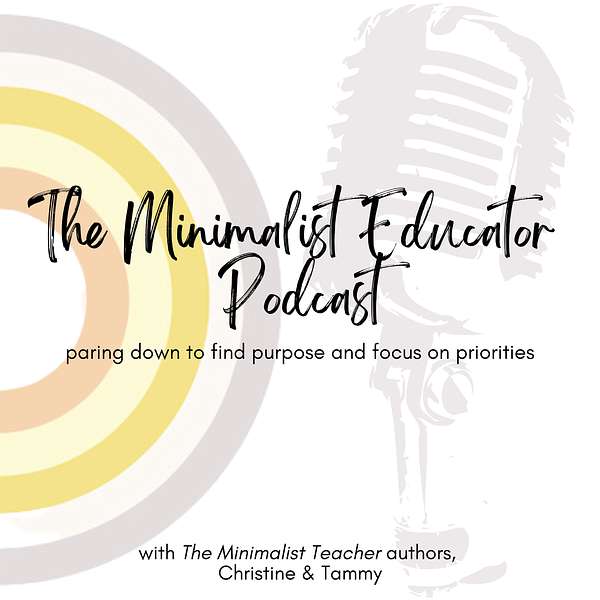
The Minimalist Educator Podcast
A podcast about paring down to focus on the purpose and priorities in our roles.
The Minimalist Educator Podcast
Episode 005: Classroom Digital Minimalism with Dr. Monica Burns
In this episode, Monica Burns, EdTech Specialist talks about how to choose tools for teaching and for your role. We touched on AI and digital life. Her pare down pointer - don’t discount those little emojis!
Dr. Monica Burns is a Curriculum and EdTech Consultant, Apple Distinguished Educator and Founder of ClassTechTips.com. As a classroom teacher in New York City, Monica used digital tools to create an engaging, differentiated learning experience to meet the unique needs of her students. Monica started her blog ClassTechTips.com in 2012 to help make EdTech easier for fellow educators, and launched the Easy EdTech Podcast and her membership site the Easy EdTech Club to support educators who want to simplify and streamline technology integration.
Since starting ClassTechTips.com, Monica has led workshops and webinars, and provided keynote presentations to teachers, instructional coaches, administrators and tech-enthusiasts at numerous national and international conferences including SXSWedu, ISTE, FETC and EduTECH. Monica is the author of EdTech Essentials: The Top 10 Technology Strategies for All Learning Environments (ASCD, 2021), Tasks Before Apps: Designing Rigorous Learning in a Tech-Rich Classroom (ASCD, 2017) four quick reference guides for ASCD including, “Using AI Chatbots to Enhance Planning and Instruction” and “Classroom Technology Tips.”
Find all of Monica's free resources here.
Listen to her EasyEdTech podcast here.
Find Monica's book publications here.
This episode is sponsored by Plan Z Professional Learning Services. Forward thinking educator support. Find out more at planzplservices.com.
Find our book The Minimalist Teacher and Your School Leadership Edit: A Minimalist Approach to Rethinking Your School's Ecosystem at the links!
Follow on Instagram @PlanZEducation and @minimalist_ed_podcast.
The Minimalist Educator Podcast is a Plan Z Education Services adventure.
In this episode, Monica Burns, Ed Tech Specialist, talks about how to choose tools for teaching and for your role.
We touch on AI and our digital life, but pair down pointer, don't discount those little emojis. Dr. Monica Burns is an Ed Tech and Author of EdTech Essentials and former New York City public school teacher She worked with schools and organizations around the world to support pre k through 20 educators with thoughtful technology integration Monica's website, classtechtips.com, and easy ed tech podcast helps educators place tasks before apps by promoting deeper learning with technology. Hi everyone and welcome to our next episode of the Minimalist Educator. Today we have with us Dr. Monica Burns. Welcome Monica, thanks for being here. Thank you so much for having me. Now, even if we didn't know you and we weren't, you know, in love with the work that you do, I think just the title of your book, Ed Tech Essentials, would endear you to us.
So, thank you so much for joining us here and talking a little bit about minimalism. So, we know in today's world, there are so many digital tools out there. So, what are some ideas you have for how teachers can make decisions about which ones we should be using, which ones take the priority? It's an exciting space, but there's a lot to sort through, and I definitely see my role as a curator, right?
Trying to help people find things that are right for them, even if some things might feel exciting in general. It just might not be the right fit, and it's kind of okay to hold those two feelings, I think, at the same time. That something is nice and new and interesting, but it just might not be the best fit for my personal tool belt.
So one of the ways I try and recommend for educators to keep it simple when it comes to building out that tool belt is to look for a few core tools that they can revisit in multiple ways that they can repurpose for different activities. And stay away from the one and dones as much as possible, but to really have things they can come back to.
So that could be everything from a creation or creativity tool. Like if I am a fourth grade teacher, I can do a bunch of projects all year with this open-ended tool. Maybe it's with eBooks, maybe it's movie creation, but it's not a one and done. I can use it in lots of different ways. Same thing goes for an assessment tool.
Is there something that you can use as part of your exit ticket or do now routine? Something you can revisit twice a week or maybe every day? So it really packs a punch when it comes to your tool belt. It's something that you're revisiting regularly. You've only had to introduce to your students a couple times, or maybe point out some new features as the school year progresses.
Just thinking about sustainability of tools, you and I had taught together a bunch of years ago in New York City, and so I watched the kind of evolution of you introducing tools to your students. Are there some apps or tools that have kind of sustained the time where you're still using them in your demo lessons or teach those tools to teachers in your workshops?
It's wild to think, right? Over the past decade, what has stuck around and what is brand new or what I loved, but just They took a different route right as a company and they weren't really putting as much value as I thought they might need to on a particular tool. So yeah, there's some that I've used for.
Almost a decade or a decade and a little bit. That's everything from book creator. They've been around for a long time. I've been able to do some work with their team and watch them all evolve over the past decade or so in terms of what that tool can do. There's people in the field like Adobe, right?
Or Microsoft or Google that have been here for a long time. But what their individual. Products might do has changed a little bit or maybe the name has changed, but you can still make movies or you can still build a slide deck with their tool. So because there are some folks that have been around for a while, I love to come back to them regularly or point out some of the things that, you know, have evolved.
But there's also plenty of opportunities to lean into those transferable moments. Right? Like, I bet that's the save button because I've seen it in 10 other tools, or I bet I can make a copy of this and use it as a template because that's something I've seen in a lot of other tools. So that idea of transferability.
Is something we can really embrace in our own practice to say, like, I anticipate this tool can do this thing because I've seen it with lots of other tools, but it's also a skill that we can help students build by thinking aloud, just like we would in a read aloud book to help them see our thought process as we're tackling new digital spaces.
Tools that you use in your work every day. So one that's been a new one in my toolbox is chat G P T as a tool for productivity and efficiency and just helping with my workflow. Also, because I wanna play around with a tool that I know other people are playing around with so that I can be better informed when having conversations with educators, with families, with anyone who's thinking about what kids might do right in a generative AI or generative.
Artificial intelligence space. So that's been a big one on my tool that I think it's been a tab that stayed open for months now in my web browser because I'm going in to ask for ideas or to rewrite something for me or to simplify language that I think I might have written for an email that could feel a little complicated or not as friendly right on my first go of it.
So everything from can you rewrite this in bullet points? Or can you add emojis to this list of things that I put in, um, into chat GPT. So that's been one I've been playing around with a lot. It's, it's gotten a good spot in my tool belt, if you will, this year. Yeah, the, uh, the ways people are playing around with AI, it reminds me a little bit of when the internet first became more prevalent.
Like everyone was like, how do we do this? How do we play around with it? And I feel, I feel a bit excited. But maybe a little bit, trepidatious about where it's going to go with all the AI stuff. Are you feeling excited as well? Yeah, I mean, I'm telling everyone to feel their feelings about this. I think that's how I kicked off my ASCD session that I did on chatbots and chatGBT.
That was my big You know, feel your feelings. Acknowledge that we can hold all of these feelings at the same time, right? We can be excited. We can be hesitant, right? We can have a lot of those what might feel like feelings that are up against one another. I think we can really hold them all at the same time.
And it's really important to acknowledge that when talking with educators who have, right, Really valid thoughts on is this moving too fast? Should I even use this? Can I introduce students to this yet? What am I waiting for when it comes to privacy concerns and all of those things? So yeah, it's a really interesting space It's moving quickly.
I know I've worked hard This first half of 2023 to really create content for educators who are sorting through all the noise there or looking for some ideas to put into practice, but it's an exciting space. But yeah, it's when I'm watching closely with a little bit of hesitation at the same time. I think it's really important to say, feel the feelings because there's a lot of fear that comes with technology, right?
And just unknowing. And so I think, can you speak a little bit about, like, the purpose of using some of these tools? Because, you know, as people who are trying to minimize what or help. Educators minimize what they're doing, there's just so much and like, how do you find purpose in that? And how do you prioritize what you're doing in your classroom or in your role?
Yeah. So I really think of these tools, these chatbot style tools as a way to get us our time back. right? Or to get us more minutes in our day, really from working smarter, not harder. It's not a substitution. It's not gonna replace what we're doing, but it can give us a jump start. It can help us shave off those minutes throughout the day.
So I am looking at this very much through the Teacher lens or educator lens, not as a how do I teach kids about a I like that's a part of artificial intelligence and education. It's not what I'm really looking at right now. I'm thinking more about what you're both talking about that ease and efficiency streamlining really helping you with any routines that you might already have.
So when it comes to instructional planning, you might simply ask, give me ideas on how to kick off a unit of study for fourth graders on ecosystems. Right. And it's not to say that you don't know how to do that, but this is going to help get your wheels spinning a little bit faster for you to see one idea on the list of 10 and say, I love that.
It reminds me of this, right? It just kind of keeping things going and keeping our wheels spinning. So from an instructional planning perspective, I think that's really interesting, something to look at. You might even say, you know, I want a unique way to move. Yeah. kick off this lesson I'm about to do. And you might ask to write a scene with familiar characters your students are going to know that helps introduce this concept to them or write a haiku, write that or a limerick or something that introduces that.
So instead of you saying, I wonder how I'm going to start this off today, you've got something awesome you can put up on an interactive whiteboard that's going to spark some conversation with students. Around a topic where, you know, we know that we really value student interest. Well, here's a way to write a song to the tune of write that song.
All the kids have been singing all week, right around the topic that we're about to kick off. So from that instructional planning piece, I find that to be really exciting. And an opportunity to save a lot of time if you're thinking about it through a differentiated instruction lens, you might say, rewrite this paragraph so that it has simpler language or rewrite this paragraph and include these domain specific vocabulary words because I want to introduce them to a group that's ready for these higher level vocab, or you might say, these directions are complicated, break it down into just five steps and put emojis to reinforce the information.
So you could do a couple different things there, even just with differentiating instruction, that might be your primary focus. So when I've talked to educators in a few different events this spring, um, and getting ready for some this summer, you know, one of the things I'm really focused on is like, what is your pain point here?
Like what is hard or time consuming or not fun or an area that you know you really want to elevate and maybe that's the angle that you're approaching this technology with so that you can just, you know, get your feet wet a little bit and then I'm confident your wheels will start spinning and spinning about everything that's possible.
And speaking of pain points and simplifying things, what recommendations would you make for people who understand that there's a need for a digital life? But feel overwhelmed by inboxes and notifications and the chat that goes on constantly, seven days a week and so on. What, what tips would you give them?
So I really would invite people, and this is not an easy thing to do, right? But invite people to think about what they are allowing to, to ping them over the course of the day. And that could mean anything from text messages to emails and really not just setting expectations for yourself. Cause that's one thing you can do.
You can say, I only go into my inbox on three times a day when I start the day after lunch. And before I close down for the day, but also setting expectations for when you respond. So people don't expect that immediate response. They understand that when they send you a text message, it's a suggestion or an invitation for a conversation, but you might not be ready to jump into that conversation right then.
And so setting those expectations can be. Really transparent to say saw this. We'll get back to you later this week, right? Or saw this I'll come back to you at another time It could even be something that you aren't really communicating to people explicitly But they just know that you only they only ever get emails from you at 8 a.
m So that must mean that when she goes into her inbox She doesn't respond to anything until 8 a. m. the next day and so whether they're conscious of this or not Right, or they would say that about you like you're building that expectation and I do a lot of that with scheduling emails I love having a flexible schedule I don't mind opening up my computer for an hour or two on Saturday if it mean it saved me an hour or two in the middle of the week that I could do something different with right like that's a Thing that I'm very comfortable with, but I don't want to email people over the weekend, and I don't want them to think that they can email me and get a response right away either, right?
So I do a lot of scheduling emails so that it hits people at certain times and within those traditional working hours so that even if I am answering emails on a Saturday morning, They're not getting it until Monday morning. So really setting those expectations for the people that you communicate with doesn't mean there's exceptions, right?
There's exceptions to every rule that we make, but if you can have some of those personal rules or personal guidelines, I think it can really help streamline the way that you interact with digital spaces. Yeah. That's something that I've been doing too is, you know, pretty much every notification on my phone is turned off.
Yeah. Unless it... You know, unless there's that person that you know that if they contact you, then that's the person that needs to come through all of your silencing, but it's been so helpful and just kind of reorganizing how I have things on my phone has helped me not spend so much time searching through all the stuff on my phone that I could probably clean out and don't need, but it's still there.
It's like this comfort zone, right? I'm thinking about to just like, digital life and because it's, you know, it's everywhere. It's part of our everyday. Can you talk a little bit about, like, how to balance the need for being digitally literate. With kids, because, you know, they, they need to learn it, but there's a lot of parents who are hesitant or teachers who are hesitant about.
Using it too much or like, what's the right thing to do. Yeah, so when it comes to things like screen time, for example, right? People always ask for a number, right? What's the number of minutes or what's the appropriate this or that? And that's a really tough to do because there's so many different situations and environments and, and things that, um, You know, screens come into, I think really for me it's around the quality of the time, right?
What are you doing together or what is the expectation before and after someone is interacting with digital tools? Are you co-viewing something, right? Are you watching something with an action item associated with it? Are you accessing something that wouldn't be possible to access without a device? So even just from those kind of quick guidelines or.
Let's think about what we're doing here type of reflection questions. Those are things that quality versus quantity are way more important to me than saying, you know, we're going to set the timer or we're looking just at this number of minutes, right? That's a factor for sure. But I see the quality piece really outshining the conversation on numbers of minutes that we're using devices.
When it comes to teaching students skills around navigating digital spaces, that's one of the essentials for my book and tech essentials. You know, of course, you could carve out time to say this is when we're going to learn digital skills, but it's way more meaningful when we do things in context. So that could include everything from.
As students are settling in, you're opening something on a whiteboard, and you're saying, I found this great video for you, and I was able to make sure it was just under four minutes because I used this advanced search feature in YouTube when I was looking for it. Like, you're just planting the seed to say, like, this is possible, or this is a thing that we're doing.
Just like you might introduce vocabulary to students in context in casual conversation, and now it's going to be something that You know, is brought into more academic conversations down the line. So those are things that are behaviors that we can build in our own navigation of spaces to say, maybe I have a personal checklist, like I'm going to introduce the kids how I saved this day or how I duplicated this.
Or maybe you're just mindful of the type of modeling you're doing and that you are talking aloud or pointing out one big tech tip each day in a few different contexts. Awesome. I love that. Definitely something I've been thinking about the difference between that passive and active screen time. I think that is definitely something to take into consideration.
Well, Monica, before we let you go today, we really want to get a pare down pointer from you if you can. So if you have got a tip or a strategy or a tool for us that, that makes your life easier or that you like to share with, with other teachers, we'd love to hear that from you. So one thing that is front of mind right now are emojis, which are often put into the silly bucket of things, but I think you can use them really strategically.
So what I would say for my quick tip is to look for a few places to put emojis that can give you visual cues that can just remind you that this means this and this means that don't go too crazy with it. Maybe you've got five icons that you put into five categories of your life. Like meetings with.
Families or meetings with team members or quiet planning time that you go onto your calendar or five emojis that you use for the categories of folders that you have. Think about a way that you could introduce this quick visual cue, um, in spaces you're already in as just a reminder of what needs to get done, how things are organized.
I think emojis are easy to not give enough love to, but they can be great visual cues for our organizational systems. That's awesome. Thank you so much for that. I already know what I need to do to my calendar besides just color code it. Thank you so much Monica for joining us today on this episode and we look forward to talking to you again about more fun ed tech tips.
Thank you for having me. Today's episode is sponsored by Plan Z, professional Learning Services, or Thinking Educator support. Find out more at plan Z el services.com. Be sure to join Tammy and Christine and guests for more episodes of the Minimalist Educator Podcast. They would love to hear about your journey with minimalism.
Connect with them at Plan Z P L S on Twitter or Instagram. The music for the podcast has been written and performed by Gaia Moretti.

