
SEO for Established Entrepreneurs: The Basic B
As an established entrepreneur, you find yourself “stuck” relying on social media as your main marketing strategy. Whether you love or hate social media, I’ve got news for you… There’s a better, more sustainable way to market your business—using SEO!
This show delivers actionable tips to help you maximize your marketing efforts, attract more of those warm-to-hot leads, & (finally) get your questions about SEO answered!
We’ll cover questions like:
- How does improving SEO help me get found online?
- How often should I update my SEO strategy?
- How do I know my SEO strategy is working?
- How frequently do I have to post blogs?
- What’s the first step to doing SEO?
- Does SEO require coding?
- How much time is SEO going to take?
- How long does SEO optimized content last?
- Is SEO still relevant with the rise of AI & SGE?
- Does SEO also apply to Instagram, podcasts, & YouTube?
- If I start doing SEO, can I ditch social media marketing for good?
After becoming an accidental SEO expert, Brittany Herzberg started applying this strategy to everything—not just her website, but copywriting projects she was booking. Before she knew it, SEO was her thing & people were calling her the “SEO Queen.”
Word on the street is she consistently makes a really complicated subject approachable and exciting!
With a mix of solo episodes and guest interviews, you’ll hear exactly how SEO gives you time back so you can simply live life vs chasing leads around Instagram.
It’s time to press play & discover the magic of SEO! 🪄
SEO for Established Entrepreneurs: The Basic B
SEO Audit Report Example (Video & Audio Tour)
Use Left/Right to seek, Home/End to jump to start or end. Hold shift to jump forward or backward.
This week, we heard from Robyn Graham about building & growing a business without social media. When entrepreneurs come into my world, their journey often begins with an SEO Audit (as part of their SEO Packet). Today, I’ve volunteered myself as tribute & created an example of an SEO Audit report featuring my website! I’m going to walk you through this audit example in a very high-level way. (Know that there’s this audio version and a video version of this walkthrough. 😉)
With this episode you’ll be able to:
- Learn what an SEO Audit Report can include.
- Discover what an SEO Audit can reveal about your site.
- Uncover Brittany’s unique way of sharing her SEO Audit Reports.
Get the full show notes here: https://brittanyherzberg.com/blog/seo-audit-report-example
———
📲 Text me! (Add your email or IG handle in the message if you want a response 😉)
Write a review for The Basic B podcast & share a screenshot with me at hello@brittanyherzberg.com for a chance to win a Mini SEO Audit! 📝
———
Find B: Instagram, Threads, LinkedIn
SEO & Grow 🌱
Mini SEO Audit 🤓
Private SEO Podcast 🎙️
SEO Dashboard (20% off w/ code BRITT20)
Keysearch (20% off w/ code KSDISC)
Buzzsprout ($20 off)
(*some affiliate links included—I earn a lil money when you click. But I only recommend people, products, & programs I ❤️!)
Podcast brought to you in partnership w/ Leah Bryant Co.
———
Welcome back to The Basics With B. This week, we heard from Robyn Graham about building and growing a business without social media. When entrepreneurs come into my role that often begins with an SEO audit. I have volunteered myself as tribute and created an example of an SEO report. I'm going to walk you through that in a very high level way. And right off the bat, I also want you to know that there's a video and audio version of this episode. Welcome to the SEO Audit Report example, featuring my website. So all of my clients information goes up here, I always link their website, put their name, have the date of the audit report. And then I link a video like this one, if you happen to be watching the video at the top. If you're not looking at the video, there's always some kind of box up here, reminding you of what the SEO audit is all about. And just as a refresher, an SEO audit of your site is to see really what's working well. It's a barometer of where you're at now, as well as it showcases what opportunities exist, if there are any errors as well as how to fix them. And at the very end, there's even a prioritized list that you can work through. The next section of the audit report really goes into where are you at now, what is your starting point, and it's a mix of a table with things like organic monthly traffic, organic keywords, Domain Authority backlinks. And then there are screenshots in here as well. So I like including both because you never know how the information is really gonna land for someone. So I like providing a variety of ways. So you've got this table where all of these things are laid out. And then they're screenshots reflecting the same information for Ghana keywords, backlinks domain authority, that type of thing. And then there are some fun charts. So there's a chart for SEO, keyword ranking, traffic overview and then backlinks over time. The final screenshot that we have here shows the number of pages discovered, as well as the number of SEO issues detected. And again, this is just a screenshot. So moving into the next section, it gets into page speed. And there are two different SEO tools that I like using. So I've got screenshots from both it reflects how well the mobile speed is doing, and then how well the desktop speed is doing. And it's got this fun, green, yellow, red, almost like a stoplight color coding. And a lot of these SEO tools have this as well. So if you're not looking at the video, my website has yellow for a lot of the desktop. So it's kind of in that middle speed of like, well, there are some things that we could do to improve this. And my mobile is red, it's not doing very great. And that is because my friends, I am the one that created my website, I have not had a talented skilled web designer come in my website just yet. That is a 2024 project.*Announcement* Friend! I'm going to be taking a little summer breaky break here for the next few weeks, which means you're not going to be hearing those solo Friday episodes from me. But we've got some really, really incredible guests conversations coming up about Instagram and social media marketing and email marketing. So hold on to your party hats, and I'll be back before you know it.*Back to the show* The next tool or piece of software that I like using is PageSpeed Insights. So I've linked the report for clients as well as included screenshots, again of the mobile and the desktop. Then we get into keywords, what keywords are you ranking for, and then I have clients actually go through and highlight the keywords that they want to continue ranking for and cross off anything that they don't want to rank for. So for my report, I actually have Uber suggests as well as ahrefs. So I'm gonna click on the UberSuggest there's a Google sheet that's linked. I'm going to click over to it and I can See what keywords I'm ranking for. Now, I've already gone through and highlighted the keywords that I really want to continue ranking for and really lean into, I've crossed off some of these keywords that I don't want to be ranking for. So all that means is that I'm going to then put more of my energy and effort behind the keywords in yellow that I want to rank for, and move away from using anything that's crossed off. There is also another thing that I've gone through and done. And what I did was, I highlighted the Google Sheet box in this like light red color, because the keyword volume is too high. So that's another one that I'm like, that's cool that I'm ranking for that. But I don't want to put any extra effort behind ranking for that, going back to the original audit report. So that's what I have my clients do with the keywords is I have them go through and look at that, see if they want to continue putting effort behind certain keywords, or really just not focused on them. Then we get into the difficulty, and the SEO impact, as well as the actual errors that were detected in this audit report. So again, it's a screenshot. But what I've done is you'll see in the screenshot, so that everyone knows, these are the actual errors that were showing up for their website. And then there are sections for what can be fixed, that's easy, as well as what can be fixed, that's moderate to hard. So a lot of the fixes are just moderate, they don't usually end up being hard. So for the most part, I have hard just a line through it, it's crossed off. Just some examples of issues that you'll see, my website has low word count, I don't think I've run across a single website that does not have low word count. So that's there. Duplicate meta descriptions only happened for one thing, but I know exactly what it is. It's an old course that I created. Some pages that are blocked from search engines, that type of thing. So as we're going through, if you're watching the video, you'll see that I have this column to the right within this table that says addressed with a question mark. And then there are checkboxes for each line. So there are different web pages, there are different URLs that are having some of these issues that I'm telling you about. And what the client can do is either they or their team goes in. And they can mark these things off as addressed. What I have done for myself, I'm just looking at one example that says no meta description. And a lot of these are quiz results pages or pages that I just don't necessarily want to have show in search results. They're also pages that I'm going to be hiding soon. So I've gone ahead and mark those as done. And I have five pages that I really need to focus on. And I've highlighted those in yellow. And then I have a couple of notes over here that says update. So I know that I need to update, for example, my terms and conditions as well as my privacy policy, I need to go in and update those pages. So I go in and do this for clients. And I tell them what they need to prioritize and what's actually an issue that they need to focus on. And if I ever have a question about a page, or just ask them and then I mock up this table for them. At the very end, there's a section that says final notes. And I have this thing in here, this says nothing is a burning fire, you're doing overall pretty great. Because I I never want anyone to feel incredibly discouraged by this or like they need to stop working on their business and focus on this because it's just not true. So I have everything, the errors are in order that I think they should be worked through. I also have these bookmarks in the Google Doc. So if I click on duplicate meta description, it says bookmark, I can click that. And it can take me up to that spot in the SEO Audit Report, which I think is really cool. I tried to make this so usable for people. This is another space where there are checkboxes that as my clients work through them and me as I go through my own SEO audit, I can actually click through and mark the task is done. So there's things in there like that there are if I ever have a podcast episode, or a tutorial, or training or anything like that, I will link it, just so they have an extra reference point as you're working through these fixes. That's how they navigate that list of errors. And then there's an extra section and a Keywords section. So again, for the keywords, it's like, this is the graph, I need you to go and this is the chart, I need you to go in and tell me how you want to navigate these keywords. And then I always link to my Keyword Research Tutorial, which is on YouTube, and it's really, really short. But it's a great intro, I think for anyone who's new to keywords or who just needs a refresher, you know. So that is the SEO audit report. That's your example. And again, that was with my website. If you think that SEO experts, consultants, agencies, whatever, have perfect websites, and Sorry to burst your bubble because we just don't. We just don't! So if you have any questions, let me know! If you want to get something like this SEO audit that lives inside my SEO packet, and that is the first step that clients go through, because I really want to know, how is your website doing right now? And where do you want to take it from here? So with that, go have a lovely day.
Podcasts we love
Check out these other fine podcasts recommended by us, not an algorithm.

Business Not As Usual with Megan Yelaney
Megan Yelaney
Business-First Creatives
Colie James
Socially Paid
Attaliah Strubel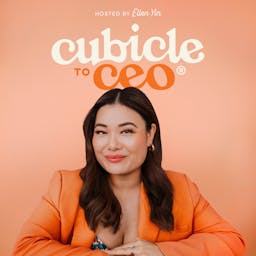
Cubicle to CEO
Ellen Yin
Mistakes That Made Me
Eman Ismail
THE CAMPFIRE CIRCLE | executive visibility, thought leadership, brand storytelling, personal brand, Linkedin marketing
Tania Bhattacharyya | Thought Leadership Strategist & Linkedin Marketing Expert
Talk Copy to Me | Content + Copywriting Podcast
Erin Ollila
It's Karmic | Astrology, Past Lives, and Soul Healing
Vika Bradford
The Ambitious Introvert® Podcast
Emma-Louise Parkes
Marketing #Unfiltered
Sophia
Systems Saved Me®
Jordan Gill

