
Web Design Business with Josh Hall
The Web Design Business Podcast with host Josh Hall is here to help you build a web design business that allows you to have freedom and a lifestyle you love. As a web designer and web agency owner of over a decade, Josh knows the challenges, struggles and often painful lessons of building a web design business without any guidance, proven strategies or a mentor to help you along the way, which is why this show exists. Think of this podcast as your weekly dose of coaching, mentorship and guidance to help you build your dream web design business. All while having a good time doing it. Through interviews with seasoned web design business professionals and online entrepreneurs, solo coaching episodes with Josh and even case studies with his students, you’ll learn practical tips and strategies for web business building along with real-world advice and trends that are happening right now in the wild and wonderful world of web design. Subscribe if you’re ready to start or level up your web design business and for all show notes, links, full transcriptions for each episode, head to https://joshhall.co/podcast
Web Design Business with Josh Hall
315 - Q&A with Josh on Scaling Your Web Design Business
This is a replay of the live Q&A Josh held for Web Designer Pro™ members on Scaling a Web Design Biz
In This Episode
00:00 - Introduction
04:10 - Starting with Finances
10:15 - Raise Rates to Scale
15:00 - Testing New Waters
19:36 - Clients Pay for Quality
26:48 - Go MAD with SOP
32:40 - Password Sharing
35:20 - Team Communication
41:03 - Project Management
49:21 - Giving Team Access
52:46 - Tools to Use
1:00:06 - Finding Good Help
1:05:04 - Pro’s for Hire
1:10:23 - Josh’s Professional Dev.
Get all links, resources and show notes at:
https://joshhall.co/315
Welcome to the Web Design Business Podcast with your host, josh Hall, helping you build a web design business that gives you freedom and a lifestyle you love. Hey friends, this is a special edition episode of the Web Design Business Podcast. This is a live Q&A that I held for my community, web Designer Pro, all about scaling. At the time of doing this Q&A, my new course, Scale your Way, which is to help web designers scale your web design business in a way that works for you, I had released one module per week inside of Web Designer Pro and then wrapped it up with this live Q&A to tie up any loose ends and fill in any gaps or additional questions that my members had had so far, and I wanted to share this with you to help you scale your web design business. There's going to be some additional resources below and, if you are catching this, the week it comes out, I have a special offer for you at joshhallco, so go check that out. Even if you missed the initial offer for the scaling course that's now live, you're always going to have some resources at that link, joshhallco, so go check that out and, for right now, enjoy this live Q&A that I had held inside of Web Designer Pro to help my members with scaling. Nope, hopefully it helps you too.
Josh:So let's dive right in. I want to hear from you about your scaling questions. There is no bad questions about scaling. That's a zero. There's no bad question about scaling. Everyone here I think by now everyone feels comfortable. We're all friends here. If you feel like there's a stupid question, I want you to hit me with it. The scaling is like it's one of those. I honestly found it very hard to create a course about it because it's such a personal thing, depending on your business and your goals. And for those of you who have been through the course or most of it so far, I hope that the roadmap and the pathway that it aligns I mean it's built to align for whatever your business is and whatever your lifestyle goals are, whatever your setup is Again, your vision for your business, your mission of your business Scaling that's one thing that's cool about scaling is it's kind of like it can be morphed to. It's like the Play-Doh. It's like the Play-Doh of business. You can morph it to work for you. I should put that on the sales page once I build it here. So let's dive in Some good questions already, guys. Okay, yes, harold said he's all eyes on the business course right now. Awesome, awesome, module 4.4. Yeah, it's always good. It's good to start with the business course. They're cool. I mean the scaling course.
Josh:What I would do is just pop into some lessons of interest. Even like the first couple on the mindset of scaling, I think is good for even just general business principles, just building a business. For those who hadn't heard the recent episode I did with Matt Gartland of SPI, smart Passive Income he just hit. I mean, he hit the nail on the head by asking or encouraging you, all of us, to really think about your business and ask yourself are you creating a job, a business or potentially even an exit? Most of us are going to be creating jobs or businesses. But it was a really good question and I actually I thought about that for myself. With what I'm doing with Web Designer Pro and everything. It's like I have created essentially a nice job, but the next couple years here I'm going to be really working to make this a business and something that is far bigger than just myself, to get me out of the content wheel that can be the spinning hamster wheel of content creation and stuff. So, yeah, guys, a lot of good mindset stuff. I think that will help you as well. But yeah, to your point here, I'll definitely get going on the business course and keep at it. All right, guys?
Josh:Justin had a good question here. I hope that we can talk about that financial side of things how much to pay when outsourcing, percentage split, et cetera. Awesome, yep. So I'll take you into that lesson, justin, because I think, yeah, that goes into raising your rates as well. So a couple of good questions here from Justin, so we'll dive into these, first with rates and then percentages splits. Mark real quick said, started scaling this week, had a VA ready. Now my wife is starting to do low key things and keeping going with SEO for their blog posts. Way to go, mark, that's awesome. Got the better half involved too. Now the business is really going to do some stuff. Awesome, awesome. Oh, justin's on the remand business course too. Love, I'm going to thank you, justin, that's awesome. Thank you, abby, for letting everyone know to put a Q in the in front there.
Josh:So let's dive into Justin's first question, which is addressed in the course. But that's exactly why I wanted to do this Q&A session here to answer this for you, so I'll take you in real quick, guys, into scale your way. And yes, there is a whole lesson on contractor rates, so I'll take you in here. If you guys have not been to this one yet, I'll also drop this in the chat for you and if you'd like to look at it yourself real quick. So the quick answer for you, justin, with the contractor rates, there's a few different ways to pay your team.
Josh:I've found it's really a matter of these three. You could pay team members by hourly rate, by a monthly retainer which is my personal favorite or a percentage of the project. Even if you're just curious, justin, you could just dive into this lesson. There's pros and cons to each one of these. In short, what I would recommend doing when it comes to paying your team, I like to start out with hourly rates because you get a feel for somebody without locking them into a retainer or the percentage of a project is actually a really dangerous proposition. If you are not familiar with a designer or VA or help you're getting. You could get in the trouble with that if you don't have any constraints. So I think hourly is the best place to start just one-off projects, maybe small groups of hours and then, once somebody is doing consistent work for you, I personally love the monthly retainer and even if it is a monthly retainer where a team member tracks their time, or even if it is just for a block of hours or just a standard, almost like semi-salary type position for a monthly retainer, that is what has worked best for me. That's what I do today still with all my contractors Cam, my main VA, we have a monthly retainer, kevin, who's here in the club. He does a lot of my social media. He's on a monthly retainer that fluctuates depending on how active I am on socials.
Josh:Nathan, my podcast editor, monthly retainer. And we're not doing those by hours necessarily right now. It is based off of scope of work. So Nathan, my podcast editor, for example, his monthly retainer is for four podcast episodes a month and then up to two solos. So sometimes week by week fluctuates a little bit, but he's not time tracking every minute he's working. He just has a monthly retainer and I know he's going to edit at least four interviews and up to two solo episodes per month and he's going to do the thumbnails and the graphics for them and then we have a little system in place for that and it's wonderful.
Josh:I know what to expect. He knows what to expect If he ever gets to the point where he needs to raise rates or have more time involved, then we can kind of go from there. Now, that is different from my type of setup than a project, but the same thing is true for projects. And the one reason I love the monthly retainer too is you can have somebody dip into several projects with a monthly retainer and then, if they are getting up on their time, if they're tracking by hour, then that's when you can adjust it accordingly and the percentage by project thing works too. And again, this lesson will cover exactly how to do that in detail. If you're going to do the percentage, here's what I recommend. I don't know if you guys can see this. All right, I can zoom in a little bit and actually let me just post this in the chat for everyone so you can read this here.
Josh:My personal framework is, if you're going to hire a junior web designer meaning they're doing just junior style tasks content, like putting in content, maybe some basic design, basic coding, things like that generally 10 or 5 to 10% of a web design project is going to be standard. So let's keep it simple If you pay, if you charge $5,000 for a project, I would expect anywhere between $250 and $500 to go to like a junior style position. Now an advanced designer and developer who's doing more of a project and potentially a lot of design and development, is going to be pretty time intensive. Then that's generally going to fluctuate anywhere between 10 and 25%, and this is just based off of my experience and what I know of a lot of people who are scaling and people who I've talked to, and students some of you here in pro who I've asked you what you're doing, and this is pretty common, so you know. Let's make it even simpler. Let's say you do $1,000 for a project probably 25, at least 250 of that would go to a designer developer. That's really low end. If you do 10,000, you do 10,000 for a project. I would ballpark anywhere between 1,000 and 2,500 going to a designer and developer. Now the rates can go up as far as percentage if your team members are doing more project management and communication. That's where you'll likely get up into the 30 to 40% range. I do not recommend, though, that anybody pay out more than 50% of a project at most, because you got to save room for taxes, expenses, your time involved on a project, depending on your roles. So you want to try to keep it under 40, ideally. 50 is like 50% of a project max if you go to the percentage route, which, if you do the monthly retainer, you can actually look at that just like you would percentages, because you could do a monthly retainer and see how many hours somebody has and then that would translate to how you would do percentages. So I'll stop there, justin. I'm basically just rehashing that lesson, but feel free to dive into that in a little more detail to help you out with that.
Josh:And then part two of your question raising your rates. Absolutely, absolutely, absolutely. Raise your rates. And here's the mindset shift. That's a little bit different and I talk about it, and there's a lesson on raising your rates in the final module of the course. One thing that I had a hard time personally realizing is that I was spending way less time on projects. We were getting projects done faster because Jonathan was getting really quick with our designs on a lot of our projects. And then I felt like like I felt weird about raising my rates because things I was working less, things were being done faster. But the reality is that makes you 10 times more valuable, maybe a hundred times more valuable. If you're getting things done for clients faster and you're able to be more focused and present and you're just doing better work, you are worth way more than the previous you who was stressed out and taken forever to do things and completely burned out and dragging on a sales call or something. So absolutely time to raise your rates.
Josh:And as far as how to raise your rates, there's a few different ways to go about it. You could essentially account for your designers with a rate increase based off of what I just posted in the chat those three levels the junior level, the advanced level and kind of the Mac Daddy level, where they're doing design, development and project management. So let's say you are hiring somebody who's doing a lot of design and development work for 25% of a project, then you could quote 25% more for that project. If you are close on profit, like right now which side note you should not scale if you're not profitable yet Now you can't get more profitable as you scale. But don't think that just by hiring somebody you're immediately going to become extra profitable, especially if you're not raising your rates. So I do recommend having your systems in place as a solopreneur to where you are at least breaking even and you have some good time management within your projects. And then, as you scale, that's when things are going to zoop. So, yeah, I would yeah, like, if you're essentially which most web design projects are profitable, even on a low end, even if you have more time involved. But I had heard that said recently, and I do agree with that, that you don't want to use scaling to get you out of an unprofitable situation. So something to keep in mind. Yeah, let me know if that helps. Justin, awesome guys Started reading, building a story, brand Profit.
Josh:First's next book on my list, wonder of Josh, has considered writing a book. Could write in a psychopædia. Yeah, it's funny, justin. Like technically, I've written a book for every core. This scaling course took like twice as long as I thought it was going to, just because that once I really started getting into it, I wasn't surprised. I should have known better. I've done enough courses to know. Every time you do anyone who has tried to create a course you know, or even like a guide or something you know it's like way more robust than you think it's going to be. So, yeah, like I essentially wrote a book for the scaling course, I may turn it into a book. Yes, I do plan on doing a book, justin. I had actually started writing one last year and it was based off of the business course, which led me to revamp the business course. Because when I started writing what eventually will be a book, I was like I need to redo the course. There's like so many new things I've learned and implemented and that students are doing. So I do plan on writing a book. Technically, I'd started it.
Josh:I'm trying to work in kind of a story within the book. That way it's not just like the. I mean, I could just take the content of the business course and just make it a book, but I'd be a little boring, be a little stuffy, without visuals in the video. So I'm trying to kind of work in a bit of a story in basically take the business course and make it a story with some real life lessons learned and yeah, I'll. Yeah, I'm happy to share some more, but I'm definitely it's. It's kind of in the works. I just need to officially make it like a part of a project to do here, but I have a lot of other things going on. So it's been on the back burner, but I do want to. My plan is to get going on that here in Q2 for 2024.
Josh:Alright guys, mark in with a good question. Oh, I missed a question from Mark earlier. Let's get to that one. Thanks, abby Gosh.
Josh:I can't wait for Circle to add a Q&A box. Come on, circle, I'm going to. I just released a podcast episode this week with Andy, one of the co-founders of Circle. Have you guys haven't heard that one yet Fascinating with where memberships are right now? But I'm going to hit him up and be like come on, andy, what can you do? What can you do about this Q&A box, mark?
Josh:So first question for Mark my biggest fear when it comes to designing and developing is paying for crappy or not to par quality and my name still being on the project. Yeah, no, I totally understand that, mark. That's where I think it's good to start hourly when you're testing the waters with somebody, because you'll get a feel for where they're at. And a lot of that too honestly comes down to your design style and what I would do, mark. I mean, you're a sharp designer, so, like that's, you've already done most of the work with, like a brand style, a brand guide. Even if the projects are different, you still have a way to design stuff. And, honestly, what I would have you do, mark, and anyone to do, is to like, give a junior designer one of your designs, like, let's say, your homepage on the get found locally site.
Josh:Mark, ask a designer to replicate that design and if they mimic your design, that literally like feeds into the design DNA of somebody. That's how I learned how to design. I mean, I'm not a great designer, but I learned to design pretty well just by ripping off sites. I was like, oh, I like that, I'm going to rip that off. And when you do that, even if it's just for testing purposes, it's amazing what an eye for design that you'll get just by like mimicking other designs. It's one of the lessons I share in the design course, by the way, which is to, yeah, if you're not great at design or if you want to train somebody to be better design, give them a good design and have them mimic it. It's like tracing kind of. So that would be one of the best ways, because that way they know like okay, here's how I can create this kind of design Steel like an artist. There it is.
Josh:Mark Wells said yeah, steel like an artist and it doesn't mean that you need to rip off somebody's design and then make that a paid project. But even for testing purposes or to do that and make it your own, it's the best way to go. But I mean honestly at that point, that's where, like, yeah, they do happen to give you something that's not to par, part of scaling is owning up where you need to, with any guidance that maybe you fell short on, but also just saying like, yeah, you know you're getting there, but this just isn't to par. We need it to be here. This is also why I highly recommend, with retainers and percentages, to have a cap. That way, if they pump out a crappy design but you've only paid or you've only got $3,000 for this project, they are not exceeding like $1,000 or something. So it's kind of a live and learn for the contractor as well. Awesome, awesome. So let me know if that helps.
Josh:Mark has a second question as well. To keep profit margins, is it better to quote our normal rate than add 10 to 20% to cover outsourcing and keep your margins? Note, the last thing I'd want to do is be greedy, but I got to feed the kids. It's not greedy at all, mark. Yeah, absolutely I think.
Josh:If you're going to scale at any point, I would at minimum add a 10% increase. And the thing is is you could if you're already profitable as a solopreneur or freelancer, you could technically start to scale and your margins while, yes, you'll be paying out more, you'll take less home personally on a project, your time is freed up, so you will be able to take on a lot more projects or do a passion project or do a side hustle or create a new service and, if you've been sitting on something, write a book, like we just talked about, like there's a lot of things you can do with even your margins where they are right now. But definitely minimum 10% would be ideal. And again, it kind of depends on the roles that you're going to be beyond boarding. There is going to be some time in the beginning for those who have not scaled at all yet. There's going to be a couple months of give and get and you may even have a month or so where you're making a little bit less, but it's because you're spending a lot of time investing in somebody and getting them going.
Josh:But that tends to turn around very quickly and it's a wonderful feeling as soon as someone's off and running and then you wake up and work is done and you were sleeping or you are off with your family at the zoo or something, or you were, I don't know. Whatever you do for fun, when you're doing that and you come back and work is done, it's the weirdest, coolest feeling. Anyone who's scaled will back me up on that here in the chat. So, yeah, go ahead. Anyone who's scaled back me up on that. It is amazing, amazing feeling. But, yeah, definitely go ahead immediately. 10 to 20% is a great range mark Anyone who's interested in doing that.
Josh:And again, you're more valuable when you're doing work faster for your clients. They don't like. A client isn't going to be excited about a project dragging on for three months because you're so slammed and you're doing all the projects yourself. A client will be excited when you get a project done in three weeks because you have a team and they're doing stuff and you're doing stuff, everyone's focusing on their zone of genius and the project's done. The client's going to be like oh my gosh, you pay more for expedited shipping, right? You order from something from Amazon. You pay a couple of extra bucks to get it faster. There it is Same way with scaling. All right, guys, let me jump in the chat here to find some other questions.
Josh:Awesome, kim came out of note about finishing the scaling course. Way to go, kim. I think you may have been the first official finish. There's a couple others who are right neck and neck with you on the scaling course. So way to go, kim. Finish the scaling course over the weekend. I'm ready to work less and make more. So I'm reading work less, make more by James Srampp go at the same time. Awesome, between the two, I feel super charged to scale. Oh, that's so cool, kim. See, that's a great little line. Super char I'm going to. I'm going to totally take that for the, for the landing page for the course. Feeling super charged to scale, that's awesome.
Josh:Yeah, if anyone has not checked out the book work less, make more it was the book that led me to to my business coach, james Srampp go. He was actually on the podcast a while ago. Now let me give this to you guys, because this is a it's almost like required listening to scale, and let me bring this up to you. It's episode one on one. I'll put it in the chat for everybody. So podcast episode one on one with James Srampp go.
Josh:If you don't know James, yeah, he's just, he's one of the best. He's like he's what I dub a chill entrepreneur. I mean he hustles and works hard, but he's also he will only do that around a lifestyle design, which is what attracted me to him. We were expecting our first baby, or we had just had Bria, and I was at the point where I was like I do want to work less and make more. I had already started scaling so I you know I'd already got it kind of underway and then he kind of helped me fill in a lot of gaps with that book work less, make more. And he had that episode.
Josh:I will say real quick that episode. He made a really good point for anyone who feels like I just can't scale, it's not in my nature. And he called me out because I said I had a really hard time doing that as well. And I said what would you say to anyone who feels like they just can't scale, they like being a freelancer, they don't know how to scale? He said have they ever eaten at a restaurant? And if you have, you know how to delegate and scale. You hired somebody to cook the food and bring it to you and I didn't really think about it like that, but it's totally true, it's. The same type of situation is now.
Josh:Obviously there's context in business versus personal life. But, yeah, instead of doing everything yourself, you pay for some help, but then you can again free yourself to, to have that freedom to do whatever you want to do in your business and get some time back. Gosh, it's amazing. And Sandy agrees. Sandy says fully agree. I took a 12 day Panama cruise earlier this month and was able to close my laptop and enjoy vacation for the first time in years.
Josh:Oh, that's amazing, sandy, because my business was in Alexis's very capable hands. Oh, my gosh, that's so great. Yeah, sandy, you're, you and Alexis are like the scaling dream team I'm. It's just like one of the joys of of uh over, you know, ever doing this here and being the coach everyone here to see how you, sandy, have have embraced, you know, scaling your business your way. You're not a huge agency, but you have some help and Alexis is killing it for you. Uh, oh, that's amazing. That's so, so cool. Well, good, I got to do a clap. We can't not, we can't not applause after that.
Josh:One way to go, sandy. And way to go, alexis. Who's? I mean, you know, alexis is what it is. So Sandy is 10 plus years in her journey. Alexis, I think you're a few in now three. Well, since you came back to web design a few years in. So, like how cool is that? Alexis is learning from Sandy and both are. Like, alexis is building her business as well as working with Sandy. That's the great thing about scaling. You can really do it so many ways and if you find somebody who's a good fit and you guys work well together, that's where the magic happens. And then you can take a 12 day Panama cruise. A way to go, sandy, and way to go, alexis. That's awesome.
Josh:Alexis says there is a book called chillpreneur. I did not know that. Oh wait, is there a book? Is there a book called chillpreneur? If not, then that's the book. All right, uh yeah. Mark says chill entrepreneurs are what we need. Can't keep up with the Gary we use the world. Yeah, I feel the same way, like I have nothing against Gary. I mean, I see his stuff plenty and he's got some incredible advice and everything. But uh, yeah, I just like who? That's a lot. He's fees in New Yorker though. I have some family in New York and, yeah, you go up there and it's like you got. Y'all need to just look. Midwest guy. We hustle and work really hard in seasons, but we also need to kick it back and chill out for a little bit.
Josh:Abby said, and Sandy was initially hesitant about scaling and outsourcing. You feel that way? Listen to episode. Yeah, sandy was on. Oh my gosh, sandy Sandy's episode. Another must listen for scaling. Let me post this in the chat for anyone who has not seen that one yet. What episode was that? Sandy Were you? Yeah, 298. So episode 298 of the podcast highly, highly, highly recommend listening to that. Sandy basically laid out a masterclass in how to scale, coming from a terrified solo printer and a proud freelancer Awesome guys, michelle, and with a really good resource.
Josh:Founder of Moz and generally awesome person in the startup world, wrote a manifesto called the chill work manifesto Very cool, and this chat will be. We're posting a lot of links right now. The chat will be in the replay for this Q&A. So, if you guys ever are like man, what was what did Michelle post in the chat? It was gold. As usual, the chats are always included in the replays for all Q&As and trainings. All right, guys, awesome.
Josh:Well, we have plenty of time, so hit me with more questions about scaling. No bad questions, no stupid questions. When it comes to scaling, I am down to answer anything, especially for those of you who have been through the majority of the course, or some of it, and maybe you feel like something's was missed or that I would love to close any gaps for you as far as scaling goes. Scaling is a huge topic, of course, but I definitely want to have this opportunity to address anything immediate for you in the way of scaling and, if anyone wants, we've got some time. We've got plenty of time here. I wanted to make this real casual, to where, if you would like to come up and do a hot seat and you want to ask any questions about team hiring, scaling systems, processes, hit me and we will do it. Oh, one thing I did want to share while we're waiting on additional questions yeah, lauren's in the house, hey, Lauren.
Josh:So there's a lesson in the course on master SOPs and I want to show you guys this because, if you have not happened to check that lesson out, I want to give you just a preview of creating some sort of master SOP, and I called out Lauren because she was the impetus of this for me. So this is my master SOP for joshallco. The course really helped me nail this down because I had this in the works and I had kept track of a lot of my SOPs. But the course made me refine this in a way that I felt comfortable giving to you as a model to follow, and I have been using this like every week since starting this lesson in the course. There's something so nice about having everything centralized somewhere. As far as all of my main SOPs and big stuff Now yours is a web design agency what you could do and where I'd recommend starting is follow the mad framework. So, for those who don't know, in the course I recommend putting all of your tasks into three buckets Mad, remember mad marketing, admin and delivery. All of the tasks you're doing are going to fit into some sort of marketing and growing your business or administrative work, or most of your SOPs are going to be in delivery. But you could follow something similar. This right here Now.
Josh:I mentioned Lauren because I was actually on a hot seat with Lauren I think it was last year, right, lauren? And she asked if she could see one of the SOPs I had and I said sure, and I went to Google doc to try to find it and I couldn't find it. And I kept on looking and we were alive. And I was a little embarrassed because I was like, dang it, I should be able to find this. I had created a nice SOP but I hadn't looked at it in like three years and what happened was after the call. I eventually found it, but it was because I was logged in with a different Gmail when I had created that SOP and I didn't have like a. I didn't link it anywhere. I didn't have this kind of SOP at the time. So that was the impetus of me going.
Josh:You know what, anytime I create an SOP, even if I'm not going to personally look at it, I need to have it here for future reference and for, like you know, cam, my VA God forbid she leaves I need to have all of our SOPs together, which I have right now. So I wanted to show you guys this because you could do something similar. I even have my little yearly roadmap, which is just like a set of quarterly goals, vision statement, vision, mission statement, anything you'd want to put here. And then my SOPs are either a text document to like copy and paste most of them are videos or I even started linking to folders, like I could go in here and I have a folder that brings me to all of my podcast assets. So this is stuff like Nathan, my, my design or my audio engineer can get into this Well, he got into it years ago but, yeah, able to get in here, so wanted to show you that, just to give you guys an idea of how you could create your own master SOP and, on that note, let me give you the lesson. So here's the lesson in the chat for you on master SOPs. Even my recommendation for most freelancers, solopreneurs and web design agencies is to use like the mad framework marketing, admin and delivery.
Josh:Lot of good questions here. Liz asked how tight were you, were your SOPs when you did your first hire and did you find that they required rewrites? Did you use video or written SOPs? I had like no SOPs, liz. It was a not I needed the scaling course. Um, yeah, I had literally no SOPs when I hired Jonathan.
Josh:What I did do is I started to essentially create them with video, with looms, when I would walk him through something. So I did have some processes in place in base camp. I had like the what is now my web design process course. I had that as a checklist in base camp. So what I did in that case is and I had some things I needed to firm up that I knew in my head but Jonathan didn't know because he was a junior designer at the beginning. So what I did is I had that checklist and base camp and I just made a loom video and said, hey, jonathan, here's the path to follow, and then there's more details on this. And that's when I actually technically started creating SOPs. And they were just loom videos. Some were written in the way of just like a text checklist, but most of them were. It was kind of all in base camp at that time. So in a way, I did have SOPs. I didn't think about it like that, but I did have SOPs, mainly in base camp and 17 hats. I just didn't link them anywhere or have like official SOP videos. But I did start doing that with Jonathan.
Josh:Side note, when you, guy, even if you kind of do an ad hoc approach like that towards your, your SOPs, if you make a video, don't say somebody's name, because as soon as I like I was creating a lot of videos, that was like, hey, jd, this is what we would do here. But then when we started having a couple other designers help out and developers, occasionally we would send them that video, but then somebody else's name was in there. So just say, like in this video, almost make it like a tutorial. Like in this video, I'm going to share how to do this process. Little side tip I wish some somebody would have mentioned that. Uh, sandy said oh, I don't have a fraction of that. I'm not at that point in the course. Yeah, the SOPs I mean you could start simple too, with a master SOP and that'll. That'll definitely help out. All right guys. So yeah, let me know if that helps.
Josh:Liz Stacey in with a good question here. I'm interested on how people manage password sharing and keeping track of access to systems. I've got way too much work at the moment and I've just signed up a developer for two hours a week and working through the best ways to onboard. Way to go, stacey, awesome, awesome, awesome. I'm not surprised killing it. So yeah, in most cases I mean.
Josh:So, password sharing, you could actually do a lot with whatever tool you're using for either client management or website management. So for me personally, 17 hats is where I had the client. That was my client portal. We would do invoices, contracts and everything to 17 hats and you can actually post sensitive information in there if you wanted to. As far as passwords and main stuff goes kind of in a client profile, that wouldn't necessarily be in like last pass or one password or something like that. You can like you could have a folder or a set of passwords in one of those password managers and then that's for the client and just give access to a designer for that client. That's one way to do it. For sure I like doing it in 17 hats just because it was like on the client profile. That way, if anyone needed to get in there, these are the access points and passwords.
Josh:The other way you could do that is in like manage WP. There's also secure tokens in there for the actual website. So for example, like in manage WP, you can have a developer get in there and they don't need a password to log into the website. They go in and they can get admin access. Or if you want to set up different access points, you could do that with an editor profile for them on the site or even in manage WP. So those are kind of three different ways to go about it Just using a password manager and having a client folder that has it in there, or even like a part of a client folder.
Josh:If they just need to know their WooCommerce password and the website password, you could do it like that, yeah, or you do it in a client profile or a client portal or a website manager tool. So, yeah, last I actually stopped using LastPass. I used to use it. I never loved it, though I've honestly never loved any password manager. There has not been one that has just grabbed me. Last pass, I used for a while one password. I actually, from what I've seen, one password is probably the one I'm personally drawn to. I tried Dashlane but I didn't love that one either. But yeah, maybe I'm just password picky. I don't know Password snob. So, yeah, let me know if that helps.
Josh:Stacy, a few different options there. Just wanted to know are you using Basecamp to project, manage and communicate with the people you outsource to? Yes, I do that now still. Yeah, so mainly what I've used Basecamp for is to keep track of little projects If it's ongoing work for Nathan, my editor, and Cam, my VA. We don't really talk that much.
Josh:We have, honestly, such an incredible system in place that we really just email. If there's a no or something where I'm like, hey guys, heads up on this, this week I'll just do a VA email. I don't always recommend email, depending on how you can manage your email, but we don't talk enough to have a dedicated Slack channel or anything like that email and they're both pretty respondent with email. So we just do that for ongoing work. But for projects and one-off kind of stuff, yeah, we've been doing Basecamp. Yeah, and actually I don't know if Christian's here Christian, when we occasionally do, he'll do development work for me. I've been a little bad and I've just been doing like the pro messenger or email, but I'm starting to put every. Even if we're comfortable, I can get things done in a savvy way. I'm trying to remind myself to be a business owner.
Josh:Where does this project go In? Basecamp Plus, that way you see all the little projects that are done and to do lists. So Chris, who is my tech VA, she comes in. She's done a lot of work for me. That's more like website, wordpress, divi, even circle related like technical type of VA work and admin work. We do almost everything through Basecamp and we'll make little projects and kind of go from there. Yeah, so even what I'm doing now, it's very, very similar.
Josh:Actually, I'll just show you real quick if you want to see it. So for anyone, the same would be true for if you're using Asana or whatever it is. So I have Web Designer Pro projects Q1 and I've got these here all listed out ready to go, and then you can see here like we've got certain projects that have already been done or that are in the works. So these are some updated things I have for specifically for Web Designer Pro, and then I can assign these to Chris and then she's able to get you know, keep up to date on all that. So, for example, she just did she's transferring the scaling course over to Pro, so she'll be back. Actually she's back this week. She was off last week but this week she's going to be doing module five. So I need actually you know what I need to let her know. I need to let her know that the rest of the course is ready. So I'm going to say watch me do a live case study here on how to do this. Hiring let's do this is ready. So here's how I do it in base camp, assigned to Chris.
Josh:Chris is awesome. She's in Pro too, she's. She's a hidden gem. I also don't like talking about her too much because I don't want her to get too busy. I'm selfish. Yep, we'll let her know it's already. And then I always tell Chris when.
Josh:When we do these, I give her a due day, just to know when it's due. But I've always let her know, like, if you can't make it on this due date, this is nothing, you know urgent or whatever. Yeah, if she could get it done by Friday, that'd be great. So we'll do that, and then I'll just let Chris know. Hey, chris, I'm going to say I hope your takeaway was awesome. So five and remaining or bonus lessons Are ready to be Sessions, and she knows it's a scaling course, so I don't mention that. Modified bonus lessons are ready to be transferred. If you can buy Friday, awesome. If not, no worries. Next week is fine too. And there we go, because what I'm doing is essentially transferring the scaling course over to joshallco for anyone who wants to just purchase the course one off.
Josh:So yeah, I still use base camp. There we go. So Little live, live case study of how we're using base camp. I just mainly do it with to do is for these kind of tasks, but and then, yeah, for other subcontractors I'm starting to get in here as well. Even, like I said, like with Christian, we've been communicating via pro DM email and Facebook Messenger.
Josh:I will say, a really, really important lesson in the course is how to adjust your communications, like be really intentional about when you're communicating for personal stuff versus business stuff. And you really like problem I had with base camp was Jonathan and I were both hockey fans and we would be talking hockey in a project and the next thing I know I'd go to look at the project log in the chat and it would just be a bunch of hockey talk. And I'm like I had to make a rule with Jonathan, like I've been and this is on me like I'm going to keep all personal, like hockey talk and you know World War two documentaries and stuff we were into and Facebook Messenger. Base camp is only business talk. So you almost kind of like slip into business gear, business mode and base camp, one mode in Facebook. You know what I mean?
Josh:Alrighty, some great questions here. Let me get caught up on, john. One of the tips or suggestions for what to do when a contractor you want to hire uses a completely different project management tool than what you use. Neither one of you are familiar with others project management tools. Do you just email and zoom? So there's a couple of different. It's a great question, john. If it is for your business and they are working with you, it should be under your tools. Now that would be mainly just for your reference and, potentially, client facing.
Josh:But let's say they use ClickUp and you use base camp. What you could do is say listen, if you want to use ClickUp, you can basically mimic what we have here in base camp to do that. You can do that to keep yourself on on task and on trial. Actually that's what Christian does. I use base camp. A Christian uses ClickUp. I think he's still using ClickUp now and he basically just when I give him a to do or a project, he'll put it over in his ClickUp because that's how he manages his day in his weeks and he kind of manages it there. I don't log in, I don't see it. He'll let me know. He'll send me a screenshot with time tracking. I'm like I shouldn't say this publicly. I trust you, dude, you don't need to check your time. Get it done, we'll call it good and that's kind of how we do that.
Josh:But it is a problem if you're bouncing between multiple project management tools for future reference. The way I would think about this, john, is like as a business, if you're going to look back at projects and see what was accomplished and be able to go back through and potentially look up content that was posted that maybe was missed, or you're like shoot, I know that client uploaded an image or sent something or posted a PDF and it's somewhere in base camp or is it in yours, I can't remember. That's where things get really tricky. So yeah, I would say I mean, honestly, most project management tools are so easy to get going with that, at least for web designers. We're used to using a bunch of different platforms, so it's not like there's going to be a massive learning curve. So I would say, absolutely get them to use your project management tool, especially if it's for your business and client facing. But if they want to use theirs, like I said, like Christian does, just to keep on track for them, then that's all good You're going to want to steer clear of email, though, as much as possible.
Josh:Like the only reason I use email now is with my ongoing team, is it's few and far between, it's not even weekly, it's like maybe a couple times a month We'll do a quick email and then, yeah, definitely do the team calls every once in a while, if and when needed. As somebody's doing more and more work for you, I think it's really good to have a bit of a check in. I don't love doing a ton of calls, though, unless needed. So I would do that like once a month, maybe every couple weeks, and if you do, don't drag them out to these like long, two hour type calls, unless they need to be short, snappy, get a feel for where things at and answer questions. That's. That's a good way to go. I'm catching up on some questions, guys. If you just joined us, you're seeing some things about the chat. Yeah, I was. The chat for me went down for a few minutes, but a refresh and we're good to go Then then then, barbara, isn't the creation of SOPs more for when you want permanent roles?
Josh:You need to fill In the course? I skip past that to get to using contractors. You had a short bit about starting with GD for small projects, and that was helpful for what I was looking for. Yeah, and you're totally welcome, like Barbara did, to skip around in the scaling course to help you do that. No, barbara, sops.
Josh:Even if you don't have permanent roles, I think SOPs are a must If you want to have a business and even if you're a solopreneur, it's good to just get things out of your head, like like I just showed with my master SOP, even for my business with joshallco. That makes literally makes me feel like, ah, I have SOPs. Like, for example, I'm about to do a bunch of new reworks with, like the podcast graphics and YouTube descriptions, even podcast descriptions and previously I would create those and then maybe send it to Nathan. Well, now I'm just going to put it in the SOP doc. Master SOP, these are the new templates. They can use it from there and then I can use it from there, even if I never reference it or I'm not going to reference it for years from now. It's really, really good to have that in place. So, and you don't need to create like a massive SOP, like you saw with my which mine isn't massive, but it's it's, you know, a couple pages of links to other SOPs. You do not need to go wild. Just start simple. But definitely, barbara, even if it's just you and you don't have idea or don't have any plans for permanent roles, you want to have a basic SOP that links out to the main things that you're doing. Ongoing. Eric.
Josh:One of the, though are you using notion for SOPs or Google docs? I'm just using Google docs right now, eric. I am very, very interested in notion and very intrigued, and I played around with it, and the problem with notion is, I know it's just a big learning curve and it's going to be pretty time intensive for me to make a full switch over to notion. So I'm going to get to that eventually, but right now I'm just using Google docs. We also we kind of have a system with KMI, va and Eric with how we're doing, how we're managing our, our the podcast process, mainly with Google docs. So, like I'll show you real quick if you guys want to see it, let me pull up a couple things here. Watch, I can go to my master SAP and pull this up. Here is kind of how, yeah, and I could put this over into notion, but I'll just show you. I'll just show you this here. So we have let me share my screen. I'm going to share my window since we're going to bounce bounce through a couple. So yeah, I'm just using Google docs, which I could put this in notion, but this is my. This is one of my SOPs for the podcast.
Josh:So me, cam and Nathan who run the podcast, everything is based off of our schedule. So Cam kind of keeps up to date with the numbers. I list out guests, titles, whether it's an interview or a solo episode. It's looking pretty bare right now because I just cooked through a bunch of interviews that I had bulk recorded and saved up. So I'm actually about to start a few weeks of a lot of podcast interviews to have another month or two kind of built out here. But yeah, everything runs off of this and it's super like 1998, like Excel doc. But like actually tomorrow I'm going to be doing the intros and outros for the next couple episodes and what I'll do is I just copy this and say, all right, it's ready for Nathan. Once a week Nathan goes in here and does his thing once episodes are ready and then he marks it ready for Cam Once we.
Josh:Cam comes in and gets the things done on her end and it's all off of this schedule. And then for the note, for the show notes, we have a little Google doc template here for the podcast episodes. So this is exactly what I do. I would say show notes for episode. What's next? 315, I think. Give it the title. Here I write the description. Still, I kind of like doing a summary and recap of the episodes.
Josh:We have a separate description for Buzzsprout versus the posts that go out on social media. I let cam know if there's a featured link, any additional links that we talked about that I wanted to mention, I put here. And then if I have anything I want to say to Cam, then I have that right here, all set. I say, hey, cam, you know this guest, blah, blah, blah. We might want to mention this about them. And then if I have any description for Kevin for social media, I put that in here if it's separate from what's in here. So, yeah, that's like that's how I.
Josh:I use Google docs between a document and then a podcast schedule. But again, I could use notion for that as well. It's just, you know, we can have such a nice system, I'm such a. If it ain't broke, don't fix it. So I'm so nervous to get going with that. But yeah, both work, both work honestly. Whatever works for you, eric, is I. If I were starting today I would do notion, but Google docs has been okay for now. The only problem with Google docs is the search ability and finding things like the case study. Earlier, you know, I lost one because I didn't realize I was logged into the wrong one.
Josh:So Stacy wanted to know did you give your developers access to 17 hats? At what stage? No, no, only my wife and I had access to 17 hats because I I still always did sales and proposals and then Jonathan took over. Once the payment was made and the getting started went through, set up a base camp project, jonathan was added and then he was off and running. Then I would say, all right, client, I'm going to hand you over to Jonathan. At the point where he was doing strategy to then I was like he's going to take it from here and I basically popped in at the end and most projects, so you could do set, you could give access to 17 hats with the like the password kind of thing. But yeah, I, well, I. So I should say, yeah, jonathan did have access occasionally, but he wasn't doing proposals or things like that. But you could still assign different access levels in 17 hats. So, yeah, but in most cases are not going to need it. And if you're working with a subcontractor who you're like I'm not sure that I want them even in, like the password stuff in 17 hats then that's where I would do one password or last pass, or even manage WP for like, for password sharing. I mean, there's no house you would function without one password. Good to know. All right, guys.
Josh:Let me bust through some other questions here. Great questions, though, guys, I'm gonna try to get caught up here. A lot of good chat here. A lot about moxie, eric says making so pieces. Kind of a good exercise as well to think through what you want the client experience to be, yeah, yeah to to the point where Barbara was talking about yeah, that would definitely help the getting started with contractors I thought needed more. Yeah, I mean it's Barbara. I would say the more prepared you are, the better for sure. But it kind of depends on the role, and I do talk about this in the course when I share about how to hire.
Josh:Just start small, have them do one little project, even if it's not on the client side. It could be a test project or it could be something for you Like, maybe you have something, maybe even want to design a new footer on your site and you're like, well, you know, why don't, why don't you design the footer? You can do it on my site. That way, if something breaks no big deal, or or you know it's hidden, put it on a development site and then, as soon as that goes, well, give them a little more responsibility, a little more from there, and then it kind of expands from there and then, with Sandra I bet that's you on the list oh, I did give away.
Josh:Yes, yes, yes, yes, sandra is coming up on the podcast which, sandra, I think we still need to book it, right? I can't remember if you booked your slot. Yeah, I need to look at the upcoming schedule. I've been so buried with the scaling course and I've actually I've been knee deep in creating some videos on circle that are coming out tomorrow. I think I'm going to get about tomorrow. Yes, some YouTube tutorials been a while, but, yes, sandra is going to be doing a case study. Sandra is a yeah, my gosh, what she has in place is incredible. I can't wait to share with the world. Thank you, abbey, for keeping track of some of the questions I missed.
Josh:Mark said I'd love to see what tools folks are using for managing their outsourcing like right now I use ever know for everything related to trailer for project management. Yeah, so that might be a good yeah if anyone's interested in sharing your tool stack and what you're doing. In most cases you would need I would say, at the core you need a project manager which could include task management. But you could also use something like Trello separately. Like project manager would be where the client is to and you can have team talk versus client talk Trello. Like I don't think you're going to add a client to Trello unless you're using it for project management. And then the other thing that you'd need to have in places like a team chat place that's where it's like industry standard is slack for any sort of team chatter, especially if it's ongoing, if it's daily or multiple times a week. You can use base camp for team chat. But again, you got to be careful about running into the situation that I had where we had a bunch of personal chat in projects and it's like alright, only for the sake of like keeping things less cluttered and more organized. Separate lanes, separate lanes for separate chat. That's the biggie.
Josh:Lauren uses Asana, harvest and Slack and haven't found anything that is an all-in-one as good as those Plus. Newsy, is that what's called for proposals? I haven't heard of that. Yeah, I mean I don't know. I know everyone's looking for the perfect all-in-one solution for client management, portal, project management, communication and I just, yeah, I don't know. There's a lot of Moxie fans here. I don't know if that could potentially be a solution for all of them.
Josh:I mean, technically, again, you could do everything in base camp between task management, project management. I mean, I guess, in all honesty, you could create a project in base camp or Asana or whatever. That is just a communication channel, like a Slack channel. Basically. That would be one way to go about. It is like, yeah, a project is basically just team chat, but it's not built for chat necessarily like that. So yeah, I'd say whatever works for you. If you have a nice tool stack, I wouldn't change it unless you're for sure something would be worthwhile, like moving everything over. Lisa is a Moxie disciple saying that Moxie is all the client things, notion for business stuff and that's pretty much it Very cool. Boxer and Google chat for a few clients, okay, yeah, very cool. So, yeah, so many different tools, but again it does get to a point where you just got to be almost careful about how many tools you're using and where they're all being used, just for the sake of, like, the complexity of so many things being in different places.
Josh:All right, stacey had a question. Thanks, abby, for bringing this one up. I've also just set up Trello to start working there with a new developer. Any tips on best practices and working in Trello? I don't use Trello, so if anyone has any tips on that, feel free to shoot them Stacey's way, even if, since we're wrapping up this call here, even if you want to DM Stacey separately about Trello for anyone who uses Trello and wants to offer some advice, that'd be great. We could also do a post in Pro about Trello and get some additional information on that. So yeah, stacey, maybe if you would want to post about anyone who would like to give additional help on Trello or tips on Trello, that might be a really good post to be able to reference back to and have other, even pros, who are on the call right now are going to watch the replay. It might be nice for them to be able to jump on that. So feel free to do that. Oh, alexis, in with gold Coming from the contractor perspective.
Josh:Regarding Trello, tag the contractor on the project you want them to work on, add any relevant notes or attachment to the project card and keep your processes and checklists in the project card for the subcontractor to follow. Cool, cool, yeah, wonderful. You're really similar to what I just showed you in Basecamp to like set up a new to-do list or project. I tagged Chris, my subcontractor, so she's gonna get that email, and then, yeah, add notes, any additional docs and all there, very, very cool.
Josh:I missed a question from Kim. I'm looking for a system, a CRM, that handles client management all the way through client lifecycle, from leads, sales contracts, project management and support. Does this exist? I don't want multiple systems. I want my team to be able to look to a client XYZ and see the whole story. Yeah, honestly, from what I see in the market right now, I think the if I were to try it all in one solution and I only say this in confidence because Eric, the CEO of Intranjust Studios, that's what we're using right now and it's go high level or it's just called high level. Sorry, high level seems to be on the forefront of being like the best all in one. Again, moxie is a good solution, but I'm not familiar with how far it goes into every single one of those areas, whereas high level is like pretty much built for all of those things.
Josh:I personally was fine with having 17 Nats in basic camp. Those were the two for me. 17 Nats was the client portal and that allowed me to have everything in there invoices, contracts, et cetera. Project management was base camp and that allowed to have like a really, really nice scope of projects. That's where everything went as far as team communication, client communication. I kind of liked having them separate, but I totally understand Kim wanted to have everything under one roof.
Josh:If I were to start today, I would go high level, just based off what I've seen and what I'm seeing that in transit studios is doing right now and the Eric has kind of headed up. I mean he's got that sucker built out to the gills with processes, client stuff, workflows for the team. It's pretty impressive. I thought high level was also a web platform, cms. Yeah, it is. It's like yeah, I'm a little because now they're saying like you could do courses in high level and websites. I'm like, oh, now we're getting into like truly, like all in one. Personally I would say like, just be all the other things all in one. But yeah, that's kind of what I'm seeing. I know Troy Dean with agency Mavericks is big on it too, and most of the agencies in there are doing a lot of high level ongoing, like you know, big projects, sales, pipelines, strategy, stuff like that. Yeah. So, kim, I'd say, I'd say try high level to see if that works for you as far as an all in one and kind of go from there. Trello is a to-do list lovers dream, says Sandy.
Josh:Question from Sean. I haven't got to the video as yet on the business course, but on there do you suggest good places for finding reliable and not too expensive contractors to help you with web projects? Yeah, sean, so that is in the scaling course. So I'll post that lesson for you and actually let's zip over. Take you into the new scaling course here real quick.
Josh:Under module four there's a couple of different lessons. Well, there's a few different lessons on hiring when to hire, where to hire and then how to hire, how to onboard to get somebody started going one step ahead To get somebody started going one step at a time, which you're kind of already covered. So here's the lesson on where to hire. There are a ton of options, sean. I had a hard time not making this episode or not making this lesson over an hour long. I had to really really cut it down and it's really gonna be based off of your tools and where you're hanging out online. So this gives you a guide of like some just general principles about where to find talent and then some specific places that I've used or would use if I was starting a web design business today or building it today. These are related to kind of where I'm at again in the market with a lot of WordPress designers, but also just like overarching web designers or overextending web designers in different places, different tools, and then I actually literally share how I got my contractors.
Josh:I'll put this in the chat for you guys. Here you go. Yeah, nice and thorough, says Sean. Yeah, it's thorough, baby. Like I said in the beginning, I was. I think Justin asked if I was ever gonna write a book. I'm like I technically did write a book for the scaling course. It is a book. All the courses are a book in a way. The business course and the scaling course are like legit books basically. But yeah, that's exactly how I found all the contractors that I worked with.
Josh:Now, these were not all at the same time. There was a kid in my well, we were both kids in my community college class. Oh, when I took a CSS class at night school, he was a really, really cool dude and I saw, I just saw him do something and I was like whoa, how did you do that? So we stayed in touch. He did a few projects for me occasionally. He helped out for about six months to a year. The only problem with Alex was that he was just kind of. He was almost like too artistic and it just took him so long to get stuff done and he was like, all right, man, I yeah, which he was only kind of. We were only kind of dipping the toe in the water with scaling. I didn't think he was going to be an ongoing through for too long.
Josh:Jd came from the interview series I did on YouTube about scaling your Divi web design business. Then he joined my Divi group, that same series that I did. The interview series also brought Amanda, who was a jack of all trades, just a magician, unicorn designer who could figure anything out. Couple folks came from my Facebook group, my Divi Facebook group. Amar, who is my email guru here in pro, he came from Divi web designers Facebook group. My SEO guy, pat, was from my local networking group. I actually just ran into him a few weeks ago going to my coffee shop. I haven't seen him in years. I looked over and you know when somebody's staring at you and he looked over. He's like Josh, I'm like Pat, I'm like dude, what's up? So that was cool. Jd was a Robson who did graphic design and branding for us. Actually he was a friend of Jonathan's. So that's how we found him.
Josh:I did use a headhunter. I used a hiring service from my networking group. There is one of my colleagues in there who actually used to work for one of my clients during my networking group for this agency called Robert Half, and I told her this was actually before Robson. I was like I really need to find a designer. I do not want to do this stuff anymore. I have like ongoing print contracts and stuff. Then I don't want to take off my play yet, but I'd like to find somebody. I used her and she found Jackie for me. He was awesome. And then, yeah, my wife helped out with a lot of admin stuff. I said, hey, cutie needs some help. And she said, sure, my darling. That's exactly how that combo went down. All right, guys.
Josh:Final call for questions. If you're out of time, josh, maybe for the next Q&A, I'll do one off topic question here. Thanks, abby. And then if we need to dive into it and more, we can talk about it in the next Q&A next week. Barbara said trying to get some contractors all in one list. Oh, that's cool, very, very cool.
Josh:Oh, speaking of, before I get to Justin's question, there has been a lot of talk and requests about a available for hire option in Pro. So I don't know if you guys saw me share my screen earlier on the Q1 stuff I'm doing for Pro. I am going to create a pros for hire section in Pro. Now the tricky thing about this is it's gonna kind of be up to you guys to maintain your information in that list, like I'm not gonna personally follow up to see where everyone's hourly rates are, availability and everything. So when I launched that, I am going to make sure everyone knows it's gonna be something that you're gonna need to keep up to date. I would almost treat it as like a portfolio, a resume type of post. So I'm working on how I'm gonna make like format it and prior like it was last year that I took this off, but I used to have like my network in there with the designers and developers I use.
Josh:But I found that to be really hard to keep up with because availability was changing for folks, hourly rates were changing, some people stopped doing different types of builders and I was like, okay, this is too much for me to like personally manage. So, yeah, a pros for a higher section is coming and then anyone who is available you'll be able to do just that. You'll be able to basically post a like I'm available, list out your specialties, list out what type of projects and skill set you have and, yeah, the type of projects you wanna work with. By the way, if you guys did not know this, that sounds like I'm actually looking for leads. So good timing, josh. Yeah, I know anyone who's even at a point where you're like I could go for partnering up with somebody, both finding help and getting some additional work. This is gonna be cool, which this is one of my priority items. So I would say in the next couple of weeks we'll get that going.
Josh:I did wanna share something really quick, though. If you guys didn't know one thing you can do. Side note on your profiles. Everyone has the option now to go into your profile and if you didn't see this, make sure to put in your platform of choice for WordPress Cause we are agnostic here as far as website platforms and then your builder of choice to be using WordPress or builders. And then recently we added pro specialties. So mine's semi-joking here, but you could put like SEO, local SEO, divi, css, copywriting, whatever your specialties are. Feel free to list those out here. And then there's an option here now to where you could put whether you are open to white label work, open to being hired, basically. So that's gonna help too, because, for example, I can now look and you could do this too go into the members category here and, as long as you have your profiles built out, I can look at, let's say, pro specialties. We'll just go, let's say SEO, and everyone would need to have this exactly. If you have is, but if you do contains SEO. This would include, like local SEO, on-site SEO, whatever keyword SEO. This is now gonna show me everyone who has SEO and their specialties. So how cool is that? Isn't that sweet? Isn't that a cool feature of filter? Or it's cool filter feature of circle? Go in here. This is how you can hire and partner up with pros Now, for anything SEO.
Josh:Instead of making a post and say, hey, who does SEO, which is fine, you could go in here and now I can reach out and say, hey, vijay, tell me about your SEO stuff. John, tell me about your SEO. Mark SEO, julianna, jennifer, justin, sam, oh, sam got a new headshot. Where do you go, sam, abby, michelle, there you go. There are some SEOers and I'm sure some of you are like, shoot, I need to add SEO in there. That way, by the way, when I am personally looking for people to connect with or hire with, I do this. So if you, as a member, ask me, hey, josh, do you know somebody who's really good with, like, local SEO, I'm looking for some help. I know quite a few people, especially if they're top of mind and active in Pro. But this is the next step I do, which is to say I remember some other pros. We were talking about SEO. Let me search this, and then this is gonna help me make sure I refer somebody too. So I would probably copy this link and say you know, I might recommend so-and-so or so-and-so. And then, additionally, here's a list of pros who have SEO expertise. So, man, there we go. Isn't that awesome. I think that feature is like so cool. I don't know how many other communities have a setup like this to, where it's like specialized, trusted, really, really great people to work with All around because everyone's in Pro. So this is the nerdy kind of thing that just like fires me up. So, yeah, anyway, put in your profile fields, make sure you put all this in there. We may expand on this moving forward too, and then you could search members like this and then, yes, we will be doing a pros for hire space here in Circle. All right, guys.
Josh:Last question is going to be the off-topic question from Justin. He says sorry to go off-topic. How dare you, Justin? That's all right. What are you working on right now in terms of personal development for your business that might be beneficial to pros in the future? Even teachers learn right, absolutely, yeah, I'm learning like crazy.
Josh:I just got through a very, very, very busy season of doing work. The way I approach this and if I could give any recommendations on balancing learning with also developing professionally personally and then getting shit done in the business. I tend to do it seasonally. I haven't been reading at all. I haven't been watching barely anything. I was for nearly two months straight knee-deep in the scaling course for most of what I was doing recording podcast interviews, trying to keep up with content, my newsletter as well. I was doing all that. I wasn't watching webinars or going to summits or anything like that.
Josh:I'm about to turn the corner to where the scaling course is live. I'm going to be doing promotion and marketing on that. Then I'm going to be transitioning to doing a lot of work on pro and I have a lot of work to do on my website. My website is atrocious. Look, it makes anyone feel any better. If I reviewed my own website right now at joshallco, I would be like oh dude, we got some work to do. I've been busy doing other things, just like everyone's cases with your own website. Those are the next big projects I'm working on. I say that to say I'm not going to immediately dive into a bunch of probably professional or personal development quite yet. There's a lot more I want to get done here in Q1. But there are some books I'm sitting on that I'm really excited to get going on. And, to finish, I started a couple that I want to get going back on, so that's going to be the start.
Josh:I did learn quite a bit. I watched most of the Circle Summit that happened last week. I watched Brendan Burchard's talk about online communities and where our memberships are heading and what he's doing with a few different types of communities, so that's kind of where I'm learning from as well. Yeah, and I'm actually quite honestly I'm almost learning more about the world of online communities than I am about web design as much. Right now, because of you guys, because of Pro, I want to make this the best experience for everybody and help you get the results as quickly as possible, and part of that is staying up to date on web design, but luckily, staying kind of top like staying up with trends and everything in web design.
Josh:I'm in a fortunate position to where the way I do that is here in Pro, by being active in what everyone's posting and seeing answers to questions, and then my podcast. I'm meeting people and talking and interviewing people and I'm learning a lot every week just by doing a podcast Like my podcast. I guess kind of a short answer to that, justin, is my podcast is mostly just me learning. Like when I do an interview, there may be a topic I know some about, but take, for example, the topic I did a little bit ago with grant funding with Julia Taylor. I didn't know anything about grants. Have you guys listened to that episode? Yeah, if not, you are sitting on free money. That's another thing I had planned on doing later.
Josh:Q1 here is looking into grant funding for myself. Why not, if somebody wants to support me so I could hire somebody else or add hours for Nathan and Cam, and that's what I would probably use grant funding money for is to help out with, potentially some help with pro as it continues to grow, and then, yeah, my team and everyone that's in place. That would be awesome. So where was that? Yeah, 301. If you guys have not listened to the episode about grant funding, I would only listen to it if you want some free money, because that is literally what's available with grants and it really is like it's a good, it's an amazing thing. It's a good thing because there are organizations who want to support small businesses and if you are in a position where whether or not you're, like you know, in a crunch financially, like it's just, it's nice to have extra capital to be able to put towards your business and, speaking of scaling whatever, you could get a loan for five or 10 grand and then that's a bunch of extra money you could have saved up to give you a buffer as you scale. There you go, yeah.
Josh:So that's the way I'm kind of keeping up with learning and, yeah, professionally developing. But I really am kind of learning more about community and membership right now because I run a community membership. Actually, it dawned on me more recently that I had never taken a course on building a community. I've never taken a course on a membership. I've watched talks and done a couple workshops and stuff, but I never really had like a full on guide. So there's a couple I'm looking at. I'm looking at Stu McLaren. Potentially my business coach, james Sramko was a key part in helping me getting this going Web Designer Pro Formerly it was called the Web Design Club.
Josh:I relied on him a lot by being in his membership, just learning about what's working. I've learned a lot from Pat Flynn and Matt Gartland with SmartPassive Income, with how they're approaching courses and online education and community. So that's where a lot of my focus is personally just to make pro the best it can be, because we're we're a really good point. Now it's been a year since we rebranded officially to Web Designer Pro and it's become this incredible thing. Those of you who are new, it is a completely different experience from when we had the Web Design Club. Those who are OGs, you remember, you know I mean the Web Design Club wasn't bad, but it wasn't Web Designer Pro Holler, and we got. I mean it's like we're on fire right now with this thing. So, yeah, I'm like I want to grow it and expand it, but also and protective of what we have going on too. So that's kind of where things are headed.
Josh:Next, awesome guys. Well, fun Q&A session. Again, this was based off of scaling Scale your way. The new course is 100% live, completely available for you as a member of pro. Jump on in. You can go through the entire course step by step or you could just kind of dip through lessons as you're interested.
Josh:I will say if you do not plan to go through the whole course, what I would do is just check out the roadmap. I'm going to upload it to the chat for everybody. So I did create a checklist. That's the scaling roadmap. It's in the chat for everybody. Start with that, because the roadmap will at least give you the well. It's just that, it's the roadmap of scaling. Even if you're just like, oh, a flow and friction list, I didn't think about that. That'll give you some good prompts to maybe even just go through that lesson and say, ok, yeah, let me, let me check that out. That way, I look at my tasks and then decide what I want to keep, what I want to get rid of, and then what I want to automate, what I want to delegate. That roadmap is what I would have as you make your way through the course and as you scale Again laminate it, frame it, put it on your wall, whatever you want to do, put it, you know, put it instead of having your family pictures on your desk. You know, put the scaling roadmap.
Josh:Let's get serious about business here. All right, guys? Well, hey, super fun. Great questions. I really really enjoyed this. Do you guys like the topical Q&A? Because I might do more of this and it's really fun to do it with you guys because we're working together. It's much different than a live Q&A on like YouTube or something, because I don't know everybody, I have no context, but here we're able to like bounce back and forth and pro, and since you're in pro, you get all the resources. So very, very cool. Ok, love the topical, said Abby.
Josh:Alexa says great session today. Great session, says Barbara. Thanks guys, nice to have parameters. I agree, liz. Sometimes it is kind of fun. Yeah, we might do some more of these with the weekly Q&As, or I might have kind of a hybrid, like semi topical. What I'll probably do is with the coaching sessions, the weekly Q&As, the weekly Q&A coaching sessions. What I might say is like this week I'll take any questions, but we're going to hold in on like SEO or Google Search Console or animations and why probably not to do them stuff like that. So might yeah, might consider that as a thing to make pro better and better. Awesome guys.
Josh:Michelle said great session. Needless to say, we all just made a great bonus for your course. Michelle's on it. Michelle helped edit. I want to publicly thank Michelle too. Michelle went through and combed through every lesson of the Scale your Way course and helped me rework some of the content and stuff which, on that note, if you guys happen to see any misspellings or grammatical things that Michelle or I miss, let me know. I'll make sure we get that updated in the course. Try to catch them all, but, like I said, I basically wrote a small book, so tough to catch them all. But, yeah, this is going to be a bonus in the course, because you guys asked some great, great, great, great questions, so thank you because you made this Q&A session awesome.
Josh:All right, everybody. See you next week and keep an eye on the upcoming calls I'm going to be building out the next few months, next month, instead of we're doing this Q&A for this month here. Next month, though, lindsay Halsey, a Pathfinder SEO, is coming in and she's going to be doing a live, and what I've talked with her about like to the point up to date look at the new Google AI search experience. So I'm really excited for that one. Hope you are too, eric said, really into the courses right now. They're great. Thank you, eric, we'll keep at it. Man, I'm excited to see what you're chugging along on. All right, angela's feeling motivated to get into the scaling course. Pump to hear it, angela, pump. All right, guys. Thanks again for joining Great questions. I'll see you over in pro. So there you go, friends.
Josh:I hope you enjoyed that special Q&A style episode here for the podcast. Again, this was done inside of my membership web designer pro, so I highly recommend checking that out if you are ready to scale your business, because you can partner up with other pros and, more specifically and perhaps most importantly, you get access to all of their network, all of their designers and anyone they know who might be able to help you and your business. You have an immediate, trusted network in my community web designer pro Also. When you join web designer pro, you get access to me and my network. So if you're ready to scale, let's go friends.
Josh:Go down below to join web designer pro. Joshhallcoco is where you can join me there and again, if you happen to catch this, the week it comes out, there's going to be a special offer for you in the wake of the launch of the new course. Go to JoshHallcoco for that and if you happen to catch this later on, you'll always be able to get some resources to help you scale at JoshHallcoco. Links below for your friends. Hope you enjoyed this one and I'll see you on the next episode.
Podcasts we love
Check out these other fine podcasts recommended by us, not an algorithm.
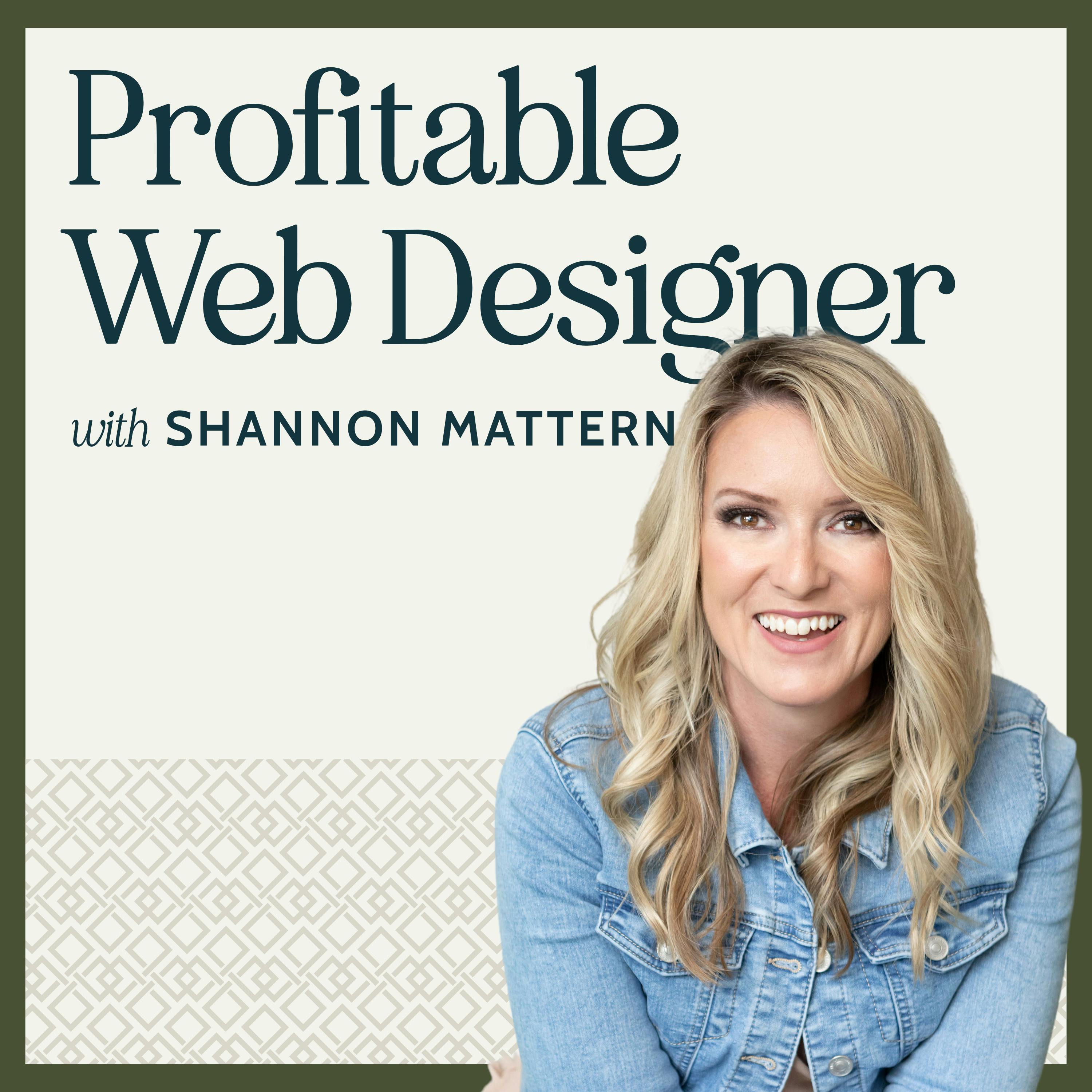
Profitable Web Designer with Shannon Mattern
Shannon Mattern
Creator Science
Jay Clouse
Web Design MBA
Steve Schramm
The Angry Designer Graphic Design, Freelancing, Branding & Creative Business Podcast
A Graphic Design Podcast that cuts through the industry bull to help frustrated Designers charge what they're worth and build rewarding creative careers
The Agency Hour
Agency Mavericks
