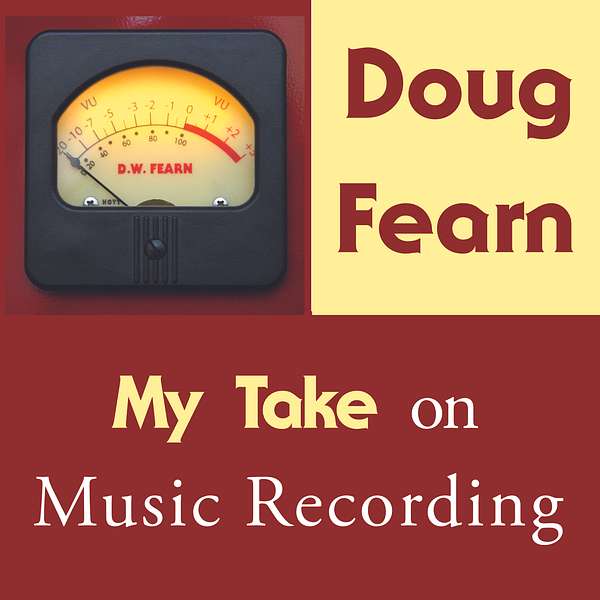
My Take on Music Recording with Doug Fearn
My Take on Music Recording with Doug Fearn
Studio Accessories
There are many things that are important to create the proper studio environment for creative success. Most of these things are pretty mundane, but they do make a difference.
Examples I cover in this episode include microphone stands and accessories, music stands and instrument stands, chairs, headphones, studio lighting and climate control, and mic and other cables.
It’s not the most exciting equipment we deal with, but it is still important to get it right. After 50+ years of doing sessions, I have some solid ideas about what works for me. I hope you will find these ideas and suggestions helpful.
And here are the links for the Spring Birds recording I mentioned at the start of this episode:
https://www.outermarkerrecords.com/
https://www.nativedsd.com/label/outer-marker-records/
email: dwfearn@dwfearn.com
www.youtube.com/c/DWFearn
https://dwfearn.com/
91 Studio Accessories April 29, 2024
I’m Doug Fearn and this is My Take on Music Recording
Before I begin today’s episode, I wanted to mention that a recording of spring birds I made in May of 2020, during the Covid lockdown when the world was mostly free of manmade noise, is now available on Outer Marker Records.
You can go to outermarkerrecords.com to learn more about the recording. We do not stream our Outer Marker recordings. They are available for download from Native DSD in various high-res formats. The link is on the Outer Marker web site. You can purchase all of our releases on the Native DSD site, and listen to full-length samples for free. The Spring Birds recording is there in its entirety.
All the links are in the description.
Thanks for checking it out.
When we think about studio equipment, we tend to focus on the exciting stuff, like mics, consoles, and outboard gear.
But there are a lot of little things that are necessary in most sessions. These accessories not only make recording work, they can have a subtle but not insignificant impact on the final result. Most of what I am talking about are things that you need in the studio. Perhaps I’ll do another episode on control room-related accessories.
This isn’t the most exciting stuff, but it still needs to purchased carefully, maintained, and sometimes replaced. What am I talking about? Let’s start with microphone stands.
The job of a mic stand is to hold the microphone in a position that is optimum for picking up the desired sound. That seems simple enough, but the wrong stand makes your job more difficult, and could lead to expensive repair of your precious microphones.
There are a lot of light-weight mic stands out there. Some of these stands are extremely lightweight. Almost flimsy. They make sense if you are performing and have to lug around many stands. Do they make sense in the studio? Not very often, in my experience. A stand made to support a Shure SM58 (less than 11 ounces) is not going to work with a heavy studio condenser mic, like a Neumann U87 (over a pound, plus more with the suspension). Or what about a ribbon mic, like a 44? It weighs over 8 pounds!
To safely support these heavy and expensive mics, you need a heavier stand. There are plenty to choose from. Of course, they cost more than the flimsy stands. They often have a larger footprint, and they are more cumbersome to move.
Many of the lighter stands have lockdown knobs or levers that cannot be tightened enough by hand to keep heavier mics in position. You might have to use pliers to tighten them sufficiently, which wears them out quickly and is likely to break plastic parts.
The counterweights on lightweight boom stands are primarily decorative. The weight is insufficient to counterbalance any substantial microphone. Those stands cannot securely support a mic that weighs more than a pound.
You do not want to trust your prized mics to a stand that is not up to the job.
If you must use a lightweight stand, you can make them more stable by using sandbags on the base. Every studio should have a collection of sandbags. They are wonderful for making things stay in place safely.
You can also use additional counterweights to properly balance your heavier mics.
If you have a boom stand with wheels that cannot be locked, the mics placed on those stands will be subject to movement if someone bumps into the mic or stand. A couple of sandbags will help prevent the base from rolling.
Those mic-stand accessories cost money, and pretty soon your flimsy stand costs more than a more robust one.
And speaking of boom stands, it is my experience in the studio that boom stands work best in at least 90 percent of mic’ing situations. You can sometimes use “straight” stands for some things, like a short stand on a kick drum, but most of the time, a boom stand gives you much more flexibility in mic placement. And a boom stand keeps the stand components farther away from the performer, which makes him or her more comfortable.
I once had a huge boom stand, made by RCA in the 1930s. It was designed to support heavy mics, like an RCA 44. The base was not large – maybe 18 inches in diameter – but it was very heavy. The boom could reach around 20 feet straight up, or over 10 feet horizontally.
The counterweight was massive, the size of a small dog. I think it was made of lead. The various locking knobs were big, metal, and ergonomic. It was a great stand, but it was too heavy to move around much.
Modern boom stands can do everything that monster did. But they weigh less and have a greater range of adjustments.
A stand with a tripod base is usually more stable than one with a round or triangular base. But it also takes up more floor space, and introduces a tripping danger. Large tripod bases make navigating the studio more challenging. It doesn’t seem to make much difference if your studio is tiny or enormous: the mic stands will always be in the way. A smaller base makes sense to me, and I can increase its stability with a couple of sandbags without increasing the footprint.
Find a stand that securely supports the mics you own, only weighs as much as it must, and doesn’t take up more floor space than necessary. Make sure the clamping knobs or levers are big enough to tighten securely by hand.
I have never come across the universally perfect mic stand, which is why I use a variety of stands for coping with different situations.
And no matter how large the studio, it is still going to get complicated to move around when you have a lot of mics involved. Make sure that no one can trip over a cable, or fall into a stand and cause a catastrophe. That just takes common sense, plus a little foresight.
Do you need a microphone shock mount? It depends. If you have a studio with a wooden floor, I would suggest that a shock mount is required for every microphone. Vibration through a wooden floor will rattle your mics, and can affect the sound in strange ways.
A concrete floor may be nearly as bad if it the slab isn’t sitting directly on the ground.
Many mics come with a shock mount. Others have the isolation built into the mic design. For those mics that need a shock mount but do not have one from the manufacturer, there are often after-market versions that will work. Your recording will be improved by a shock mount.
Proper microphone storage is also important. It always amazes me to walk into an otherwise excellent studio and see mics on tables, on the floor, or maybe on a movable cart. They aren’t in cases, usually.
That is asking for mic problems down the road. You spent a lot of money on your microphones and they should be treated with care for a long, dependable life. You don’t have to worry much about a SM57. They are indestructible. But your other mics are vulnerable.
Like most electronic devices, dust and dirt are a significant threat. A microphone will pick up enough debris just in normal use. Do not compound that with careless storage. This is especially true of ribbon mics. The manufacturers of ribbon mics tell me that most of the mics that come back to them for repair have been compromised by dirt lodging in between the delicate ribbon and the magnet structure. And most of that debris is tiny iron or steel dust. The magnets in a ribbon mic are powerful, and they will attract any iron or steel particles anywhere near the mic.
My rule is simple: ribbon mics are always in their case or on a stand. Never anywhere else. I have watched engineers put a ribbon mic down on the floor while they are adjusting the mic stand. That mic is going to have its sound compromised, I can guarantee it. We live in a world of tiny metal particles, and even with scrupulous studio cleaning, they are going to find their way into your mics.
If any of your mics comes with a cover, use it whenever the mic is on the stand and not in use.
Another rule I have is that mics are put away at the end of every session. In fact, it is the first thing I assign to my assistants after we are certain we are done for the day. That keeps the mics cleaner and makes sure that they are protected during the commotion of everyone packing up and leaving.
Store your microphones in a convenient but out of the way cabinet or closet. A lock on the door is a good idea, since microphones are often a target for theft, should your studio get broken into. All my mics have their own dedicated cases, often supplied with the mic. For those that did not come that way, I have multiple road cases assigned to various mics. If you use generic cases, be sure to label them to make it easy to find what you are looking for. This is especially helpful to assistants who may not understand your logical layout of mic storage.
Microphones take up more storage space when they are in cases, but that is a small inconvenience for the protection the cases provide.
While we are on the subject of microphone accessories, let’s talk about mic cables. It is essential that they work reliably and never introduce any noise or become intermittent. It’s a simple job they have to do, but if they have a problem or fail during a session, it might ruin an expensive, or hard-to-get take.
It’s important to take your cables seriously. I have mic cables in regular use that I made over 40 years ago. They are still in perfect condition.
Like anything else that is important to you, don’t go cheap on cables. I have never bought an assembled mic cable in my life, but most people are intimidated by the process of putting connectors on cables. And it’s true that it isn’t something you will master in a day. But if you want to make your own cables, get someone who is really good at it to guide you through the process. You will feel like a dunce at first, but keep practicing on non-essential cables first.
I won’t go into the details here, because it is not something you can learn by reading, listening, or even watching a video. But it is a skill worth acquiring.
Why? For one thing, you can make super-reliable cables, using the cable and connectors you prefer, and make them the lengths you find most useful in your studio. Careful attention to detail in adding the connectors takes more time, but it will give you dependable cables that will last for decades.
You will save a bit of money over pre-fab cables, but it isn’t much. The wire and the connectors are expensive unless you buy them in quantity.
That’s not to say that pre-fab cables aren’t good. They may be better than you can do yourself, especially when you are learning. But make sure you go to a supplier that uses the best materials, and has craftsmen that do this all day long.
Whether your cables are made in your own shop or come from a good supplier, the next step is to take care of them from day one. I have a rule in my studio that all mic cables must be properly wound up and put back where they belong at the end of every session. There may be exceptions, but you really do not want your cables to be stepped on, ever, or, worse, rolled over with a heavy instrument case or a piano.
This starts with running your cables properly as you set up the session. It is nearly impossible to always keep cables safe from being stepped on, but you can improve your odds with a little foresight into where people are going to walk. Run the cables around the sides of the room if necessary. If not, you could keep them together so there is only one large bundle running across the floor. People are more likely to see several cables running together than they will a single cable, and they will be more likely to step over the bundle.
For additional protection in high traffic paths, you might put a small mat or rug over the cables. Gaffer tape helps, too, but make sure it is the kind of tape that doesn’t gum up your cables. Keep all the cables parallel to each other, not randomly passing over one another. Keeping them separate reduces the chance of damage if someone does step on them.
Many recordists use a pop filter on all vocal mics. Some mics are more susceptible to pops than others, but any mic can provide a pop-free track if used correctly.
Good vocal technique is one requirement. It’s your job to teach the proper way to sing into a studio microphone, especially to inexperienced singers or those accustomed to singing into a SM58 or similar stage mic.
You can also angle the mic so it is not directly in front of the singer’s mouth. They not be comfortable with that, but it will sound fine and eliminate most pops.
But sometimes you have no choice but to use a pop screen, if the singer cannot sing pop-free. There are many available.
But all pop screens or foam pop filters will change the sound, so consider if it is worth it.
I have not used a pop filter in my studio in many years. I think vocals sound best without one.
I find that most experienced studio players are pretty good about avoiding stepping on cables. Newcomers might need a bit of instruction at the beginning of the session.
Winding cables is an art. It isn’t difficult to learn, but you must do it right every time since the cable was born, if you want to get long life out of them.
Someday, I will make a video showing the best ways to wind mic cables, or any cables. It would take a lot of words to describe and it wouldn’t be clear to most people. The key thing is to always do it properly.
What could you do wrong? Well, the worst possible thing you can do to any cable is wrap it around your arm as you coil it up. That is guaranteed to quickly destroy the cable. And that applies to things like AC extension cords, too. I have watched construction workers wind a cable around their arm. You can see the stress it puts on the wires. The cable will never again lie flat. The twists imposed on the cable will quickly become permanent, and the next time the cable is wound, the problem will only get worse.
I once saw a truck used by builders that had dozens of orange extension cords wound improperly laying on the floor. Some had knots in them to keep them from spreading around. A worker saw me looking and said, “Yeah, we have a lot of extension cords. Half of them don’t work.” No surprise there.
The key to winding any cable is to not impose a twist. There are two main ways of doing this. Both work. One is better for long cables, and the other is OK for shorter cables. Both will preserve your cables, but one way is less likely to result in tangles when you unwrap the coil.
In any event, almost all cables, of any kind, have a natural diameter they want to coil into. This is based on the diameter of the spool of bulk wire as it came from the factory, and can range from a few inches to as much as two feet. Always maintaining that same diameter makes the cable much easier to live with.
Some cables for phone chargers, wall wart power supplies, or other consumer application arrive wound in seemingly random patterns. It could be simply folded back and forth, or another bizarre configuration. Those cables may forever be incorrigible, but often you can retrain them. Simply wind them properly, and continue to do so, and they may eventually conform.
Another thing I find useful is to put labels on all your cables, at both ends. If you only have a few cables, you can do this with tape of various colors. I have a lot of cables, so I use white labels from a label-making machine. The text starts with a number indicating the length of the cable. It’s helpful to know that you need a 50-foot cable to reach the back corner of the studio. You might inadvertently pick one that is 40 feet. Knowing the length can save you time.
If I have multiple cables of the same length, I add a letter at the end of the number.
That way, when I need to trace out a cable, it is easy to know which one goes to which mic. That might not be important on a simple session, but what if you are tracking a rhythm session and then transition to doing overdubs? Instead of running all new cables, you can re-use the ones no longer needed, and you will know exactly which ones to use.
It seems like cables are just a necessary evil and it is easy to overlook proper care. But do you really want to track down a bad mic cable in a bundle during an expensive union string session? It’s not worth it for your reputation.
Proper storage of the cables is also important. First, secure them so they don’t unwind. There are many devices made to do this, often Velcro straps. Those are nice, but I find they often stick to a carpeted floor, or to themselves when you don’t want them to, or otherwise cause more trouble than they are worth. A better solution is a wire tie. I use simple scraps of insulated wire about six inches long. Just twist them to hold them in place. If ones get lost or broken, it’s not a big loss.
Many studios have hooks on the walls to hang their cables for storage. That works well. Currently, I use plastic tubs for my studio cables. I have several, marked for various lengths of cables, such as “under 10 feet,” “11 to 25 feet,” and “26 to 50 feet.” I have even longer cables, which I keep in a corner of the studio, since they are only needed during some unusual sessions.
Many studios use separate isolation booths for various instrument and vocalists. They solve the problem of bleed from other instruments into a mic you need isolated, but booths are much smaller than a studio, and they are difficult to make sound good. I can always tell when a singer is in a vocal booth. At worst, they sound like they are singing in a closet. I prefer the sound a good-sounding room. But an iso booth are one solution.
If you don’t have an isolation booth available, you can often improve the isolation between mics by using moveable baffles, sometimes called gobos. They are usually made of wood and covered with sound-absorbing material. The concept is to block the sound from one or more instruments into other mics on different instruments. Or to make a temporary booth-like space for a performer.
Since true sound-proofing requires mass and air-tight construction, baffles do not provide complete isolation. But they can help. Just be aware that they are not a cure-all for isolation problems between sounds.
You can buy baffles ready-made, or you can build them yourself. They are easy to construct, and you can make them the exact size and proportions you need in your studio.
Baffles can also change the acoustics of the environment around a microphone. If you have a very live studio, an absorbent baffle can reduce the reverberation.
They are useful in many recording situations, and I suggest you build your own if you feel that you would benefit from using baffles in your sessions.
Almost all sessions need headphones for the musicians. I like doing sessions where headphones are not needed, but those are a minority. And if you are overdubbing, headphones are required.
There may be some bleed from the headphones into the microphones. This is worse in situations where the mic is close to the headphones, like a vocal track. Violins and violas can also be challenging. Some musicians and singers prefer to leave one side of the headphone off their ear. This increases the bleed into the mics. A solution would be one-sided headphones. I have also addressed that in a stereo headphone feed by making the feed mono and muting the channel that the player leaves off his ear.
The type of headphones matters, too. The closed-back type produces far less sound that can get into a mic than the open-back type.
Headphone volume is another big factor. Some people want their headphones at extremely high levels. Not only is this likely to further damage their hearing, but it also increases the bleed.
If you think that the bleed is inconsequential, solo a vocal track and listen to how much of the headphone feed you can hear. A quiet singer with excessive headphone volume and one side off will give you a very bizarre version of the mix with little content below 1kHz. It is nasty sounding, and it will make a difference in the mix.
I’ve talked in past episodes about the headphone mix and volume, so I won’t repeat that here.
We need to get the headphone feed to the performers’ headphones, and that requires a headphone amplifier and extension cables. Some studios have elaborate headphone mixers that allow every musician to create their own mix and volume. I’m not convinced that that is a good idea. I give the players one mix that is usually identical to my monitor mix, and that seems to be perfect over 90 percent of the time. Some players want more of themselves in the headphones, and if it is someone I have worked with often, I can usually just bump the headphone mix up about 3dB for their voice or instrument.
I work with mostly well-experienced studio players, and usually the headphones are not even mentioned during the session. I know which players have some degree of hearing loss, and I know when setting up that I will have to increase their headphone level a bit above the level for others.
Today, I rarely need more than a few headphones in a session, so I use a small solid-state headphone amp with individual level controls. In the old days, I had the headphone level controls in a box that was on top of a dedicated microphone stand. Today, I have one central amp with headphone cables reaching out to each player.
That requires headphone extension cables. You can buy those ready-made, and most of my headphone extensions are that type. They won’t last forever, but they have surprised me with their durability. Back in the 1970s, I used standard mic cables to feed the headphone boxes, but with opposite XLR connectors to avoid mixing up mic lines and headphone lines.
Just like mic cables, headphone extension cables should be cared for properly for long life. Wind them up correctly, and route them to avoid them getting stepped on.
And don’t go cheap on headphones. Quality headphones that sound good and are well built will pay for themselves because they will last longer. And better sound in the musicians’ ears will inspire them to play better. They don’t have to be audiophile-grade. Excellent, durable headphones shouldn’t cost more than $100 and will last for decades with proper care. You will have to replace the ear cushions periodically.
Artists often benefit from having a music stand in front of them. Of course, players that need to play from written music will definitely need a music stand. And a lot of vocalists like the security of having the lyrics in front of them.
Music stands may seem like another necessary evil, but they, too, can make a difference during a session. I avoid stands that are too lightweight. I work with some singer-songwriters who keep their music and lyrics in a notebook. A flimsy stand will not work in that situation.
I also avoid stands that won’t adjust high enough to work with a standing performer. I am amazed that stand makers presume everyone will always be seated when using their stands.
Music stands that have multiple sections to extend the height often run out of tubing after a few inches. That’s a pain for the performer. Find stands that easily adjust their height without a lot fiddling with clamps and knobs.
And make sure that the angle of the stand can be easily adjusted and stay securely in place once set.
Most music stands will resonate from sound in the room, which can affect the sound if they are close to a mic. Find stands that minimize their ringing, and/or dampen the resonance with a cloth or towel.
Music stands may not make or break a session, but why add more stress to the players because they can’t get their stand positioned securely where they want it? Invest in quality stands and everyone will be happier.
Some players prefer to use a tablet, or even a phone, for their music or lyrics. A dedicated stand or accessory allows them to have the display in the optimum position.
The same criteria apply to guitar stands. All of them seem to me to be far from secure. They make me nervous when holding up a multi-thousand-dollar instrument in a congested studio. But that’s what is available, and I cannot recall a guitar stand ever failing during a session. Pick stands that are simple to set up and have an easy way to secure the neck of the guitar. It’s another seemingly simple device that shouldn’t be complicated. A good stand can make a difference.
I’ve talked about studio chairs in previous episodes, but I want to run down what I see as the requirements for a chair in the studio.
They have to be solid and that usually means heavy. And they cannot make any noise in normal use. Musicians may move around when they play, and that can make noise you can hear. And at the end of a song, you want the fade out of all the instruments to be as clean as possible. Players tend to relax at that point, and any shift in their weight can make a chair creak or squeak. Avoid chairs like that.
Also, chairs in the studio do not need arms. Ever. And make sure the chair design does not have structural pieces that inhibit the movement of the player or the instruments. And you don’t want chairs that rotate.
I have found the best studio chairs are heavy, wooden dining room chairs. Those are expensive to buy new, but I have a collection of them that I, or friends, have found being discarded or given away. No two match, but that’s OK. Some players will have a favorite chair from the collection and I always give them their preferred chair.
Old chairs can have loose joints. Sometimes you can fix that with some glue or tightening the screws. If the chair seems to resist quieting, don’t use it in the studio.
I also have a bar-stool type of seat for upright bass players. And if you have a piano, you will need a solid, quiet piano bench with enough adjustment that any player will be comfortable.
Studios generally have two lighting requirements: one for set up, teardown, and for maintenance; and another set for recording. You might be able to achieve this with one set of lights, but I have found that it really requires two separate lighting systems to work well.
In my earlier studios, I used standard florescent fixtures for the “work lights.” They had one intensity. The light was bright and garish. Great for cleaning and working on studio upgrades, but too institutional for most recording sessions. However, when there was a large group of string or horn players, with a conductor, the bright lights were usually their preference.
That type of lighting is inappropriate for most artists. We should try to make the studio environment as comfortable as possible, to facilitate creativity. Relaxed musicians perform better for most musical genres.
Noise from the lights has always been a problem. That could be actual audible noise, or it could be electrical noise. Or both.
Back when the choices were florescent or incandescent, the choice was simpler. Most fluorescent fixtures made some amount of audible noise. Whether this is a problem depends on the circumstances. But noise from the lights never seemed professional to me.
Today, old types of lighting have been replaced with LED lights. They offer many advantages, such as much lower electrical power consumption and far less heat. That sounds great, but the reality is that all LED lights make some degree of electrical noise. That can get into studio equipment. Microphones are most susceptible, but really noisy LED lights can get into many pieces of studio electronic gear. The noise can also get into headphone feeds.
The problem is not an intrinsic property of LED lighting. The LED themselves run on pure DC, which is totally silent. The problem arises because of the need to convert conventional 120- or 240-volt AC power into the low voltage DC power the LEDs require. That is invariably done with simple, minimum cost switching power supplies. Those supplies are the source of the noise.
In replaceable LED light bulbs, the power supply is built into the base of the bulb. Other LED panel or ceiling fixtures may have a separate switching power supply. Regardless, the switching supplies generate electrical noise which can range from around 20kHz up into the GHz range. Since they are connected directly to the building power wiring, all those wires act as antennas to radiate the noise. In the worst case, the noise can travel for miles on the power lines.
Some bulbs are much worse than others. And you can’t presume a specific brand is better than the others because bulbs are commodity items and may come from a variety of factories around the world, some of which have better quality control than others.
There are federal laws about the noise generated by LED bulbs and other consumer and commercial devices, but there is no enforcement. So you never know if a particular bulb will be quiet or noisy.
I am all for energy conservation, but I make an exception for my studios. All my studio lighting uses incandescent bulbs, which are essentially obsolete and no longer sold, at least for most types of bulbs.
When I built my current studio, I initially tried using LED bulbs, but the noise was unacceptable. It didn’t get into the studio audio wiring, but many of mics would pick it up, especially ribbon and dynamic mics.
I replaced the LEDs with incandescent bulbs, and – no noise!
I bought enough of the bulbs to last for a long time.
Most of the time you want to be able to control the brightness of the bulbs. Conventional light dimmers produce electrical noise as bad, or worse, than the LED bulbs. They have never been acceptable in a professional recording studio.
Instead, a different type of dimmer is used. It uses a special type of transformer to adjust the voltage to the bulbs, known by its trade name, Variac. A Variac produces no acoustic or electrical noise at all. But such dimmers are expensive.
An alternative to dimmers is to have banks of lights on separate switches.
Various home lighting floor lamps can be used to create a comfortable atmosphere for recording. The same rules apply. Avoid lamps that use LED bulbs, have touch switches, or a built-in dimmer. Those all produce noise that is likely to get into the recording one way or another.
In some situations, the noise from studio lighting is not heard as audible noise in your equipment. But they may raise the noise floor enough to be a problem.
The HVAC system in a studio is another area that requires careful attention. Needless to say, the HVAC cannot create any noise that will be recorded. That requires special design of the system. I won’t go into details here, but primarily the HVAC motors and blowers must be located in an isolated area, outside the soundproof walls of the studio. Any motor vibration cannot be transmitted through the floors or other structure and find its way into the studio.
The air movement must be silent, which means large air ducts running at low velocity. And the supply and return outlets need to have grilles or openings that do not create turbulence and noise from the air passing through.
The studio HVAC system should be completely separate from the rest of the building, and that means separate systems for the control room and any other studios. Why? Sound travels very well through ductwork and will destroy the isolation between spaces you designed into your studio complex. There are ways to make one HVAC system work across multiple rooms in some situations, but it requires careful design by an expert. And that requires much more space for ductwork than is normally needed. It’s just simpler and better to use separate systems.
If you cannot modify an existing HVAC system, it may be necessary to turn the system off during recording. Most studios are very well insulated by the nature of their construction, so they will stay warm or cool for a couple of hours. Be sure to turn the system back on during any breaks over twenty minutes or so.
Creating a comfortable environment for your clients or bandmates is important. It makes the musicians more relaxed and able to create their best performance.
Reliable equipment prevents session interruptions, which can ruin the mood needed for an excellent performance.
Thoughtful things you can provide the players, like comfortable chairs, music stands that work easily and stay out of the way, mic stands that do not intrude any more than necessary, good lighting, and good airflow and temperature control, will be appreciated, even if the musicians are unaware of them. That’s the best situation – when everyone is relaxed and creative and don’t even know why they are so comfortable. It makes a difference in the music.
Are there things I missed in my list of studio accessories? Something you have found that makes a difference? Let me know and I will pass it along.
And while you are at it, send me any ideas about things that you would like to know more about.
I can be reached at dwfearn@dwfearn.com
Thanks.
This is My Take on Music Recording. I’m Doug Fearn. See you next time.