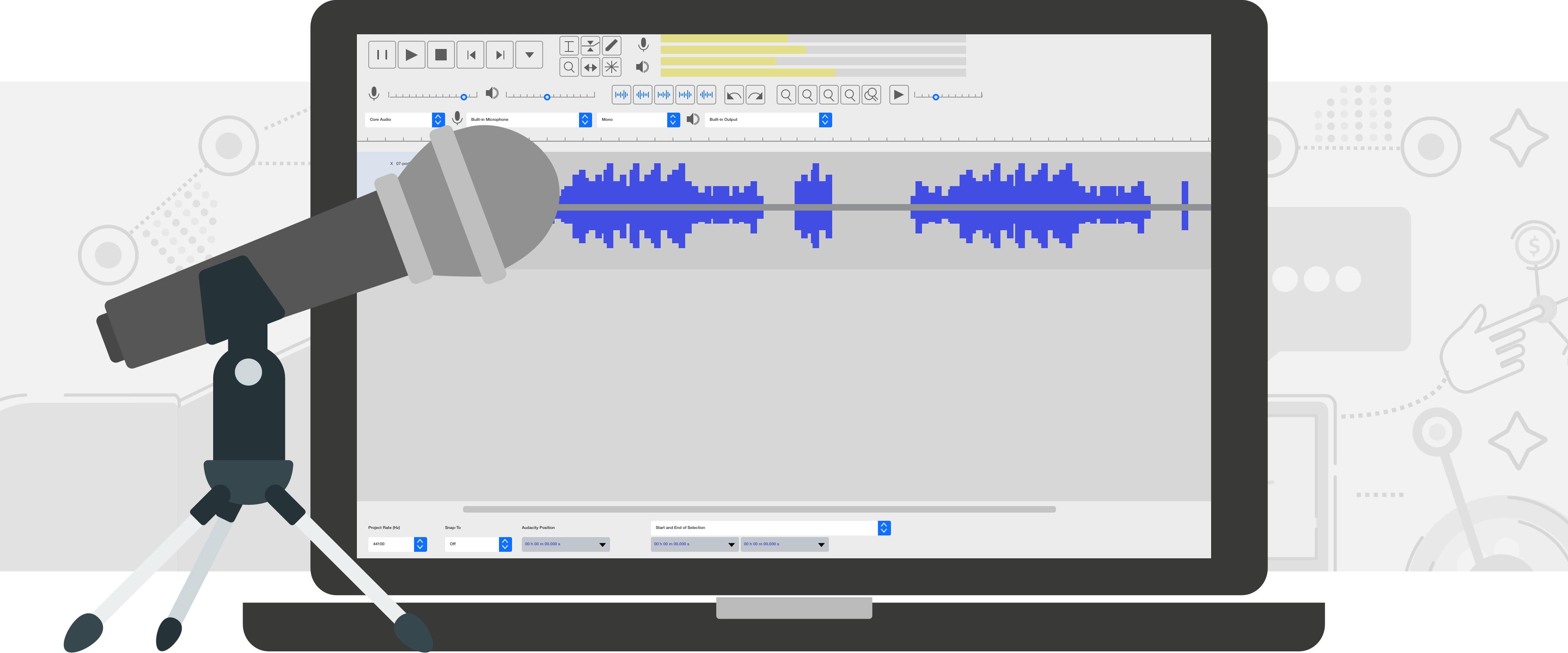
Samson Q2U Review: Best Entry-Level Mic for Podcasters
If you have spent any time researching podcast microphones, you have likely run across at least one detailed Samson Q2U review. And that’s not a coincidence.
This handheld dynamic mic continues to strike a rare balance between sound quality and functionality, all at an approachable price point.
We’ve used the Q2U both in our Buzzsprout studio and at live podcasting events, and it performs consistently in both environments. Making the Samson Q2U is our top recommendation for new and seasoned podcasters.
In this review, we'll show you what makes the Q2U one of the best mics in its category and help you decide if it's a good fit for your setup!
What makes the Samson Q2U a great mic?
Don't let "entry-level" throw you; the Q2U is a versatile mic used by seasoned and novice podcasters alike and rivals other higher-priced options.
The mic costs $69.99 and has several built-in efficiencies that make it an excellent option, especially for beginner podcasters. We'll take a look at its top four features, but view the full Samson Q2U tech specs here.
1. It's a dynamic microphone
The Q2U is a dynamic mic with a cardioid pickup pattern, sometimes referred to as a cardioid polar pattern, making it able to ignore ambient noise and focus on picking up the vocals of a live recording. This is opposed to condenser microphones (like the Blue Yeti), which tend to be trickier to set up, pricier, and more sensitive to background noise.
Dynamic mics also don't require phantom power, allowing you to use them with various audio interfaces.
2. Has versatile outputs
In addition to sound quality, the Q2U has both micro USB and XLR connectors, making it simple to use with a basic computer setup or more complex mixers and audio interfaces (more on this later).
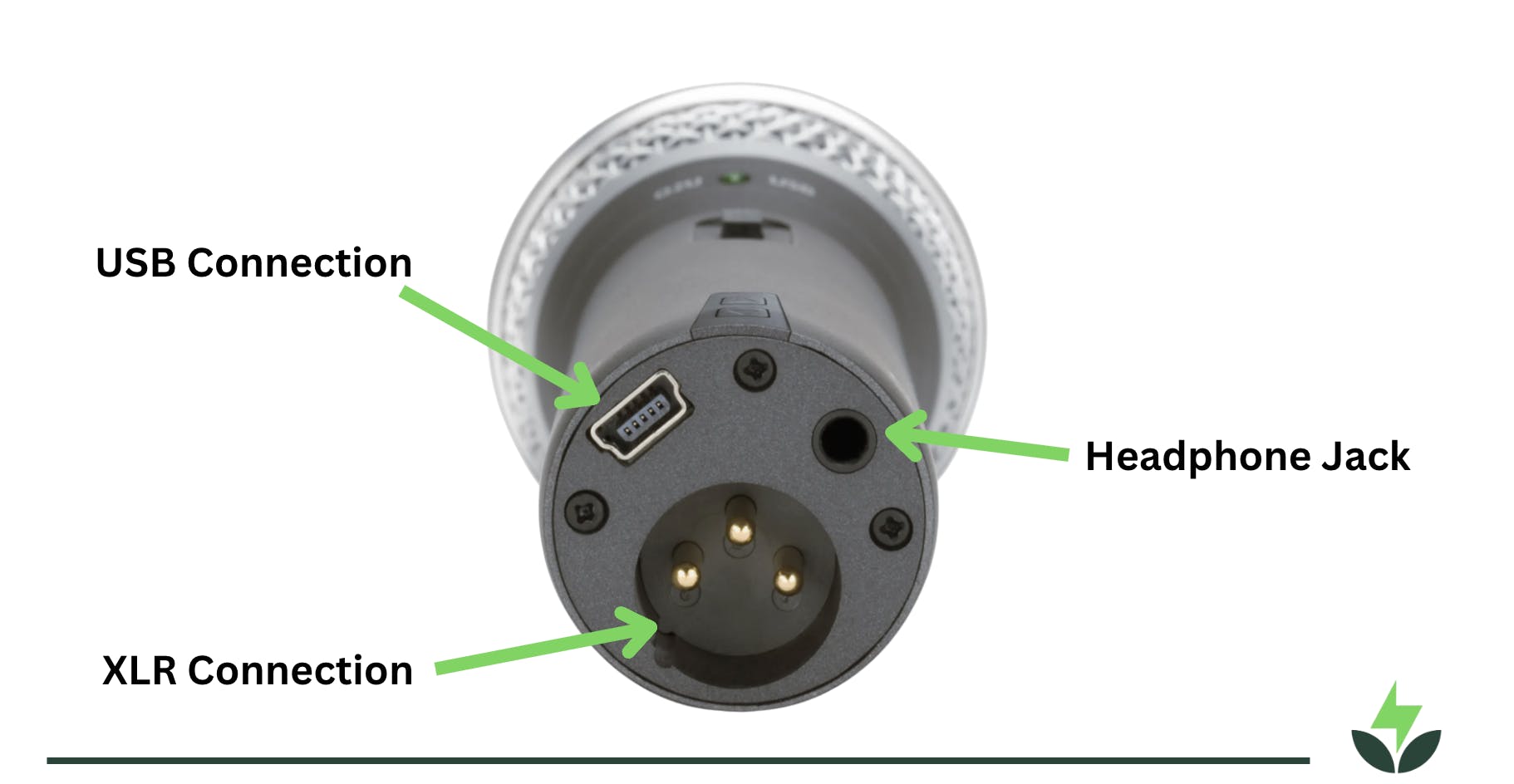
With the included USB cable, the mic behaves like a typical USB mic on Mac or Windows making it a genuine plug‑and‑play experience.
When you grow confident and want to experiment with hardware processing or multi‑track sessions, the microphone’s analog XLR connector plugs straight into an audio interface or a compact Behringer mixer.
Many creators record both the USB and XLR feeds at once; that way, if the computer glitches, the analog track remains intact. That safety net is rare at this tier and highlights Samson’s focus on real‑world use cases.
3. Comes with quality accessories
Even in its standard bundle, the Q2U ships with essentials that streamline setup:
- A foam windscreen that tames plosive bursts without dulling the highs
- A lightweight podcasting pack featuring the tripod stand, mic clip, and both cables
- A responsive Headphone output for zero‑latency monitoring
- A physical off switch. In our tests, the physical off switch was especially handy for livestreams, allowing us to mute between takes without any audio pops.
If you plan to mount the mic on a boom arm, a simple elastic shock mount will isolate desk vibrations. Upgrading from the tripod to a heavier mic stand like a boom arm can be an inexpensive way to elevate your workflow once you settle into a routine, but isn't necessary to start.
4. Reliability and support
The Q2U’s metal chassis feels closer to a touring mic than its cost suggests. For creators who travel or use the mic for live events, durability can be as important as sound. Samson backs the microphone with a one‑year limited warranty, extendable to two years when you register the product. This is the travel mic trusted by our Head of Marketing, Alban Brooke, and many other podcasters. You can check out more on his setup here!
Sample Q2U recording:
Here’s a real-world recording from our Podcasting Q&A episode using the Q2U and a Focusrite interface, so you can hear how it sounds in a pro setup. You can compare the sample audio to the ATR2100x in this YouTube video.
Q2U Setup & best practices
Before recording with any mic, we suggest following some basic guidelines to optimize your home recording studio's acoustics and dampen unwanted noise. The more you preemptively prep your space, the less work you'll have to do in post-production to clean up echoes, unwanted background noise, etc.
You can attach the Q2U onto a boom arm, mic stand, or use it hand-held for on-the-go interviews. From there, you can set up your mic using either the USB or XLR connector cables. Here's a brief breakdown of how to use either output.
Note: The Samson Q2U is compatible with Mac, PC, iOS, Android, Zoom digital recorders, and any interface or mixer with an XLR connection.
USB setup (for computers)
This simple plug-and-play setup is well-suited for most podcasters when recording onto a computer, iPad, or iPhone (although we don't recommend recording on a smartphone). Just attach the USB cable to the mic and plug the other end into your device.
Open up your recording software and select the mic as your input. It should automatically show up in your software's input options.
XLR setup (for mixers and interfaces)
XLR connections let you plug into a sound system that applies your preamp effects and feeds into your computer. Let's say you have the Focusrite Scarlet 2i2 audio interface. To use the Q2U with this device, you'd plug in the XLR cable to the mic and plug the interface into your computer via USB.
Now your mic's audio will run through your interface and into your computer's recording software.
Final thoughts
This review is based on our team’s hands-on testing in both home and professional studio settings. We use the Q2U regularly in our own workflows for nearly every podcast we produce.
A decade ago, achieving broadcast‑level audio required a significant equipment budget. Today, the Samson Q2U demonstrates how accessible professional results have become. If your priorities include consistent sound and easy setup, the Q2U belongs at the top of your shortlist.
Megan Nelson
Megan Nelson is the Content Marketing Specialist for Buzzsprout and host of "Buzzsprout Weekly." She has been writing about podcasting for five years and records weekly with her Samson Q2U.
Frequently Asked Questions
Is the Q2U compatible with Windows workstations?
Yes. It is class‑compliant, so Windows recognizes the USB driver instantly. You can also connect the XLR output to any standard interface if you want an analog path.
How does the Samson Q2U USB handle live sound or a PA system?
The XLR output integrates directly with PA mixers, so you can use the mic for events, church services, or conference panels. Its cardioid polar pattern helps control feedback.
Can the off switch damage my recordings?
No. The switch cleanly mutes the signal without clicks or pops. It is useful for coughs or quick breaks during live streaming sessions.
What is the benefit of having both USB and XLR outputs?
USB is convenient for quick recordings, while the analog XLR output lets you use external preamps, hardware compressors, or a Behringer mixer. Recording both at once gives you a safety copy!
Does the microphone include a shock mount?
A shock mount is not in the box, but standard 36 mm mounts are inexpensive and will reduce desk vibrations.
How important is the foam windscreen?
Foam windscreens softens plosives and slight breath noise. These are great for the Samson Q2u! Keep it on for close‑mic spoken‑word work and remove it only if you add an external pop filter.
What should I know about the frequency response?
The 50 Hz–15 kHz range captures the fundamental warmth of most voices while adding enough brightness for intelligibility. It will not over‑emphasize sibilance, which is common with some condenser microphones.
Is the Samson Q2U a good choice for live streaming?
Yes. The dynamic capsule resists room noise, and the direct headphone output ensures what you hear matches what your audience hears in real time. With the xlr cable, it is easy to plug-and-play making it a quick option for livestreaming.
Is the Samson Q2U a good replacement for the Audio Technica's ATR2100x or Shure SM7B?
Yes! The Audio Technica's ATR2100x is being discontinued, and while it is a great mic, we still think the Samson Q2U gives you more bang for your buck. It can be a USB or XLR mic, making it our top choice if you’re looking to replace your Audio Technica ATR2100x.
In comparison to Shure, the Shure SM7B is an industry standard (used by podcasters like Joe Rogan), but requires a powerful interface or Cloudlifter, which increases the cost significantly. The Q2U works out of the box, making it far more accessible
Are there any more affordable microphones than the Q2U?
The FIFINE USB output podcast mic is less expensive than the Samson Q2U at only $49.99. However, we think the specs on the Q2U make it at removing background noise and overall a better mic for content creators.
